The System Development Life Cycle is a framework that ensures the development of software systems follows an orderly, structured process. Following this structure from start to finish is essential because it sets standards for what needs to be done and how often to ensure the project’s success.
| Post On: | System Development Life Cycle |
| Post Type: | Manual Testing Tutorials |
| Published On: | www.softwaretestingo.com |
| Applicable For: | Freshers & Experience |
| Get Updates: | Software Testingo Telegram Group |
Many people don’t know the system development life cycle and how to use it. This post will explore how you can better understand your project using this process.
We’ll also review some of the things in each stage and why they’re essential. After reading this post, We hope it will help you clarify some of your questions about system development life cycles!
System Development Life Cycle Explanation
The System Development Life Cycle is a process that includes the steps of analysis, design, implementation, and testing. Most development companies use This cycle in some way, whether big or small. The main goal of this process is to create a system that delivers what it needs to perform while having minimal bugs. So let’s get started!
What is the System Development Life Cycle?
The system development life cycle is crucial for the software development process. Its goal is to provide structure and manage dependencies to deliver a quality product. It also allows everyone to contribute and make decisions based on current knowledge instead of making those decisions later in the project.
It helps you by providing essential feedback during every phase of your project. The system development life cycle also enables you to identify issues before they become problematic and provides the path to fix them. This is what allows it to be organized and systematic.
How do the System Development Life Cycle Models Work?
There are many different types of System Development Life Cycle models that you can use. Some will be more structured than others. All models have the same goal but may differ in their approach or organization.
Types of System Development Life Cycle Models
When creating your next software project, you can choose from three main System Development Life Cycle model types: waterfall, spiral, incremental, or agile. The following sections will explain what they are and how they help manage a software project.
You will have to choose a model that works best for your project. The following are the most common System Development Life Cycle models and why you should use them.
System Development Life Cycle Waterfall Model
The Waterfall Model, also called “Traditional” or “Sequential,” is widely used in software development for its simplicity and structure. It looks like this:
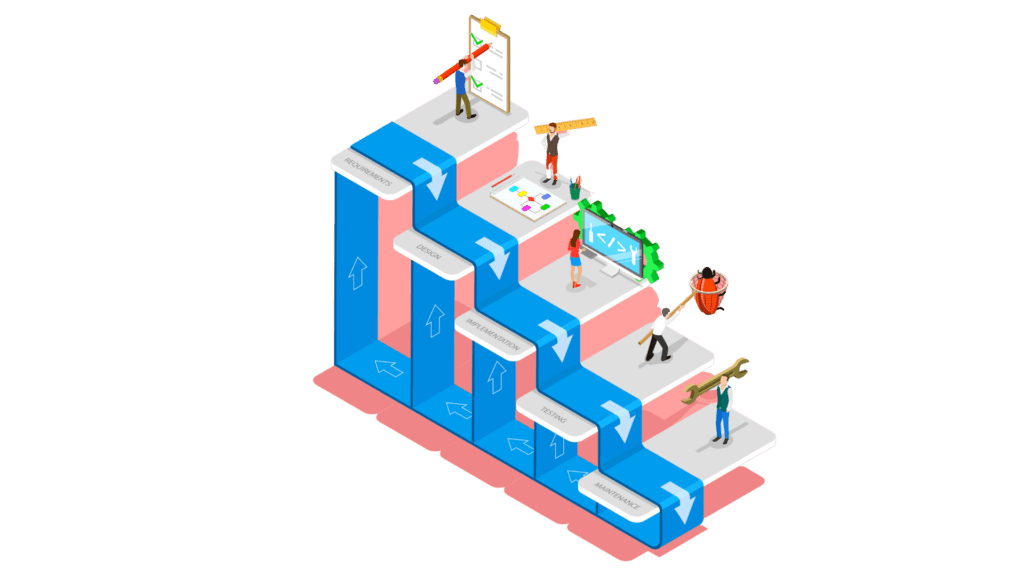
Developers usually use the Waterfall Model when they have a good understanding of what needs to be done. It’s recommended for projects that require little change during their development phases because it allows you to plan your project and keep track of upcoming issues.
System Development Life Cycle Spiral Model
The Spiral Model is another well-known system development life cycle model used in the same manner as the Waterfall Model. It looks like this:
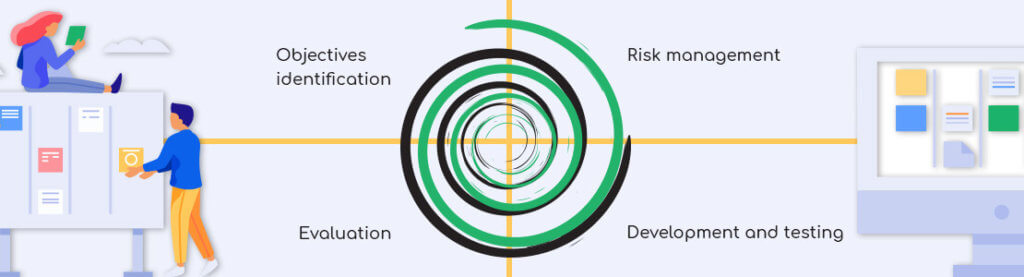
It differs from the traditional Waterfall Model because it involves feedback, reviews, and analysis of your project after each phase has been completed. The spiral System Development Life Cycle also allows you to ask questions that could hugely impact your project or product.
System Development Life Cycle Incremental Model
The Incremental Model differs from the other two because it minimizes the risk and resources needed to develop your project. It looks like this:
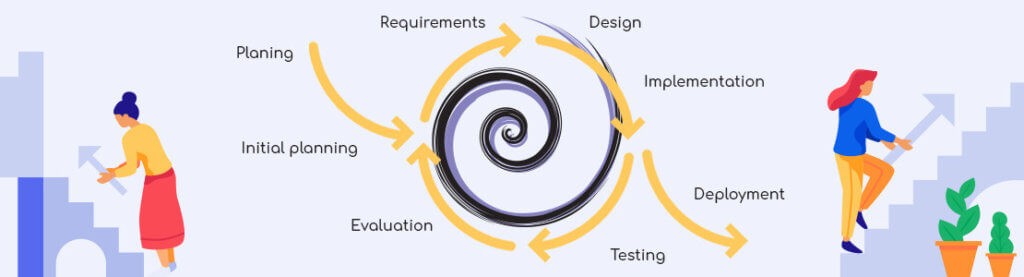
What makes it so popular is that you can start creating your first version of your software while receiving valuable feedback on what needs to be changed or added. You can also do this with limited resources, making it a good choice for smaller projects.
The Incremental Model was used in agile development, where the idea of rapid development and testing comes from. Agile teams develop short sprints with small chunks of work with a specific goal. This differs from the traditional Waterfall Model, which requires much more organization and planning.
Agile Development
The Agile model was born out of the need for software developers to be able to adapt and change as they went along without having to go back and rewrite everything they had already done, all while still having the goal be met at the end.
As you can imagine, this is much more difficult than it sounds. Agile focuses on responding to changes that may not have been planned for and using “test-driven development.”
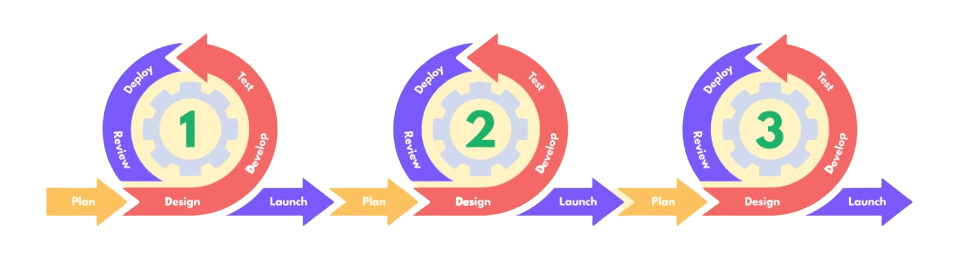
Test-Driven Development
Test-driven development (TDD) is a software development process that uses unit testing to guide the efficient and disciplined production of high-quality software. It’s usually used with Agile, but it can be helpful in any System Development Life Cycle model.
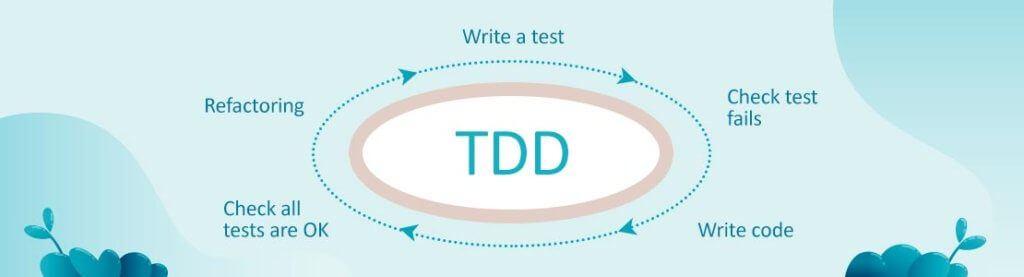
How does the System Development Life Cycle Work?
The system development life cycle is simply an outline of the tasks required to develop a new IT application. This life-cycle ensures that these tasks are carried out efficiently and will assist with reducing waste in this process. Additionally, monitoring allows work on the project to be assessed to ensure progress and sustainability for both the company and the client.
Many organizations will divide these steps into smaller tasks. For instance, some might separate the Planning phase from other parts of the process, while others prefer to combine them. For example, Testing may happen simultaneously with Development because developers need to fix errors revealed during testing.
System Development Life Cycle Phases
A “phase” is a group of activities that work together to complete a specific goal and can be seen as another form of iteration. Phases are typically connected, even just because they have the same time. For example, you will have a functional specification before developing the software. If not, how will you know what to build?
You’ll need to elicit quality requirements, use case analysis, design, and plan for each project phase.
System Development Life Cycle Phases Or Stages
The current system development life cycle has seven primary stages. These include:
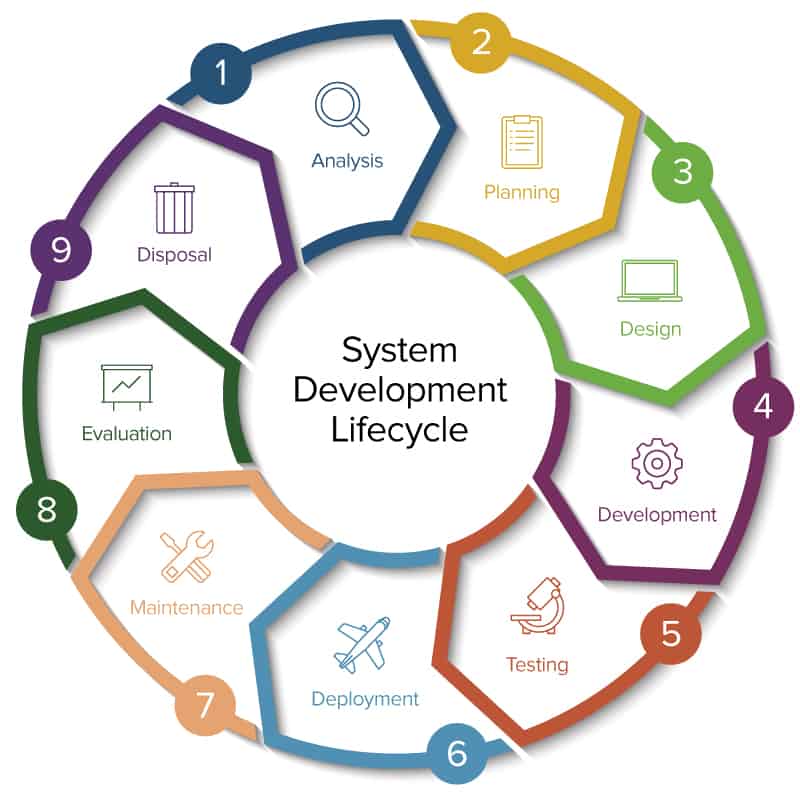
Planning Phase
The planning phase involves the software development team agreeing on a plan for the development of the system. This stage will include some basic project management techniques, such as defining goals and objectives for the system being built, setting priorities among features and functions for the application, and creating a schedule that lays out milestones to be met and a budget.
Planning also involves gathering preliminary information about the project. This includes identifying the target audience for the system, finding potential users of the application, and asking how they would like to interact with it, understanding what users need to do with the new system, knowing its role in an organization’s overall structure and function, and figuring out what type of system it will be, such as a mainframe-based computer system or a Web application that multiple users can access.
Define Requirements Phase
The requirements phase has three sub-stages. In the first stage, business and system requirements are identified. This is done by discovering what users need to accomplish with the system and how they expect to use it.
The second stage of this step involves formalizing these user needs into written requirements that developers can understand and follow throughout the remainder of the project.
The third stage of this step involves creating a prototype or mockup of what users need. This includes building a functional version or model that demonstrates how the new system will function and perform tasks similar to those expected to do when completed. The development team uses this prototype to test their ideas about features and functionality before moving on to other stages.
Design and Prototyping
The design stage formalizes each feature’s functional and technical requirements identified in the planning phase. This includes creating detailed specifications for every part of the new system and its processes and information on how it will interact with other parts of an organization’s IT infrastructure.
The second sub-phase is called prototyping. During this stage, developers will build a working model to help demonstrate how the new system will work when it is complete. This includes creating a visual demonstration of tasks and processes that can be used to show end-users what the system will do for them.
The first part of this step involves creating architecture or design. Architecture is a series of documents defining how the new system will meet its requirements and handle users’ tasks. The design phase also involves creating a software architecture.
This high-level sketch shows precisely how different application components fit together. It guides developers to ensure they follow the original plan during implementation.
The second part of this step involves developing a prototype or mockup to show end-users what they can expect the system to look like once completed. The software developer will use this model to get feedback from potential users about whether their needs are being met and how the proposed application functions could be made more accessible, faster, or more intuitive.
Software Development
This involves implementing all the functional and technical requirements identified in the planning phase. This includes creating code based on design specifications for each application part and testing it to ensure it works as planned.
The first sub-phase is called implementation. During this stage, developers will create code that meets the design specifications outlined by the architect and will be tested by the QA team. The developers will follow standards to ensure that the code is consistent with previous work and meets requirements outlined in formal documents from earlier stages of development (e.g., business, technical, and functional ).
They will also use techniques known as software reuse, which involves taking existing material or code written for other projects and modifying it for the new one.
The second sub-phase is called testing. During this stage, developers will release their work to the Quality Assurance (QA) team, testing each piece of code against specifications developed by the architect in earlier stages of development.
They will check that all requirements have been met and that the code behaves as expected. QA will also test the application to ensure it can handle various use cases and is not prone to crashes or other bugs that could cause problems.
Testing
Testing is critical to software development, ensuring everything works according to plan. If testing is rushed or performed by inexperienced developers, there is a high risk that defects will remain in the final product, which could cause difficulties or even system crashes.
The first sub-phase is called unit testing. During this stage, developers will test each piece of code to check that it works correctly and meets the requirements outlined in design specifications from earlier stages of development. Unit tests should be particular and ensure that every part of the system works correctly. For example, testers could check a series of calculations to determine whether they give correct results or ensure that text fields are filled with appropriate values.
Deployment
This sub-phase involves installing the new system on a server and testing it to ensure that every part of it works correctly. It gives users access to test software versions, which they can use for training or piloting.
After deployment, the same process follows for any project – additional modifications must be made, bugs fixed, other features included, etc.
Operations and Maintenance
The final step in the System Development Life Cycle model is Operations and Maintenance. Once a new system is deployed, it does not stop developing. Customers will want changes to reflect their needs as conditions change. This often means adjusting how data are saved (i.e., from paper records to a digital database), adding new features, or performing other development work that could not be done until the software is in place.
Conclusion:
The System Development Life Cycle (SDLC) is a crucial framework for software development, ensuring an organized and systematic approach from planning to maintenance. The various models, such as Waterfall, Spiral, Incremental, and Agile, offer flexibility based on project requirements. Each phase, from Planning to Operations and Maintenance, is vital in delivering a quality product.
Testing, including unit testing, is emphasized to identify and rectify defects, ensuring a reliable final product. The SDLC promotes collaboration, efficient task execution, and adaptability to changes. For continuous improvement, we welcome your comments and suggestions. Please share your thoughts on how we can enhance this article to better assist you in understanding and implementing the System Development Life Cycle effectively.

Thank you for the detailed analysis of all the software development life cycle steps. Now I have a better idea of how one stage follows the other, and how all these steps are connected.