Java Compiler in Java: A Java compiler is a software tool that translates human-readable Java source code into a lower-level, platform-independent bytecode format that can be executed by the Java Virtual Machine (JVM).
In this blog post, we will discuss the role of the Java compiler in Java.
What is Java Compiler?
A Java compiler is a software tool that translates human-readable Java source code into ByteCode format that can be executed by the Java Virtual Machine (JVM). Or we can say it’s an interface between human and machine-understandable language.
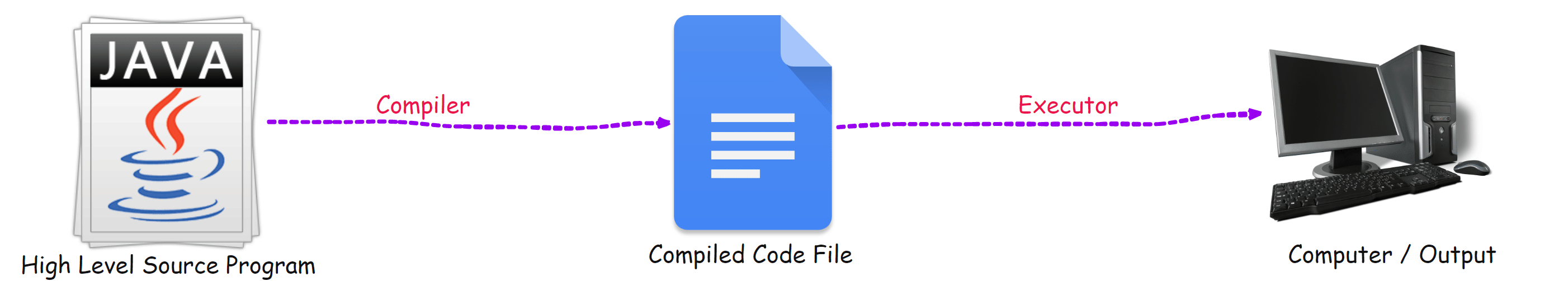
We can compile a Java program by running the Java compiler. To start the compiler, we must run the Javac command or “Javac.exe” in the command prompt.
There are some other compiler options are also available, and we mentioned some of the frequently used options below:
- -help: it prints a summary of standard options.
- -version: returns the compiler information.
- -verbose: verbose output, i.e., includes information about each source file compiled and class loaded.
- -nowarn: it is used to turn off warnings.
The compiler options are case-sensitive.
Job Of Java Compiler
Apart from the Compiling the Java program, the Java compiler is also responsible for handling some of the important tasks like:
Java compiler checks the syntaxial error (Syntax error). It also generates a list of all error messages when it finds errors in the program and does not produce an object code unless the errors are rectified and reported by the compiler.
- Java compiler checks the syntax error of your Java programs; if the compiler finds any errors, the compiler throws the error messages and does not produce the object code unless you have resolved all the errors on the program.
- With the help of Java Virtual Machine (JVM), the Java compiler converts the source code into the Byte code.
- The Java compiler will add extra codes to your program if required.
How does the Java compiler work?
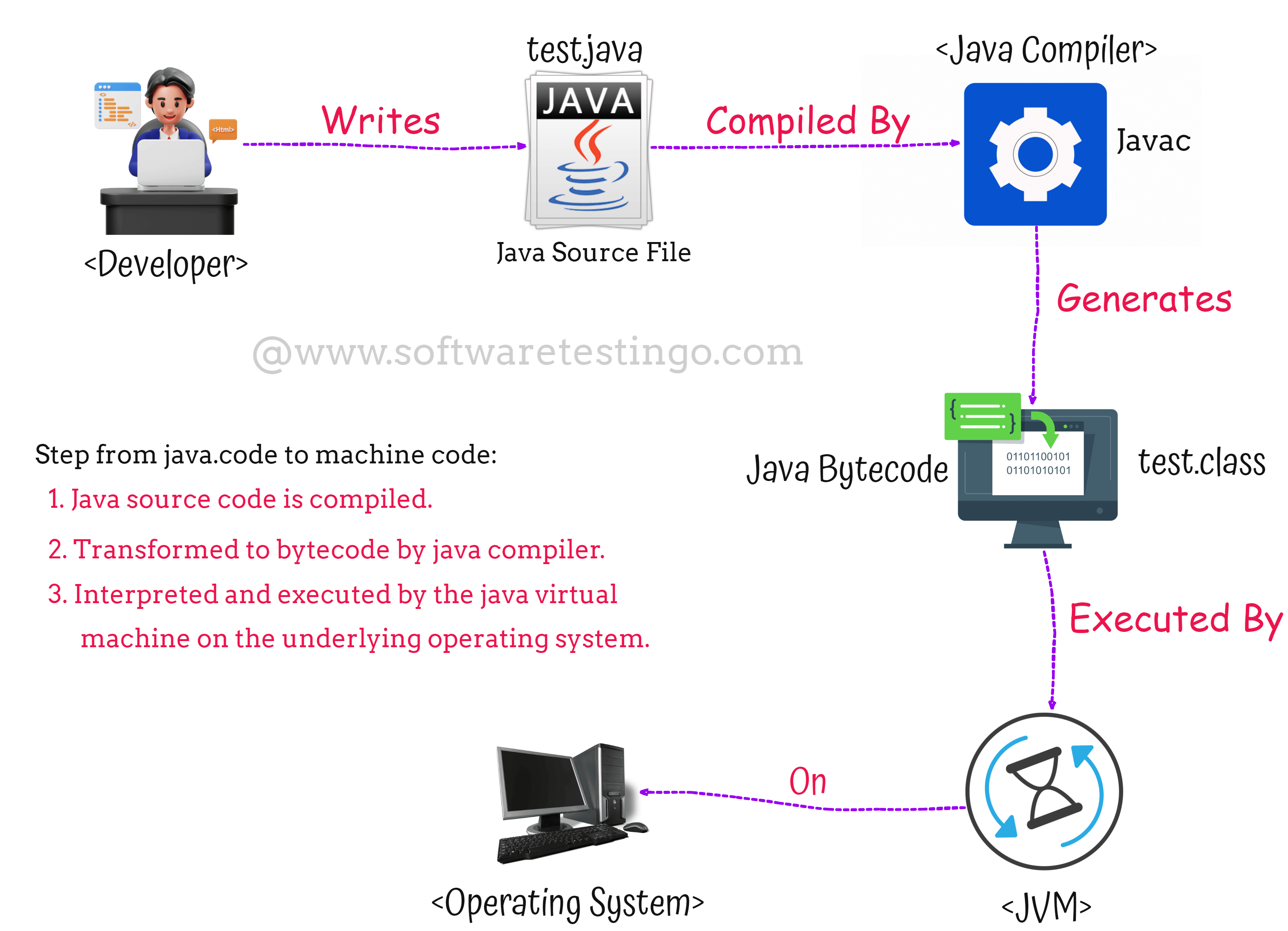
Here’s how a Java compiler works:
- The figure above shows that the programmer creates the Java source code, and the ‘javac’ command later compiles the Java code. This process results in the creation of Java bytecode, and that bytecode is stored inside a .class file extension.
- While running, the JVM interprets and runs this .class file on the computer’s operating system.
- During compilation, if the compiler detects program errors, it creates a list of error messages and informs the programmer about these errors.
- Next, the programmer must fix and recompile the program. Recompiling the program is important; otherwise, the newly error-free corrected code will not be generated.
We have created a Flow Diagram to understand the process easily:
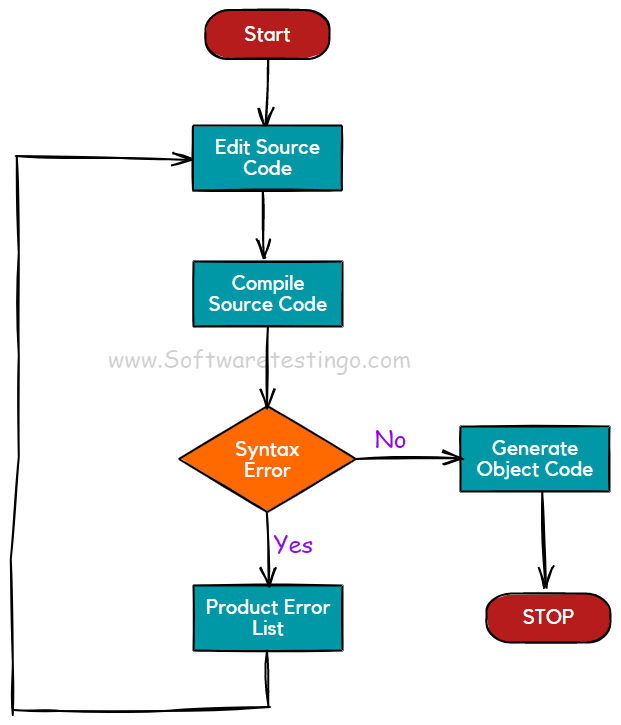
Java Compiler Download
To download a Java compiler, you must typically install the Java Development Kit (JDK) provided by Oracle or another JDK distributor. Here’s how to download and install the JDK, which includes the Java compiler (javac), on your computer:
- Go to the Oracle JDK download page, visit the official Oracle website, and navigate the Java SE downloads section.
- Choose the version of the JDK that matches your operating system. Typically, versions are available for Windows, macOS, and various Linux distributions.
- Click on the download link for the JDK installer that matches your operating system. This will start the download process.
- Once the download is complete, run the installer and follow the on-screen instructions to install the JDK on your computer. You can typically choose the installation directory and other options during the installation process.
- After the installation is complete, open a command prompt or terminal window and run the following command to verify that the Java compiler (javac) is installed and accessible:
javac -version
If the installation was successful, you should see the Java compiler version displayed in the terminal. That’s it! You’ve now downloaded and installed the Java compiler as part of the Java Development Kit (JDK). You can use the Javac command to compile Java source code on your computer.
Online Java Compiler
Several online Java compilers and IDE (Integrated Development Environment) providers allow you to practice Java programming online. Here are some of the popular ones:
- Repl.it (Java Repl): Repl.it offers an online Java environment where you can write, compile, and run Java code directly in your web browser. It’s user-friendly and suitable for both beginners and experienced developers.
- JDoodle: JDoodle provides an online Java compiler and IDE with support for various programming languages. It allows you to write, compile, and run Java code online. You can also share your code with others.
- Ideone: Ideone is an online compiler and debugging tool that supports multiple programming languages, including Java. It’s convenient for quick code testing and sharing.
- OnlineGDB: OnlineGDB is primarily a C/C++ online IDE but also supports Java. It provides a simple interface for writing and running Java code online.
- CodingGround (by TutorialsPoint): TutorialsPoint’s CodingGround is an online coding environment that supports Java and several other languages. It’s suitable for learning and practicing Java programming.
- Codepad.co: Codepad.co offers an online code editor with Java support. You can write and run Java code in real-time, and it provides a collaborative coding feature.
- CompileJava.net: CompileJava.net is a straightforward online Java compiler where you can write, compile, and run Java programs. It’s a quick and easy way to test Java code snippets.
- Codiva.io: Codiva is an online Java IDE offering features like automatic code grading and analysis. It’s great for practicing Java and preparing for coding interviews.
- JavaFiddle: JavaFiddle is a web-based Java IDE that allows you to write and run Java code in your browser. It offers a simple interface for practicing Java.
- GDB Online (for debugging): While primarily a debugger, GDB Online allows you to debug Java code online. It can help find and fix issues in your Java programs.
These online Java compilers and IDEs cater to various needs, from beginners looking to practice Java basics to experienced developers working on more complex projects. You can choose the one that best suits your requirements and coding preferences.
Conclusion:
The Java compiler is pivotal in the Java programming ecosystem, bridging human-readable Java source code and machine-executable bytecode. Through its intricate processes of lexical analysis, syntax parsing, and bytecode generation, the Java compiler ensures that our code is error-free and optimized for efficient execution.
Understanding how the Java compiler works is essential for every Java developer, as it empowers us to write robust and performant applications.
I encourage all readers to actively engage with this article by sharing their doubts and suggestions in the comment section below. Your feedback is invaluable in enhancing the quality and comprehensibility of the content, as well as fostering a vibrant learning community for Java enthusiasts. Let’s continue exploring Java’s depths together and strive for excellence in our programming endeavors.
