UI Test Cases For Web Application: Writing test cases for web applications is important, but it can be tedious. This article will examine a few common web application elements and how you can use test cases to help developers write better code and reduce bugs.
Web application developers have had a tough time finding a way to test the usability of their apps. With the rise of progressive web applications, testing is even more important.
| Post On: | UI Test Cases For Web Application |
| Post Type: | Test Case With Example |
| Published On: | www.softwaretestingo.com |
| Applicable For: | Freshers & Experience |
| Join Here: | Telegram Group Link |
Test Scenario Web Application
This article will discuss test cases for web application elements that can help developers and designers create quality applications.
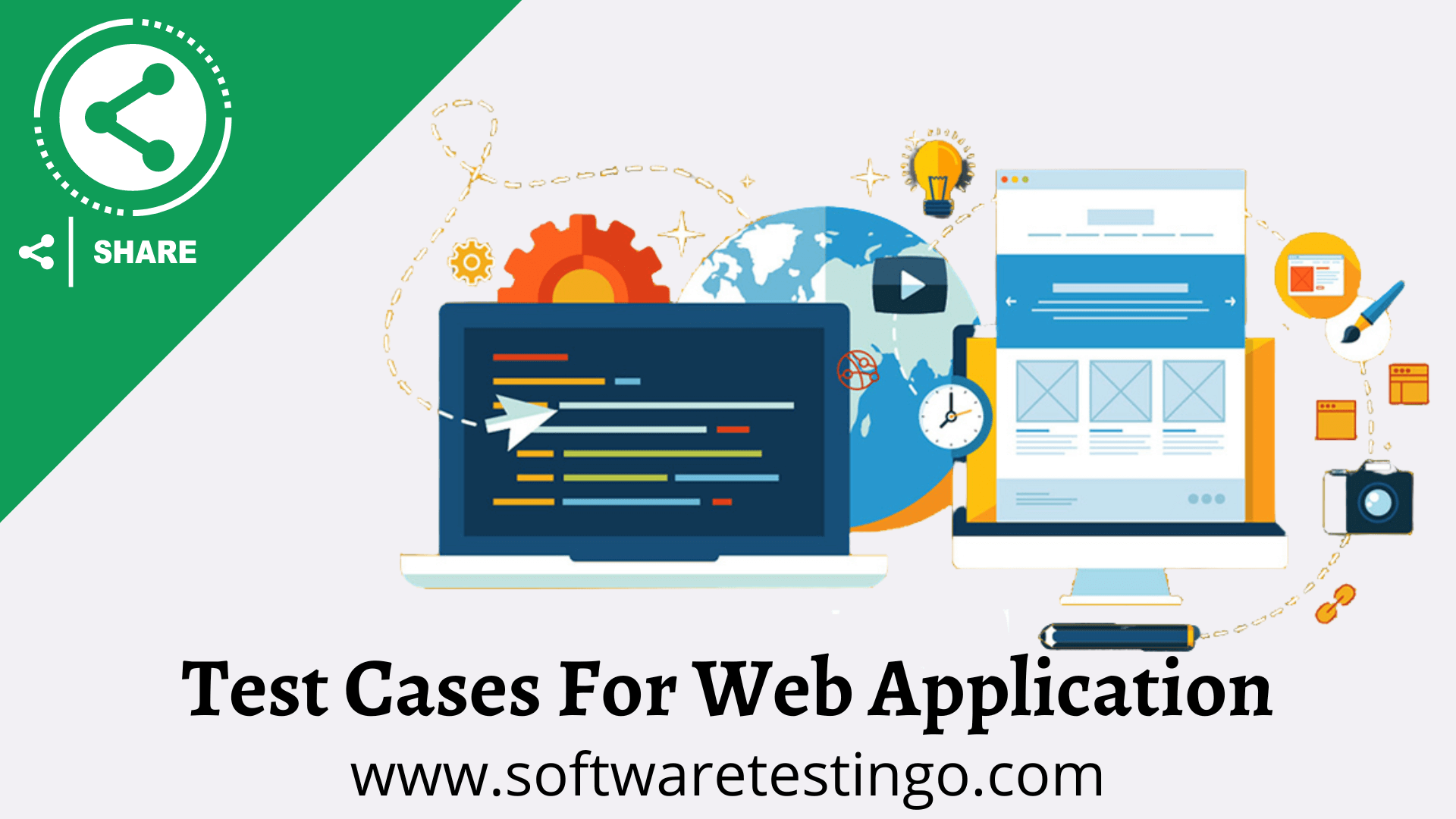
Test Case For Button
- Check whether the button is properly visible and in proportion with the UI.
- Verify whether the size of the button is as per the requirement
- Verify that the color of the button is as per the requirement.
- Verify that the text present on the button is as per the requirement.
- Verify that the text present on the button is visible.
- Verify that the text font and text color are as per the requirement.
- Verify the user can click the button
- On hovering the button, verify the mouse tip is changed to hand.
- On hovering over the button, verify the button’s color is changed.
- Verify the user can perform the required function when clicking on a button.
Test Case For Textbox
- Check whether the textbox is properly visible and in proportion with the UI.
- Verify whether the size of the textbox is as per the requirement
- Check whether the user can enter text in the textbox.
- Verify that the text entered in the textbox is visible to the user.
- Check the font size and color of the text entered in the textbox as per the requirement.
- Check whether the textbox gives any hint/placeholder for the user regarding what to enter in the textbox.
- Verify if a user can enter any characters required by the user in the textbox.
- Verify if the user can clear or delete the text in the textbox.
- Verify textbox can take the maximum length of text for which it is designed.
Test Case For Searchbox
- Check whether the Searchbox is properly visible and in proportion with the UI.
- Verify whether the size of the Searchbox is as per the requirement
- Check whether the user can enter the required text in the search box.
- Verify whether the search box gives any autosuggestions for searching text.
- Check the font size and color of the text entered in the search box per the requirement.
- Verify that the text entered in the search box is visible to the user.
- Check whether the search box gives any hint/placeholder for the user regarding what to search in the search box
- Verify if a user can enter any characters required by the user in the search box
- Verify if a user can clear or delete the text written in the search box
- Verify the user can select any specific auto-search result populated in the search box
- Check whether the search box takes a maximum length of text for which it is designed
Test Case For Radiobutton
- Check whether the Radiobutton is properly visible and in proportion with the UI.
- Verify whether the size of the Radiobutton is as per the requirement
- Check whether the user can select the radio button.
- Verify that a proper description of the radio button is given.
- Verify the font size and font color of the description
- Verify if the user selects the radio button and then the page is refreshed, then still that radio button is selected
- Verify the user is not able to select more than one radio button from one particular radio group
- Verify one radio button does not collide with another radio button in the group
- Verify if the description of the radio button is present next to or close to that radio button only
Test Case For Links/Link text
- Verify if a user can click the link
- Verify the user is navigated to some page or the desired location
- Verify if the link is clicked, and then the page opens in the same or different tab as per the requirement.
- Verify that the link is visible to the user and is in proportion with the UI
- Verify font color and text are as per the requirement
- Verify that the text of the link is as per the requirement.
- On hover to link check, the mouse cursor changes from tip to hand
- Check if the mouse link is displayed on the bottom left of the browser when hovering over that link
Test Case For Flash Images
- Check the proper generation of the Flash text files in the Flash Folder when using the Flash menus.
- Check the download of the flash images time and whether, due to seeing this, the page loading time is increasing or not.
- Check the display of the flash images in all the popular browsers like IE, Mozilla, Chrome, and Safari because sometimes flash images won’t display properly in some browsers.
- These may change depending on the requirements.
Test Case For RSS
How the RSS feed is used means for the public site or the member site
Public site:
- Check the email field validation properly and the remaining checkbox functionalities.
- Check the mail functionality and whether the proper RSS feed links are sent to the requested user.
- Check if the mail ID is not valid and how the application behaves.
- Check the work of the RSS feed link by subscribing to any reader.
- Post the new articles or documents for that list and check whether the newly added details are updated in the reader.
Member site:
- Correct member-only getting the RSS feed links or not because for members login; generally, no one will use the email field.
- Group subscribers are used, then check whether all the groups are getting the RSS feed links correctly or not.
- Check the work of the RSS feed link by subscribing to any reader.
- Post the new articles or documents for that list and check whether the newly added details are updated in the reader.
- If the member was not in use, don’t send any articles or document details to his reader. This is one of the security issues because he was not a member, so there is no need to send him/her the updates on the application. In most cases, this check will also be missed in development and testing.
- Check if the published documents are only sent to the requested user; some articles will be prepared for future use but won’t be published on the site for members. There is a chance that members will get those articles in the Reader. This point applies to all public sites and also.
Note: This verification of web elements is applicable only for web pages viewed on desktop and laptop browsers.
Conclusion:
In this article, you learned how to check UI test cases for a web application and the elements of writing any test case on a web application. With this knowledge, you should be able to write your test cases confidently. Please let us know in the comments section below if you have any questions or problems.
