Test Cases For Tooltip or Tooltip Test Cases: Tooltips are part of a UI element that shows a small amount of information about an element on the screen, usually on hover. Tooltips usually provide additional information about a website’s content or functionality.
What Is a Tooltip?
A tooltip is a small floating window, usually displayed over a user interface element. The function of a tooltip is to inform the user about some specific feature or detail of the object it accompanies. A tool tip can be dismissed by clicking, but only if the mouse pointer hovers over the associated object.
| About | Test Cases For Tool Tips |
| Category | Test Case Template |
| Related Post | Test Cases For Address Book |
| Join Here | Software Testingo Telegram Group |
You can create a tooltip by using different technology:
- Tooltip in HTML
- Tooltip in Bootstrap
- Tooltip CSS
- Tooltip Tableau
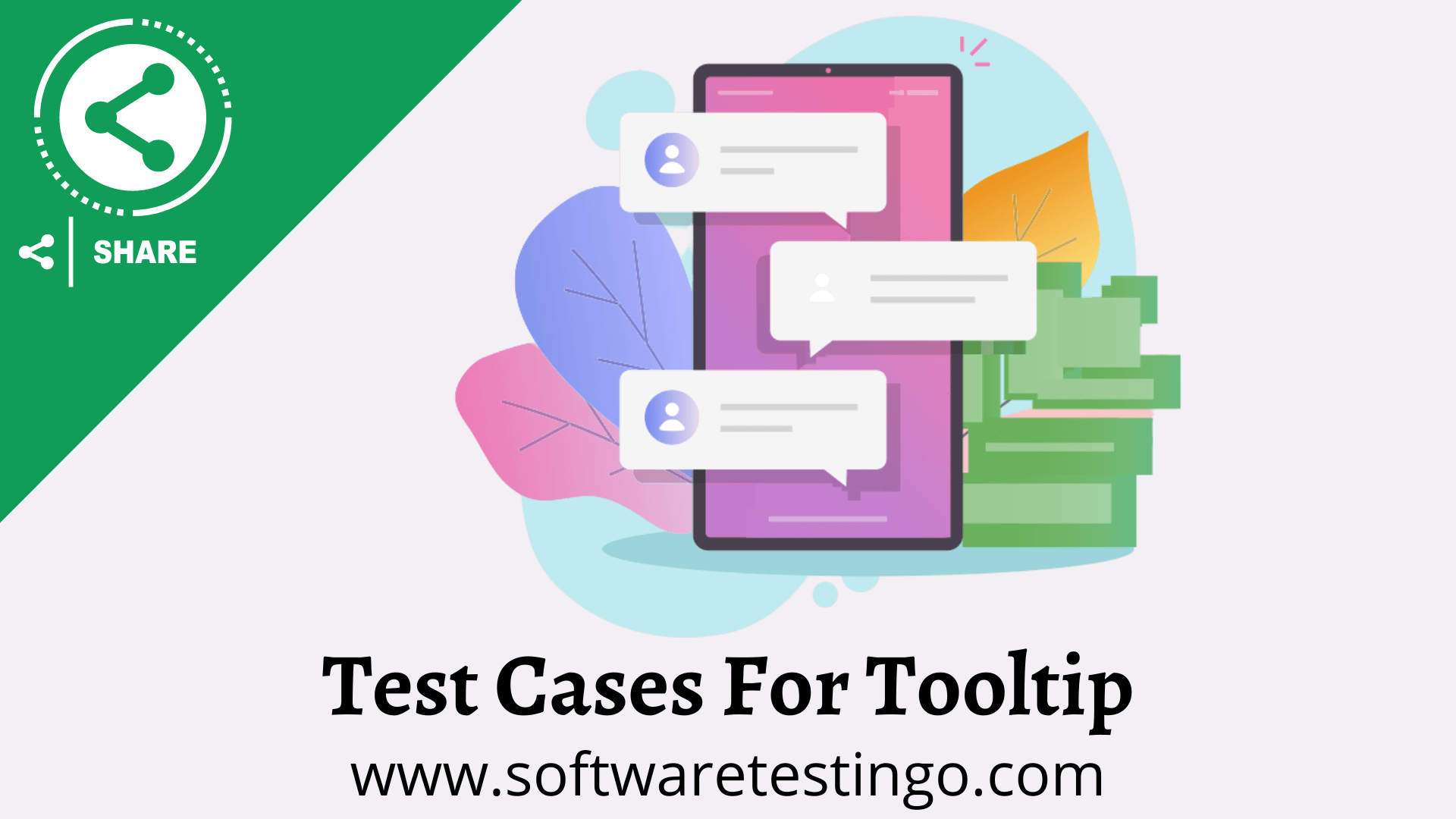
Test Cases For Tooltip
- Check the height and width of the tool tip as per the requirement.
- Check that the user displays the tooltip text properly.
- Check that the complete text is displayed by hovering over the elements.
- The tooltip should not be displayed when the user removes the mouse cursor from the element.
- Check on the mouse hover to see if the element color has changed.
- Check whether the mouse cursor changes or not on hovering over the tooltip.
- Check if any content is trimmed when the tooltip has more content.
- Check the tooltip text is giving proper information to the user.
- Check if there is any spelling mistake in the tooltip text.
- Check if the icons are displaying inside the tooltip text.
Conclusion:
Tooltips are one of the most common elements in modern websites. They appear in many places, such as menus, search results, and product descriptions. When testing a website, tooltips can help determine what happens when users interact with certain page parts. In the comments below, let us know if you have other ideas for the tooltip test scenario.
