Test Case For Television | Test Scenarios For TV: In this post, you’ll find test cases for TV. The test cases in this post are not specific to any specific brand. You can adjust the brand or the specific tests as per your requirements.
If this question is asked in the interview, then feel free to come up with your tests, and you can also check common interview test cases. Ask the interviewer if he has any specific feature he thinks should be tested, and then you can extend the test cases accordingly.
| Post On: | Test Case For Television |
| Post Type: | Test Case Template |
| Published On: | www.softwaretestingo.com |
| Applicable For: | Freshers & Experience |
| Join Here: | SoftwareTestingo Telegram Group Link |
The functionality of the television will differ from one brand to another. Some brands also contain built-in software for handling data input from a USB or computer, Set-top box input, antenna, and cable input, and the respective menu options vary accordingly.
Test Cases For Television (TV)
So, for each brand, the test cases will vary. To keep this post as generic as possible, we are not considering any menu options or settings specific to the TV. However, we’ll refer to some of the settings when required.
These are some of the test cases I came up with after checking some TV models in the shopping mall. You can come up with more power tests and another brand-specific test so that you can test features specific to that model.
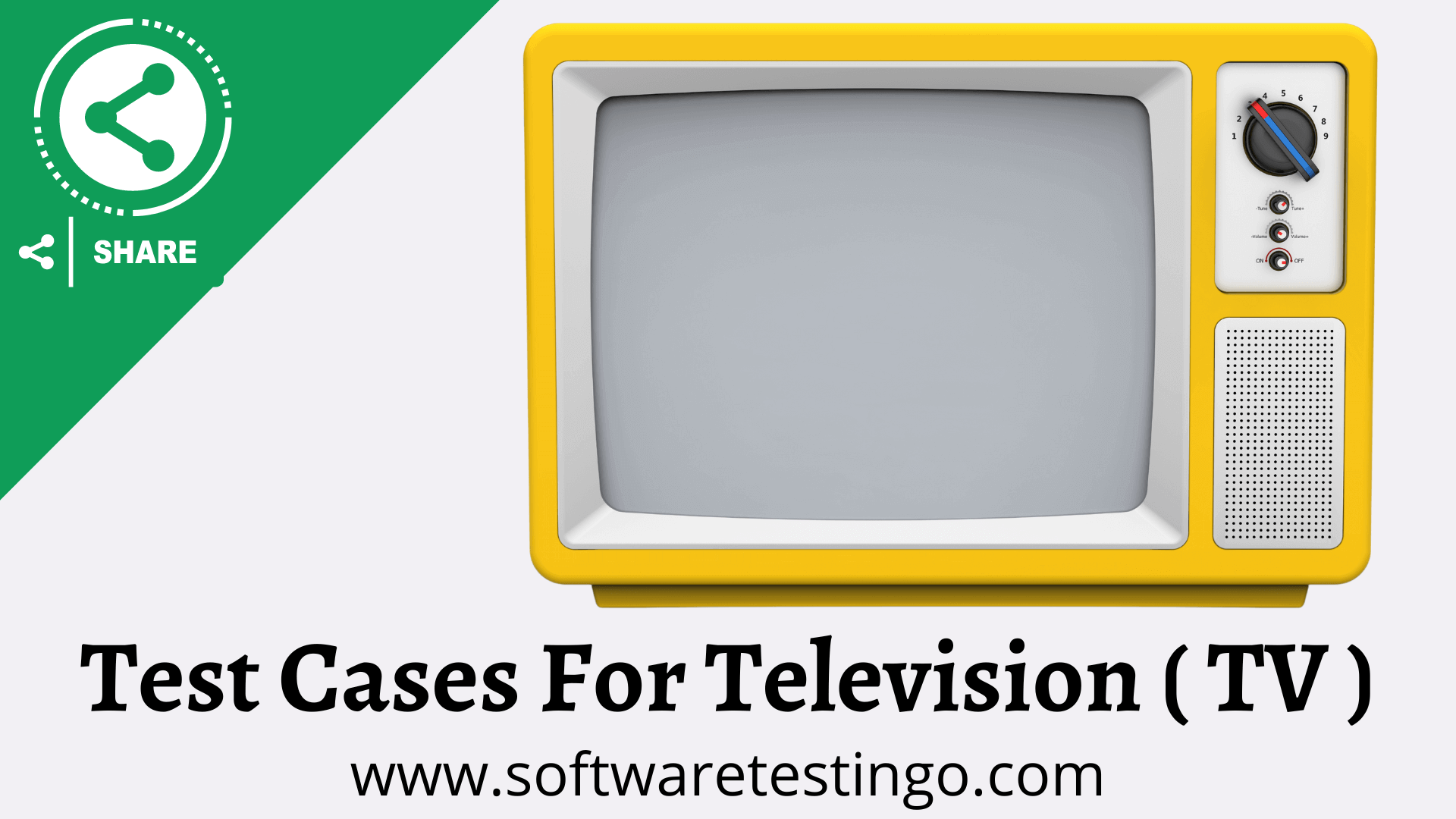
Branding Test Scenarios For TV
every television comes with some specific branding, so by keeping this in mind, we will mention some general test cases to confirm the same.
- Check that the brand logo is as required in the box, set, and inside the television menu.
- Check the branding is genuine by checking the manufacturing specifications.
- Check the packaging as per the specifications.
- Check the manual and the specification documents have the brand information along with the model.
Test Cases For Television (TV) – Packaging
- Check that the TV box is placed as per the specification.
- Check if the sponge and Thermocol packaging are as per the specification.
- Check if the shipping and warehouse handling does not damage the packaging.
- Check that the packaging is not tampered with before product delivery.
- Check the same package is delivered, which is tested before delivery.
Usability Test Cases For TV
- Check the screen size is as per the specification document.
- Check the width of the screen is as per the specification document.
- Check the screen resolution by default is set to good viewing ergonomically.
- Check the remote is comfortable to handle.
- Check the remote buttons to allow the minimum number of possible navigable buttons for usage.
- Check that the television set has the screen adjustment menu buttons.
- Check that the menu buttons on the television are easily operable.
Power Test Cases For Television (TV)
- Check the power input and turn on the TV.
- Check the power off and turn off the TV.
- Check if the power input turns on the branded logo of the TV before going toward the menu options.
- Check accidentally powering off does not damage the built-in booting feature of the TV.
- Check for random load shedding of power, which does not affect the TV’s internals.
Interface Test Cases For Television (TV)
- Check the interface of the built-in set-top box menu and verify if it works as per specification.
- Check the interface for the remote control menu works as per the specification.
- Check the interface for the local antenna works as per the specification.
- Check the interface tests can be initiated or terminated on demand.
Test Cases For Television (TV)
- Check whether the logo is as per the specification or not.
- Check the material used for the outer body of the TV.
- Check whether the TV is a smart TV or a normal TV.
- Check whether the technology of the TV is LED or LCD.
- Check the TV width, height, weight, and color per the requirement.
- Check that the screen size meets the requirements.
- Check if the TV is operating by Remove or not.
- Check the TV is operating by removing it from a specific distance range.
- Check TV UV light does not create environmental issues.
- Check if the TV is automatically off when the user removes the plug from the electric board.
- Check that the screen size meets the requirements.
- Check if the TV sound does not create a humming sound.
- Check that the TV sound does not break and affect the watching experience.
- Check that the audio quality from the TV matches the listening standards.
- Check the television’s video quality and viewing standards per the SRS documents.
- Check the menu; there are options for HDMI input, Setup box, and USB.
- Check if the user can change the view settings.
- Check if the user can do the channel locking.
- Check if the user can do a manual search and an automatic search of channels.
- Check if the parental controls can be applied to the TV with a password or other credentials.
I hope this post helps you answer some of the questions in an interview. Feel free to let me know if you found this post useful. I’d appreciate the feedback, and feel free to add your comments.
