Test Case For Search Filter Or Test Cases For Sorting Functionality: In this article, we discuss how to write search filter test cases or test cases for sorting functionality. These days, almost every database-enabled application has a filter and sort options. The filter search option allows the filtered output of the database content. However, each application has its way of handling the search filter options.
The output of the application will be changed accordingly. Test scenarios in such a case would vary from one application to another. However, we can write some of the generic search filter test cases, and for you guys, we have shared many test cases for interview purposes.
| Post On: | Test Case For Search Filter |
| Post Type: | Test Case Template |
| Published On: | www.softwaretestingo.com |
| Applicable For: | Freshers & Experience |
| Join Here: | Telegram Group |
You can find the search filter in applications such as Microsoft Word, Excel, Google Search, Matlab, etc. As you can see, each of these apps has a different purpose for serving users’ actions. And so it’d be harder to apply one generic test scenario. So here are some of the test cases you may want to check out.
Take the below image as an option for reference.
Test Cases for Search Filter
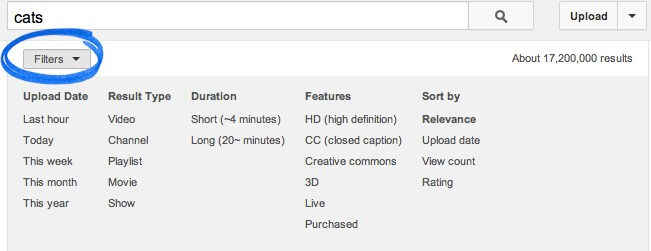
- Check if clicking on the filter button opens the filter option.
- Check if the application allows using a filter option before searching.
- Check how many results are notified before filter options are available.
- Check if the filter options are visible or not for 0 search results.
- Check if the filter options are visible if the database errors are thrown in search results.
- Check if all the filter options are available.
- If any filter option is not visible, find the criteria.
- Check if the filtering of results works per option.
- Check if the filtering is unresponsive for any specific option.
- Check if the filtering leads to wrong results.
- Check if the filtering is allowed to edit.
- Check if the filtering is allowed to start over.
- Verify if the filter has the custom criteria addition filter option.
- Verify if the filter options can be saved.
- Verify if the filter options can be deleted.
- Verify if the filter options allow sorting through relevance.
- Verify if the filter options allow the sorting through keywords.
- Check if the filter option, once applied, can be hidden.
- Check if the filter option can be used with an empty search query.
- Check if there are multiple options to clear the search query.
- Check if the search filter is available on all the pages of the search result.
- Check if the search filter allows typo correction.
- Check if the search filter options don’t overshadow the existing results.
- Check if the search options are resulting in relevant search results.
- Check if the filter options are responsive to mobile devices.
Conclusion:
These are some generic test cases you can consider for most applications. However, the case of apps that are specific to mobile devices may have different criteria for filtering. Also, web and desktop applications will have specific test scenarios based on the options.
So feel free to let me know if there are any specific test cases that you want to add. Add your comment below, and let me know if you have more ideas for the test cases. I’d appreciate your comment. Feel free to let your friends know about this article. Share the URL on social media.
