Test Cases For Online Examination System: If you are looking for the Test Cases For Online Examination System, you are visiting the right place, but before going through this test case, you can check our recently updated test cases for an online editor like Notepad++.
Before writing any test cases, first thing, you need to study that application and try to use it to get the actual functional behavior of that application to help you create the test cases.
| Post On: | Test Cases For Online Examination System |
| Post Type: | Test Case Template |
| Published On: | www.softwaretestingo.com |
| Applicable For: | Freshers & Experience |
| Have you Joined | Software Testingo Group |
Before we proceed to the test cases for the online examination system, let’s understand the following:
What is an Online Examination System?
An online examination system can benefit the organization conducting the exams and the candidates taking them.
For the organization, some benefits may include:
- Reducing the cost of printing and distributing paper-based exams.
- Saving time and resources required to grade exams manually.
- Allowing exams to be administered remotely eliminates the need for candidates to physically travel to an exam location.
- Providing a secure and tamper-proof platform for conducting exams.
For the candidates, some benefits may include:
- Allowing them to take exams from the convenience of their own devices.
- Providing instant feedback on their performance for objective-type questions.
- Allowing them to review their exam results and performance history online.
- Overall, an online examination system can streamline and improve the exam process for both the organization and the candidates.
Test Cases For Online Examination System
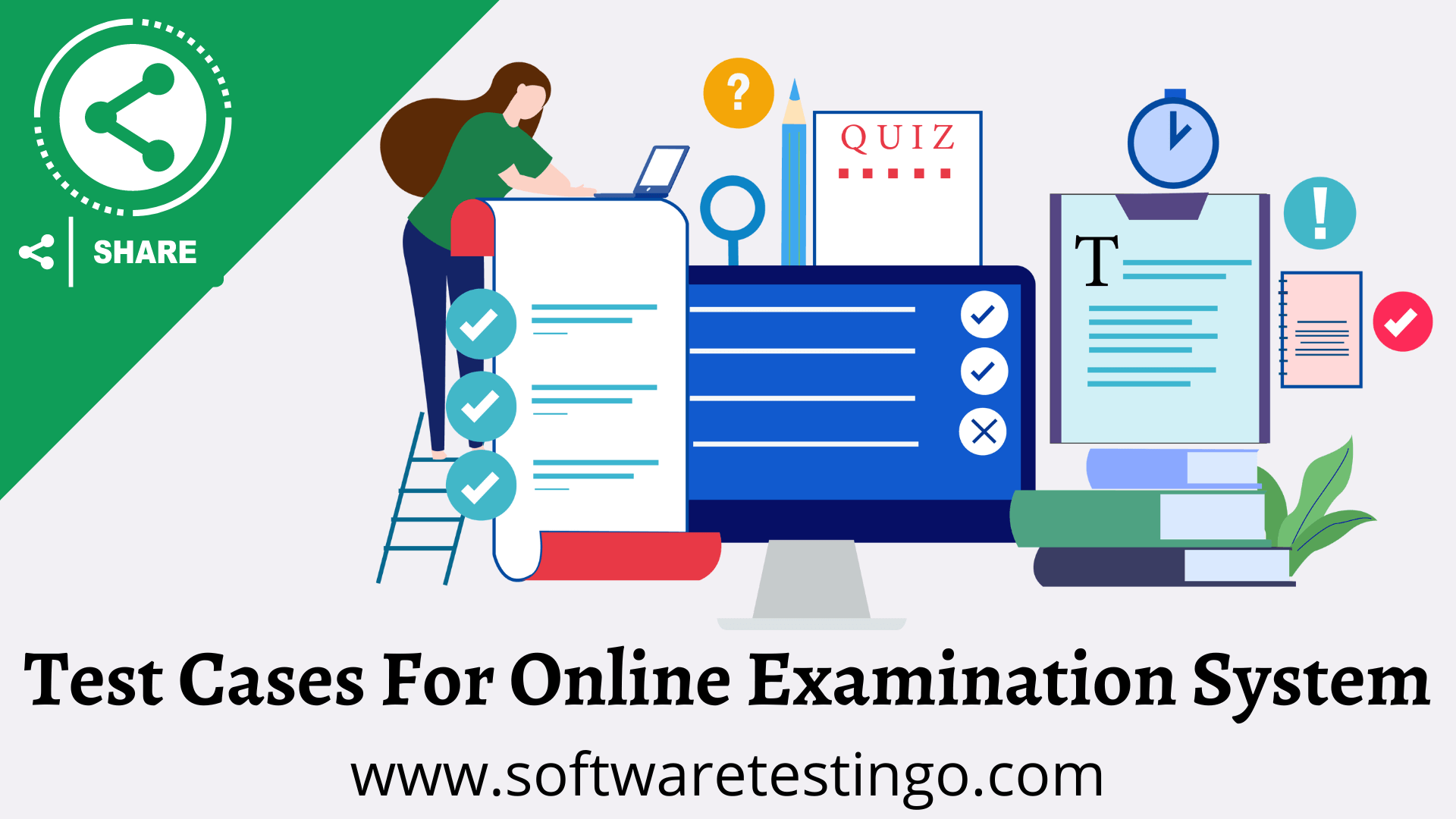
You can see that most web or mobile applications are conducting online exams. Also, if you have noted, there are some applications available online that have quizzes. It’s also one type of exam portal where a user has to give a specific answer to the questions. Once the user completes the quiz, he can determine the score simultaneously.
Let’s find out possible test scenarios or cases for the online examination system. As you can see from the online examination portal, two types of user
- Teacher or Admin: who is responsible for adding questions to the portal
- Students or users: who answers the questions
Basic Scenarios for Online Test System
So, this is a web application, and according to that, we are trying to write test cases for the online examination system. Let’s start with some basic test scenarios.
- Check If a user enters the address section of the browser and hits enter, the application should be open.
- Check the application is loading properly.
- Ensure all the portal’s images, logos, and text are visible.
- Check the application login functionality.
- Check that only users with valid credentials can log into the application.
- Check the user who doesn’t have valid credentials and try to log in. That user should get an error message when they hit the submit button.
Online Examination System Test Cases For Student
- Check after logging into the online examination portal. As a student, he should see the user profile.
- The user details page should be displayed when the user clicks on the profile.
- Check that all the mandatory fields are filled on the user profile page.
- Check whether the user type is displayed on the user details page. User type in the sense of free user or paid user
- Check whether the user is a paid user and whether the expiry date is displayed.
- Check if there is any option for changing the password.
- Check students can log in after entering valid credentials. He should be able to see only specific course questions for which he is subscribed.
- Check whether a user can choose the exam by clicking on the exam name for the exam code.
- Check before starting the exam if a confirmation popup displays all the details ( like the student’s full name, roll number, and exam duration) of the student.
- Check if the confirmation popup has the correct details. That should be an edit option by which a user can update his correct details.
- Check If the user clicks the ok button, the user should be redirected to the exam page.
- Check once the exam is started. The clocks should be displayed on the test duration also display.
- Check the type of questions available on the portal, whether they are multiple-choice or subjective.
- If the question is multiple, the choices should be displayed below the questions, and there should be an option to select the correct answer.
- Check if that is the subjective question. Then, below the question, there should be a text box where the user can enter the answers.
- Check if there is an option to skip a particular question.
- Check if there is an option to go to the next or the previous question.
- Once a user completes or Answers all the questions, he should be able to end the test.
- If the time duration is completed, the test should automatically end.
- Check if all the questions are multiple questions; then, after the completion of the test, evolution should be performed based on positive and negative markings.
- Based on the evolution, the result should be displayed with the correct answer percentage in the pass or fail.
Test Case For Online Examination System For Teachers
- If a user logs in as a teacher to the online exam system application, he should be able to see his profile.
- Check the user has the option to change the password.
- Check for the teacher that should be an option for adding a new subject.
- Check after clicking on the subject name. The teacher should be able to add questions under the subject.
- After a click on the subject name, there should be an option for creating exams.
- Check to create a new exam. To enter the exam code, the user must fill in some mandatory fields like exam name and subject name.
- Check whether a teacher can set the number of questions and pass a percentage of the foreign exams.
- Check based on the number of questions it should display accordingly
- The teacher can enter the question and multiple-choice options in the respective fields.
- Check whether an examiner can set the time duration for a particular exam.
- Check if the teacher has an option for which user has completed the test
Conclusion:
If you still think we have missed any test cases for the online examination system, you can comment on that in the comment section.

Thanks for the detailed test case