Test Cases For Shopping Websites In Excel: In this article, we discuss test cases for shopping websites in Excel, and in the last post, we discussed the Notepad test case. Recently, we had one request where the user wanted to know how the process of book shopping online is tested.
Now, there are plenty of book-selling websites. Almost every one of them has its own shopping flow. However, despite having different flows, they share a few things. So, for simplicity’s sake, let’s look at the generalized flow of book shopping and test its steps.
| Post On: | Test Cases For Shopping Website In Excel |
| Post Type: | Test Case Template |
| Published On: | www.softwaretestingo.com |
| Applicable For: | Freshers & Experience |
| Join Here: | Telegram Group Link |
Excel Test Cases For Online Shopping Websites
Let’s assume the user lands on the webpage through the search engine. You can also say the user landed through a bookmark or other means after landing on the shopping website. The user checks the website to see if his book is available on the front page. If not, he’ll naturally search for the book by typing its name. The user may get a search recommendation if the bookshop is like Amazon.

He may need to hit the search button if it’s not Amazon. And this way, he goes to the search results page. Here, a user can find the specified book. Then, that book can be clicked for more information. In this step, the user lands on the dedicated page for the book. A user can choose the “buy now” option by clicking on it. Some websites may have the “Buy” button. There is also going to be an option for quantity.
And in some cases, you may find “Add to wishlist” and “Add to favorites”. Let’s discard those nonbuyer options. And now that book is added to the “shopping cart”. Let’s proceed with the flow of the payment.
Online Book Shopping Flow of Payment
Online Book Shopping: When your product is added to the cart, In this case, the product is a book. That book will show its price and also the quantity. You can also see the product’s total price on this cart page. Here, you can click on the pay now button. In some cases, you may find the page has a check-out button.
On the next page, you can choose the payment method. In the case of the payment gateway, you may find different payout methods.
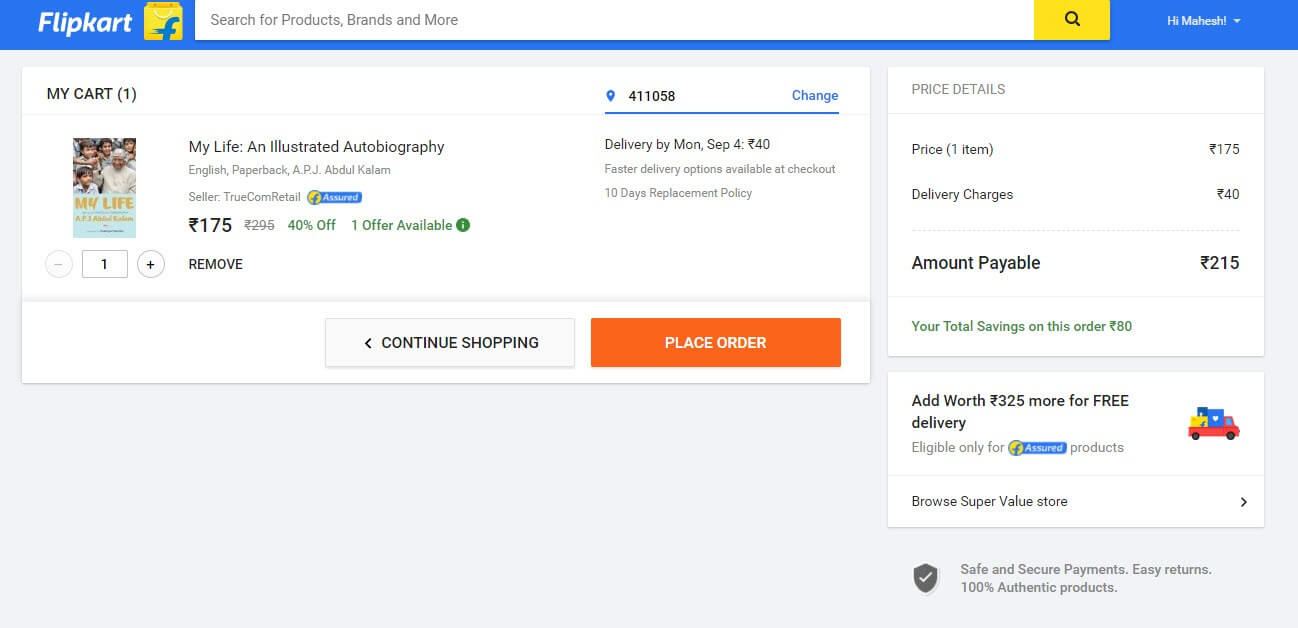
Test Case For Online Book Shopping
- Confirm if the item is added to the cart.
- Confirm if the quantity is as expected for the order.
- Confirm if the delivery charges are added to the cart page.
- Check the amount payable is correct.
- Check if the cart has the place order and continue shopping buttons.
- Check if the shopping cart shows the total savings amount.
- Check the delivery date of the item.
Your order goes to the delivery page after you continue the process on this page. You must either use your existing address or add a new one. This way, you can allow the website to deliver your product.
Amazon Shopping Cart Test Cases for Delivery Address
- Check if the delivery address page shows your address properly.
- Check if the delivery address page can add or remove your address.
- Check if the delivery options include different prices for different dates.
After confirmation from this delivery address page, you’ll be prompted for the payment options. Depending on your site, you’d get different options. In my case, the payment page has the following options.
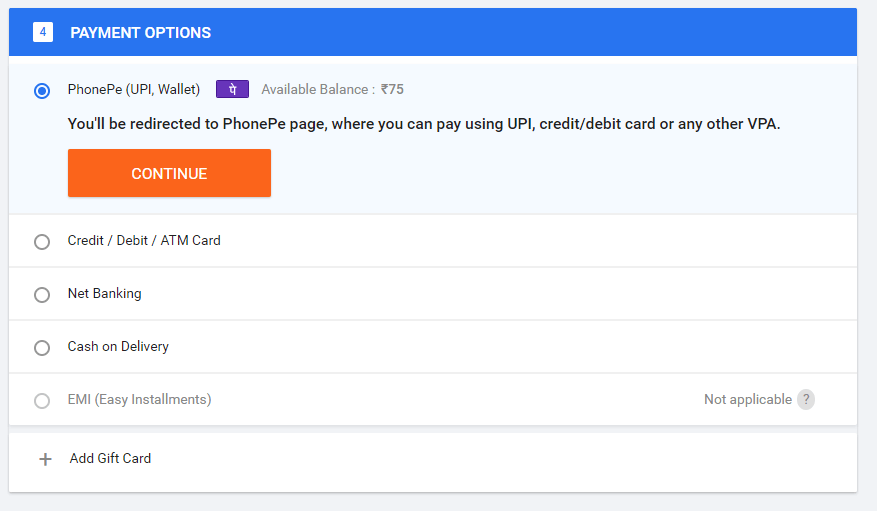
Online Book Shopping Test Scenarios for Payment Options
- Check if the payment options phone, credit card, debit card, and net banking are given.
- Check if the phone pe option allows UPI or balance option.
- Check if the EMI option is enabled or disabled.
- Check if the cash-on-delivery option is available or not.
- Check if the bank offers are accepted in this process.
- Check if the process allows you to add a gift card code to this.
Conclusion
After this step, you can find the process moves to the final stage, where you’re supposed to pay. And here, the testing options are different. But you get an idea of the payment flow and other options. Your options for managing the payment will be different.
The scenarios for the test will vary depending on the site under the test. So, I have given mostly the generic scenarios to understand what you can test. You may have to pick a specific website and cover the scenarios if you want deeper tests. You may want to check out test cases for the payment gateway.
I hope you found the information above useful. You can let me know if you have any questions, and if you found any missed test cases, then you can comment on that in the comment section of software Testingo. You can share the URL of this article on Facebook groups and with friends. I’d appreciate it if you could let freshers know about this website.
