Java Hashcode: Before we define the Java hashcode, it’s important to understand what hashing is and why it’s used. Hashing is a process of mapping data to some representative integer value. This integer value is known as a hash code, and every object has one associated with it. Hashing algorithms are used in order to create these hash codes. Hash tables and hash maps make use of hashing in order to store data efficiently.
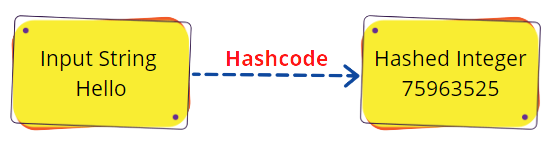
Hashcode in Java
The hashCode method in Java is a great way to get the hashcode value of an object. This function returns an integer or 4-byte value generated by the hashing algorithm. Now, you may wonder what hashing is.
Hashing means assigning a unique value to an object or attribute using an algorithm, enabling quicker access. It is mostly used to improve the speed of searches and data retrieval operations.
The hashing algorithm is a great way to map keys to values and store them in memory to retrieve them quickly and easily. Using the available hash data structures ensures that our data is stored securely and efficiently. The values are stored in memory locations using data structures such as HashMap, HashSet, and HashTable. These structures can retrieve the values associated with a given key.
| Post Type: | Core Java Tutorial |
| Published On: | www.softwaretestingo.com |
| Applicable For: | Freshers & Experience |
| Get Updates: | Join Our Telegram Group |
Why is Hashcode used in Java?
Here are some things to look at to help you understand this better.
- HashCode in Java helps the program run faster by comparing objects using their hashcodes. This is because hash data structures, like HashMaps, internally organize elements in an array-based data structure. So, while the equals() function first checks if two objects are the same and then compares values of attributes, the hashCode method only compares hash codes and gives a conclusion.
- It is helpful for more efficient storage of data by collections. This facilitates quicker access to the values stored in array-like “buckets.” So, the bucket can be easily located when we want to locate any value using its hash code.
What is the Hashcode Method in Java?
The hashcode() method is one of the methods of the Java integer class, and when we call this method, it will return the hash code of the given input objects. Two different types of Java hashCode() methods are available based on their parameters. That is below
- hashCode() Method: This method is present in the Java Integer class and overrides the Object class’s hashcode.
- hashCode(int value) Method: This method accepts parameters and determines the hashcode of the given int parameter “value.”
The return value of the Hashcode Method in Java
Now, we will understand the values returned by the two hashcode methods in Java.
| hashCode() | This method will return a primitive value, the hashcode of that object. |
| hashCode(int value) | This method returns the hashcode for the integer “value” passed through the function. |
package com.softwaretestingo.basic;
public class HashcodeExample
{
public static void main(String[] args)
{
int hashValue = Integer.hashCode(185);
System.out.println("Hash code Value for object is: " +hashValue);
HashcodeExample obj=new HashcodeExample();
System.out.println("Hashcode Value Of Obj: "+obj.hashCode());
}
}
Java Output:
Hash code Value for object is: 185 Hashcode Value Of Obj: 2018699554
Conclusion:
We hope this blog post helps you understand one of the Java concepts, hashcode. When one organization concentrates on optimizing the application, Hashcode in Java plays a major role. We tried to cover as much as possible in a detailed manner. Still, if you think we can improve this article by adding other related concepts of Hashcode or examples, please let us know in the comment section, and we will try to add those.
