Test Cases For Gmail Login Page In Excel Sheet: This blog post will provide in-depth test cases for evaluating the Gmail login page and functionality. This involves crafting comprehensive test cases and scenarios meticulously documented in an Excel sheet for efficient management.
Each element is systematically examined, from positive and negative test cases for the Gmail login page to specific considerations like integration testing scenarios and login page templates.
The testing process will validate various aspects, including evaluating login functionality, exploring positive and negative scenarios, addressing potential issues, loading the Gmail login page, entering valid and invalid credentials, error messaging, login timeouts, security features, and more.
| Post On: | Test Cases For Gmail Login Page |
| Post Type: | Test Case Template |
| Published On: | www.softwaretestingo.com |
| Applicable For: | Freshers & Experience |
| Join Here: | Telegram Group Software Testingo |
Additional test cases will address integrating Gmail login with other Google services and applications. Furthermore, we explore Gmail-specific considerations such as www.gmaillogin page, Gmail test scenarios, and account-related functionalities.
Testing Gmail access across supported browsers and devices can identify availability and access deficiencies. Test case definition will leverage templates and best practices for evaluating login flows while enabling test execution directly within the Excel test sheets.
This test suite aims to flush out issues before deployment, ensuring reliable and secure access to Gmail accounts. Concise test documentation will enable efficient test coverage of nominal and edge case scenarios based on the test cases and scenarios described.
Positive And Negative Test Case For Gmail.com Account Login Page Functionality
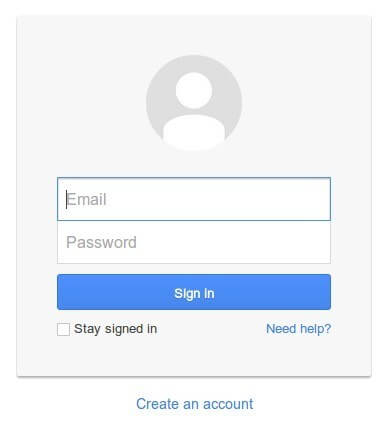
Test Scenarios For Gmail Login Page
As we don’t have the official Google requirements for the login screen. We’ll come up with our requirement set for the login screen. We’ll write the scenario based on these requirements.
- The username should contain a letter, number, and period.
- The username should not be left blank.
- The username should not be more than 40 characters.
- The username should not start with or contain any symbols.
- The password should be at least six characters.
- The password should contain a combination of letters, numbers, and symbols.
- The password should not contain spaces and periods.
- The password should not be more than 40 characters.
- Confirm the accessibility of the Gmail login page from the Gmail homepage.
- Validate login functionality with accurate Gmail account credentials.
- Verify the response to login attempts with an incorrect Gmail account password.
- Assess the system’s reaction to login attempts with an incorrect Gmail account username/email.
- Test login using a Gmail account configured with two-factor authentication (2FA).
- Ensure the “Stay signed in” option operates correctly on the Gmail login page.
- Evaluate the functionality of the “Forgot password?” link for password recovery.
- Test the login process using Google’s “Sign in with Google” option (if applicable).
- Confirm multilingual support on the Gmail login page.
- Assess the responsiveness of the login page across various devices (desktop, mobile, tablet).
- Check for security measures, such as CAPTCHA or anti-bot mechanisms.
- Evaluate the performance of the Gmail login page during peak usage periods.
- Verify the security of session management on Gmail’s login page.
- Test the login page’s behaviour when JavaScript is disabled.
- Assess the functionality of the “Create account” link for new Gmail account registration.
Outlook User Interface
You can check out the new Outlook interface and see how it has changed over the years.
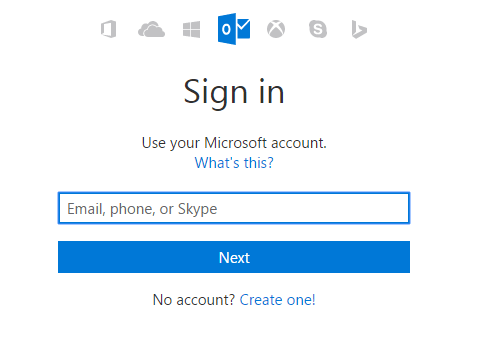
Here are some of the questions that can help you form test cases.
- Where is the cursor focus in the text area when you load the page?
- Does the enter key work as a substitute for the sign-in button action?
- Do the username and password text fields appear in order?
- Does it remember my checkbox selected by default?
- Does the login page have a registration link for new users?
- Does the user interface look as per the design specification?
- Does the login screen behave responsively to the mobile or tablet screen?
- Do the links on the page remain active, or are they dead?
Outlook Login Page Test Cases – Functionality Testing
Login screen functionality varies with each type of application. So, there will be a difference between a Yahoo login and a Gmail login. Here are some general possible functionality test scenarios.
Take the example of Outlook mail and how they are not paying attention to functionality issues.
- Does the login form work successfully?
- Is the logout link redirecting back to the login screen? Is the logout link functional?
- Does the forgot password link work? Does it redirect to the valid password recovery page?
- Do forward and backward buttons work properly while logged in? And also for logging out the user?
- Does formwork similarly in every popular browser?
- How are errors handled and displayed?
Outlook Security Testing
Security of the form is crucial, and you can use the following scenarios to form your test cases. Take a look at how Outlook handles bad usernames and password security issues.

So, let’s consider those cases.
- Does the textbox offer the masking of characters in the password field?
- Do masked characters allow deciphering if copied?
- Is it possible to copy and paste the password?
- Is there any minimum password length?
- Is the form giving away security information if the source is viewed?
- Is the form vulnerable to SQL injection?
- Does the form allow accessing pages without logging in?
- Does URL manipulation allow access to the members-only area of mail?
- Are multiple accounts from the same IP but different browsers allowed simultaneously?
- Are cookies allowed? Are they disabled or allowed to be edited?
Once you go through these scenarios, you must develop possible positive and negative test cases.
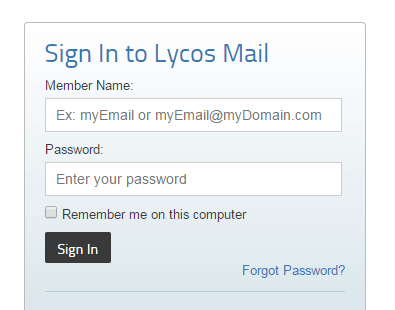
Here is the list of Positive And Negative Test Cases For the Gmail Login Page.
Positive Test Cases For Gmail Login Page
- Enter a valid username and password.
- Click on the ” forgot password link and retrieve the password for the username.
- Click the register link, fill out the form, and register your username and password.
- Use the enter button after typing the correct username and password.
- Use the tab to navigate from the username textbox to the password textbox and the login button.
- Validate the system displays an appropriate error message when the invalid password is entered for a valid username.
- Validate the system displays an appropriate error message when the invalid username is entered with a valid password.
- Validate system behaviour when the username field is left blank during login.
- Validate system behaviour when the password field is left blank during login.
- Verify that the system displays the expected error message for a non-existent username during login.
- Validate system enforces minimum password strength requirement during login.
- Verify that the system can handle maximum lengths for username and password.
- Validate case sensitivity settings for username during login.
- Verify that the login with expired and deactivated user accounts behaves as expected.
- Validate suspended users who are unable to log in during the suspension period.
- Check consecutive failed logins trigger account lockout after a specified number of attempts.
- Verify users are redirected to the login page after session timeout due to inactivity.
- Confirm that an invalid MFA token results in an appropriate error message during login.
- Validate input validation on username and password fields to prevent scripts/special characters.
- Check CAPTCHA is properly integrated and validated during login.
Negative Test Cases For Gmail Login Page
- Enter a valid username and an invalid password.
- Enter a valid password but an invalid username.
- Keep both fields blank and hit enter or click the login button.
- Keep the username blank and enter a password.
- Keep the password blank and enter a username.
- Enter username and password wrong.
- Validate error message when invalid credentials are entered – incorrect password, valid username.
- Validate error message when invalid credentials are entered – valid password, incorrect username.
- Check system behaviour when the username field is null during login.
- Check system behaviour when the password field is null during login.
- Verify login fails gracefully for non-existent usernames
- Confirm that the system requires minimum password strength.
- Attempt login with long usernames and passwords
- Test case insensitivity settings for usernames
- Ensure that you are unable to log in with expired or deactivated accounts.
- Validate blocked access for suspended user accounts
- Validate account lockout after X failed login attempts
- Confirm session expiration and re-login after inactivity timeout
- Verify that the incorrect multi-factor token is handled properly.
- Protect against script injection in username and password fields.
- Test CAPTCHA functionality and validation during login.
The key focus areas from a testing perspective:
- Validation of input fields
- Checking expected system behaviour
- Verifying appropriate error messages
- Confirming security mechanisms work as intended
- Testing boundary cases for input lengths
- Evaluating account status and system feedback
The test cases aim to ensure the login process is robust and secure and provides a good user experience.
Performance Test Cases For Login Page
- Record and document the mean duration of loading for the authentication page.
- Execute load tests to ascertain the system’s threshold for concurrent user logins.
- Assess the response time of the login page during peak operational hours.
- Track the utilization of server resources (CPU, memory, bandwidth) during login endeavours.
- Examine the performance of the login page across different browsers and devices.
- Evaluate the login page’s efficiency in scenarios involving sluggish internet connections.
- Quantify the duration of recovery following an unsuccessful login attempt.
- Assess the login page’s functionality amidst heavy loads on the system database.
- Test the login page’s resilience in the face of distributed denial of service (DDoS) attacks.
- Evaluate the system’s capacity to manage substantial simultaneous login attempts.
- Gauge the impact of login rate limitations on overall performance.
- Conduct performance assessments with diverse authentication methods, such as passwords and multi-factor authentication (MFA).
- Test the login page’s responsiveness with many inactive user accounts.
- Evaluate the influence of CAPTCHA validation on the performance of the login page.
- If applicable, measure the time required for a user to receive an authentication code (MFA).
The key aspects to evaluate from a performance perspective:
- Load handling capabilities
- Response times under normal and peak loads
- Error handling and recovery
- Consistency across interfaces and conditions
- Ability to maintain functionality under stress
- Automated monitoring to quantify all key metrics
Security Test Cases For Login Page
- Conduct SQL injection vulnerability testing by attempting to inject SQL code into both the username and password fields.
- Perform Cross-Site Scripting (XSS) vulnerability testing by inputting script tags into the login fields.
- Ensure that the login page utilizes HTTPS for the secure encryption of data transmission.
- Conduct session fixation vulnerability testing by trying to hijack a user’s session.
- Verify that user passwords are securely hashed and salted within the database.
- Test for clickjacking vulnerabilities by attempting to overlay the login page with malicious content.
- Check for mechanisms preventing brute force attacks, such as account lockout and rate limiting.
- Ensure that the login page does not disclose whether a username exists in the system.
- Perform testing for user enumeration vulnerabilities by attempting to ascertain the existence of a username.
- Verify the secure generation and storage of session tokens and cookies.
- Evaluate the security of password reset and account recovery processes.
- Assess the login page’s resilience to Distributed Denial of Service (DDoS) attacks.
- Test for insecure password policies, including weak password requirements.
- Ensure that error messages do not divulge excessive information about the failure (e.g., use “Invalid username” instead of “Invalid username and password”).
- Evaluate the system’s adherence to relevant security standards, such as the OWASP Top Ten.
These test cases aim to validate Gmail login functionality and usability across various scenarios thoroughly. Issues can be identified before deployment by leveraging login test best practices and covering critical positive and negative scenarios.
Conclusion
We welcome additional test cases or testing approaches to validate the login process further and improve access security. Please provide any feedback, recommendations, or additional test cases you feel should be included, especially for integrated login flows and edge case testing.
With collaborative input, we can produce a comprehensive Gmail login test suite that becomes an industry benchmark for testing and certifying login systems. Ensuring the availability and security of accounts remains paramount. We appreciate any partnership and participation from testing experts as we expand these test case descriptions to achieve coverage across core and boundary conditions for Gmail login.
