Test Case For Keyboard Test Or Test Scenarios For Keyboard: I will explain the test cases for keyboards in this post. Most of the interviewers often ask about the test cases related to computer accessories.
Keyboard and Mouse test cases are quite often asked. As I have already covered the test cases related to a mouse, this post will focus on the test scenarios for the keyboard. We assume this keyboard to be PS/2 or USB-powered. There is also a wireless or Bluetooth-based keyboard, but we are going to skip those models for the sake of simplicity.
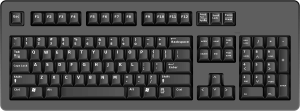
| Post On: | Test Case For Keyboard |
| Post Type: | Test Case Template |
| Published On: | www.softwaretestingo.com |
| Applicable For: | Freshers & Experience |
| Never Miss: | Join SoftwareTestingo Telegram Group |
Keyboard Test Cases
If you want to test your keyboard, specifically the computer keyboard, it requires more than simply seeing the keys work. If you want to validate whether the keyboard is working, simply opening a word processor and typing a few lines will not tell you anything.
Sometimes the keys are working fine, but there is still a chance of an issue with the keyboard device driver. In that case, to successfully test your computer’s keyboard, you need to do so in the Microsoft Windows Device Manager hardware management utility and the help of a keyboard tester.

What is a keyboard tester?
A keyboard tester tests the accuracy of keyboards and other input devices. They may do this by using software or a physical keyboard to test for errors, typos, and malfunctions. Depending on the job requirements, a keyboard tester may be required to know various computer languages (such as English), programming constructs (like database queries), Operating Systems principles, or application usage patterns.
User Interface Test Scenarios For Keyboard
- Check that the color of the keyboard meets the requirements.
- Check the color of the keyboard keys as per the requirement.
- Check the height and weight of the keyboard are as per the requirement.
Usability Keyboard Test Cases
- Check the letters on the keyboard are readable.
- Check to type the letter; the keyboard keys need a smooth touch or be pressed a little harder.
- Check if the keyboard layout is easy to use.
Performance Test Cases For Keyboard
- Check keys print/do functions as they are used.
- Check if the keyboard keys are freezing up continuously for some hours.
- Check that the keyboard meets its # of hours limit.
Load Testing Test Scenarios For Keyboard
- Hit each of the keys until they break or stop functioning.
Test Scenarios For Keyboard
- Check which type of keyboard is that, for example, PS/2 or USB
- Check the keyboard type, whether it is a wired keyboard or a wireless keyboard.
- Check the order of keys on the keyboard is as per QWERTY standard.
- Check the pressure required to press a key.
- Check if the keyboard can sit on an even surface without sharing during typing.
- Check if the operating system detects the keyboard on the plugin.
- Check if the layout meets the requirements.
- Check the number of keys is as per the requirement.
- Check whether the space between two keys on the keyboard is as required.
- Click on each key to check if they are functional and work as expected.
- Check whether a USB keyboard is working when a keyboard is removed and plugged in during the desktop session.
- Check if the keyboard is a USB; does that require an additional driver?
- Check if the keyboard has multimedia keys or not.
- Check whether the combination of keys is working or not. For example: ALT+ TAB, CTRL+C, CTRL+V etc.
Negative Test Case For Keyboard
- Check if the keyboard works fine in a different climate environment.
- Check the performance of the keyboard by typing continuously.
- Check if the keyword works well by connecting to a different laptop or PC.
- Try to type by holding different keys.
- Drop the keyboard from a practical height and then try to type again.
Conclusion
I can think of some of the test cases while testing the keyboard per our specifications. You can develop more positive and negative test cases for the above tests. I hope this helps you during an interview or improves your ability to write effective test cases. Please let me know your opinion and suggestions on my sample test case series.
