A GitHub repository is a great way to share your code with the world. With just a few clicks, you can create a repository and publish it on the web for everyone to see. Creating a GitHub repository gives you many advantages, including collaborating with others and sharing your work easily.
Welcome to GitHub! Now that we have our account set up let’s start exploring all this platform has to offer. In this post, we’ll cover some of the most essential features of GitHub so you can get the most out of it.
| Post Type: | GIT Tutorial |
| Published On: | www.softwaretestingo.com |
| Applicable For: | Freshers & Experience |
| Get Updates: | Join Our Telegram Group |
What is a GitHub Repository?
A GitHub repository is simply a cloud-based folder containing code files that other people can access, download, and work on. In other words, it’s a Git repository that’s available online. Repositories are similar to folders but with the added benefit of being accessible anywhere worldwide. This makes them perfect for collaborative coding projects.
For example, when you’re working on a project, and someone wants to contribute, you can share your GitHub repository with them. Or if you’re working on someone else’s project and somebody becomes interested in it, repositories can be shared amongst interested parties.
In Github, It’s easy to push changes when you’re only working on a portion of the file and not the entire thing. A GitHub repository is key for developers who want to create something and make it available to everyone. After reading about Github, you may think creating a repository would be difficult, but it’s quite simple. But before creating a new repository, let’s take a look at the types of repositories available through GitHub.
Types of Repositories in GitHub
There are two types of repositories on GitHub that you can use to store your project files: public and private. Before choosing the repository, we suggest you go through the below explanation, which will help you choose the type of best repository that fits your needs.
What is a Public Repository on GitHub?
If you’re considering making a repository public on GitHub, remember that anyone will be able to view and download your code. This can be beneficial if you want people from all around the world to contribute to your project. However, keep in mind that public repositories are also more vulnerable to being copied or misused. The best example of this is Selenium.
What is a Private Repository on GitHub?
If you’re working on a project with a team and want to keep your code private so that only authorized persons can see it, then you should create a private repository on GitHub. Private repositories are perfect for organizations and teams that don’t want any outside interference. As the owner of a private repository, you have full authority to decide who can join the team and reject other people. You can also change your repository’s visibility to the public at any time.
If you are making a public repository in GitHub, then that’s free to use, but when creating a private repository, you must subscribe to premium plans.
How to Create a GitHub Repository?
After understanding what are GitHub repositories and the different types of repositories. In this section, we’re going to create a repository on our GitHub account and see how it looks once created.
To create the GitHub repository, you have to visit the official website.
From there, you can click on the sign-in link; after that, you have to log into your GitHub account with valid credentials.
After logging into the account, the user will be redirected to the dashboard page. This account I have created recently for creating a GitHub repository link will be displayed on the Homepage only.
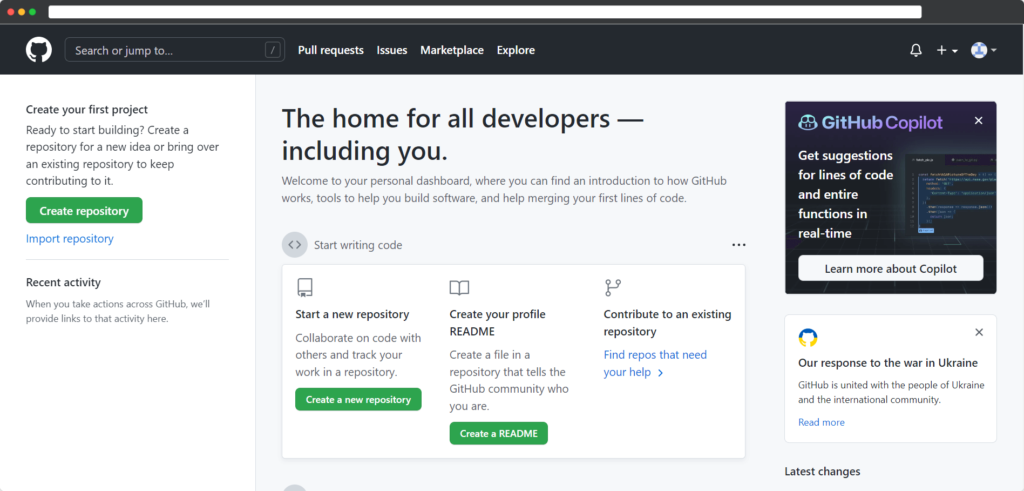
You won’t see the options above on the home page if your account isn’t new. To create a repository on an old account, click Create repository on the left panel of the home page.
You will be directed to the GitHub Repository creation page. Enter a unique repository name within your working/owner space. If the name you enter is available, GitHub will tell you with a small green tick next to the input field. After this, you have to fill in the other options, and finally, you need to click Create Repository.
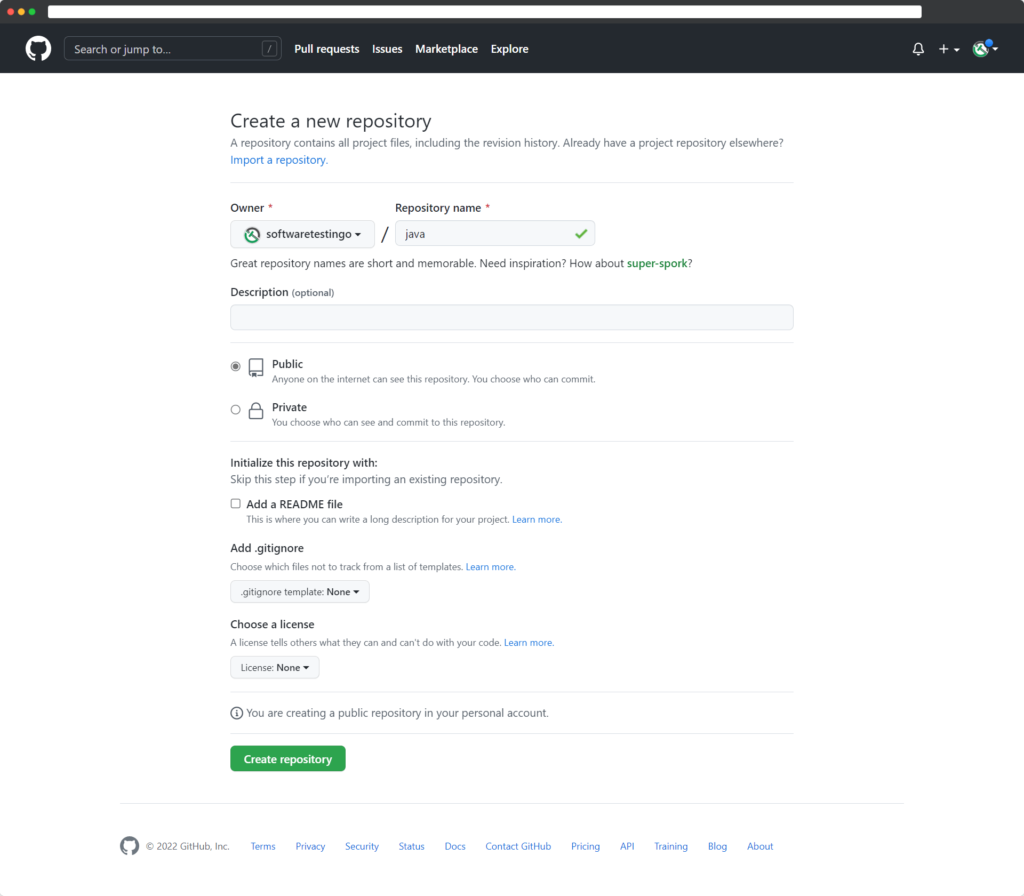
Note: This readme file contains important instructions and information about your project. For now, please ignore the .gitignore and license options – we’ll explain them later on.
After clicking the Create Repository button, the user will be redirected to the page below.
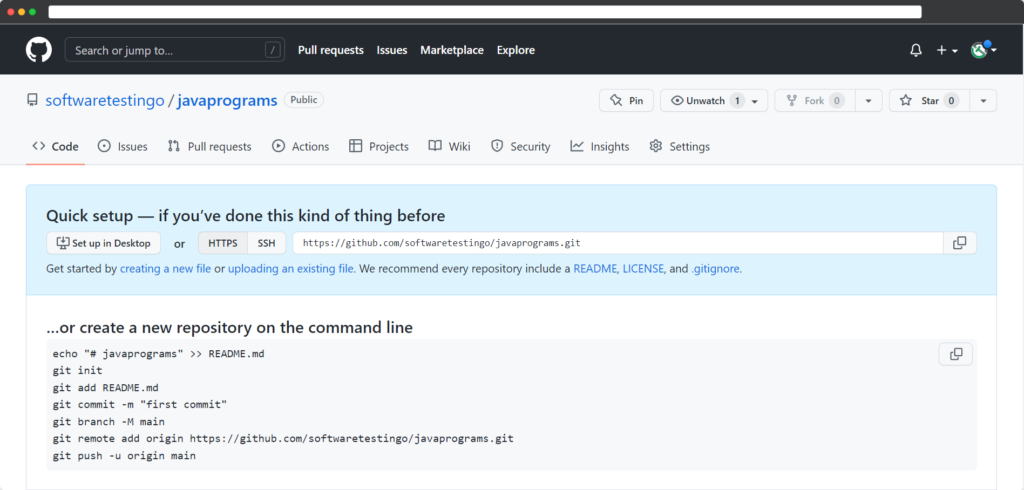
In this way, you can create a GitHub repository.
