Test Cases For Flight Reservation System Test Cases: When testing reservation systems such as those for railways (irctc test cases), airlines (test cases for airline reservation system, test cases for flight booking functionality in excel sheet), and travel websites, comprehensive test cases are crucial to ensure correct functionality.
Robust test suites should cover elements like user flows, payment processing, reservation status changes, cancellations, waitlists, and more across web, mobile, and backend interfaces. By thoroughly vetting test cases for railway reservation system flows and validation checks in Excel test case sheets for flight bookings, defects can be caught early before impacting customers of travel reservation systems. This document outlines test cases for the core functionality of an airline booking portal.
| Post On: | Test Case For Flight Reservation System |
| Post Type: | Test Case Template |
| Published On: | www.softwaretestingo.com |
| Applicable For: | Freshers & Experience |
| Have You Joined: | Telegram Group |
What is a Flight Reservation System?
A flight Booking system is a complete system that automates the booking process to help book flights online for particular seats available on various flights. Having a reliable and efficient booking system for your company is essential. At the same time, you must ensure that your booking system provides you with comprehensive information to improve your customer experience.
One critical aspect of the business is securing reliable and efficient customer service. However, ensuring that your customer support team will deliver the best services without quality software solutions is hard.
That’s why we have developed a flight booking system that enables our customers to book their next flight in just a few minutes. Testing plays a major role in providing the end product with quality.
Test Case For Flight Reservation System
So, we have prepared the test scenarios for the Flight Reservation System
- Check whether the page can log in without providing the user with any details.
- Check and try to log in to the page with three characteristics: user name.
- Check and log in to the page with a valid username
- Check and log in to the page with the correct username and invalid password
- Check and log in to the page with a valid username and password.
- Check whether the password is encrypted form while entering the same
- Check whether the application accepts the date in DD/MM/YY format.
- Check whether the application is recognizing the time in MM/DD/YY format
- Check the date by entering the same in MM/DD/YY but execute the test by providing the single-digit value for the date and month E.g.6/7/13
- Check the website to see whether there is any functionality for adding new flights.
- After adding a new plane to the system, check if the trip has all the details like flight name, flight code, from and to destinations, frequency, timings, and plane capacity.
- You can search for the newly added flight by entering the name, from airport details, or by entering the flight code.
- Check whether the drop-down list box lists the names of the boarding places.
- Check whether the drop-down list box lists the name of the destination places to select the location.
- Check the application to see whether it shows the availability of the flights with the date and timings of the departure.
- Check if the search result has the details like availability of seats
- Check if the user clicks on the flight name. Is it giving all the details?
- Check if the user is getting real-time flight results, like the availability of seats.
- When the user clicks the book button, the graphical user interface for the seats is displayed.
- Check if the pricing of different types of seats is shown to the user
- Check if the user can select one or more seats.
- Check whether the user can choose to pre-book a seat or not. The vendor used to try to choose a booked seat at that time, and it should display a warning message.
- Check after selecting one or multiple seats. When the user clicks the process button, it redirects them to the passenger details page, where they must see all the passenger details to complete the booking process.
- Check if a user can download that ticket. The ticket is visible after completing the booking process.
- Check the seat status after a user is or completes the booking process. The status should be changed from available to book.
- After completing the booking process, check if the user gets an email confirmation to the email ID provided on the passenger details page.
- Check how many seats a user can book at a time. An error message should be displayed if he’s tried to book more than the allowed seats.
- Check whether all the different payment options are working correctly.
- Check while booking seats. Additional information should be displayed, such as luggage commas, extra legroom, and food. If the user selects any extra option, the extra charges must also be added to the seat price.
- Check a user can cancel a booked ticket after cancelling the ticket. The money should be refunded to the account used while booking a ticket.
- If a seat is cancelled, the status should change from booked to available.
- Check if the help option is provided on the website or portal. Also, verify if the help section contains all the required information.
- Check the heaven option to contact Airlines for assistance on the Contact Us page.
- Check if there is any option for web check-in before the flight.
- Check for any functionality to inform a user if the flight gets delayed.
- Check whether the cursor is moving to the passenger field’s name for entering the passenger’s name who will travel.
- Check the application is allowed to select the class of travel by clicking the available options like first, second, and business class.
- Check whether the application shows the details of the passenger order once it has been placed.
Reservation Agent Cancels a Flight Reservation – Negative Test Cases
- Cancel a reservation that does not exist
- Cancel a reservation that was not cancelled before
- Cancel a reservation that has not been paid.
- Cancel a reservation where the credit card used for payment is not valid anymore.
- Cancel a reservation where the flight time is less than 24 hours from the cancellation time.
- Cancel a reservation for which a boarding pass was already issued
- Cancel a reservation for which a seat has not been assigned to the passenger.
A small suggestion to our visitors is that if you find any missed test cases on the Flight Reservation System, you can share them by commenting in the comment section.
Test Scenarios For Bookmyshow
If you’re looking to book tickets for a movie, play, concert, or sporting event in India, then Bookmyshow.com is an excellent option. They commonly partner with major event organizers to become the official ticketing provider for that event – so you can be sure you’re getting legitimate tickets. For example, they are India’s official ticketing partner for Formula 1 racing.
That’s why those organizations are developing such platforms. If you are attending a QA role for that organization, writing Test Scenarios For Bookmyshow or test cases for BookMyShow or BookMyShow test cases is a very common question in the interview.
So, we tried to share test scenarios for BookMyShow in an Excel sheet with each detail. So if any of your friends are looking at the test cases for BookMyShow, you can share this blog post URL with them.
Test Cases for BookMyShow
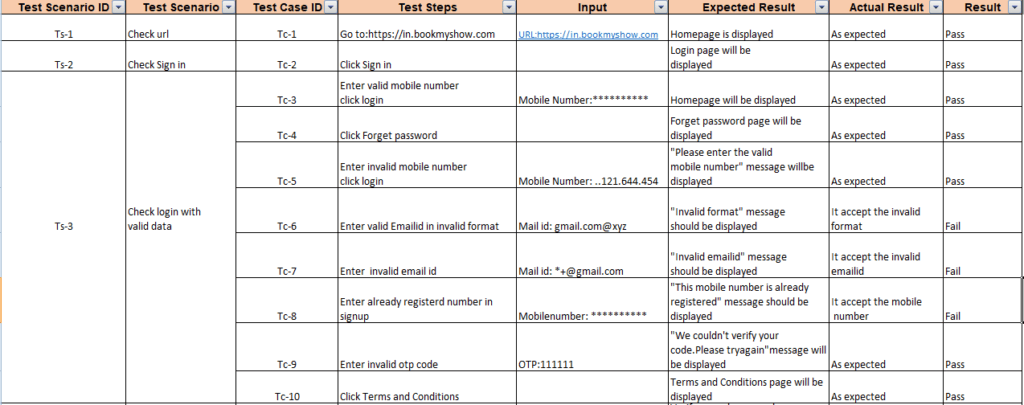
You can download the Excel sheet by clicking on the link to see the total test cases for the BookMyShow application.
Test Scenario For Online Bus Ticket Booking
We will write another important test case or scenario you face during most interviews. So, the next test scenario is for online ticket booking. As you know, nowadays, various online platforms are available that provide online ticket booking facilities.
So, in the interviews, the interview may ask you to write a test case on the specific applications like test scenarios for BookMyShow, test scenarios for making my trip/test cases for making my trip, test scenarios for bus ticket booking, test cases for a travel website, test cases for online bus ticket booking, flight booking test cases, MakeMyTrip test cases, make my trip test cases, test scenarios for flight booking. In this way, the list becomes huge.
So, we thought we would cover the above test scenarios by taking one of the popular applications, IRCTC. Thousands of people use this IRCTC application to book train tickets. So let’s deep dive:
Test Cases For Online Ticket Booking Using IRCTC
- Verify whether the https://www.irctc.co.in/nget/ ticket booking website is loading correctly or not.
- Verify by filling in train details like From station To station, Departure date, and list of available trains displayed.
- Verify that users can search for trains by name and from to station to check their status and timings.
- Verify that search results have train details, timings, and availability.
- Verify that clicking the search results opens complete details for the train.
- Verify that the user should see real-time train status of availability of seats.
- Verify the user can see available seats on a train.
- Verify that the pricing of different types of seats on a train is displayed to the users.
- Verify that the User can select a single or more than one seat.
- Verify if the seat is booked; the user cannot purchase the ticket.
- Verify when the user selects a seat, enters passenger details, and makes the payment. Then, the selected seat should be booked.
- Verify that once the user has booked the ticket, he can download the ticket.
- Verify the seat status changes to booked after the user has booked the ticket.
- Verify that the user should receive an SMS or mail after successfully booking the ticket.
- Verify the user can book one ticket per document.
- Verify that his amount should be refunded when the user cancels the ticket.
- Verify when the user cannot cancel the ticket after the train has left the station.
- Verify that when a user tries to cancel the ticket on the day of travel, he should not get the total amount as a refund.
- Verify by trying payment from different types of payment modes.
- Once the user has cancelled, the ticket status should change to available.
- Verify that an error message is displayed when the user enters a unique character from and to the field.
- Verify that an error message is displayed when the user leaves all fields blank and clicks on the search train.
- Verify that an error message should be displayed when a user leaves the passenger details form blank and clicks submit.
- Verify payment should get rejected when the user enters the wrong credentials during the payment process.
- Verify the user is getting extra benefit if he has purchased a ticket for the AC compartment.
- Verify that the user cannot purchase a ticket if not logged in to the application.
- Verify that if the user tries to book a ticket without logging into the app, he should be redirected to the login page.
- Verify the ticket price mentioned on the user ticket. That amount is only debited from the customer’s account.
- Verify user details are mentioned properly on the ticket the user has downloaded.
- Verify the user can search the train status using the PNR number.
- Verify that the user’s amount is refunded if his account is debited but the ticket is not booked due to a network issue.
- Verify the user cannot purchase a ticket for the past date.
- Verify the user is getting a ticket on his WhatsApp if he has selected the option of sharing a ticket on WhatsApp.
- Verify after successful booking of a ticket, the user should be able to see his ticket booking history.
- Verify that an error message should be displayed when a user enters the wrong ID proof number.
- Verify if the user has not entered the IRCTC ID and tries to book a ticket, then an error message should be displayed.
- Verify if the user has not entered the email id during the ticket booking process, then an error message should be displayed.
- Verify that an error message should be displayed if a user has entered a unique character in the name field during the ticket booking process.
- When the user clicks on the edit passenger details button, the Edit Traveller section should open.
- Verify that the user can delete the passenger details by clicking the delete button.
- Verify when the user has edited his details; they should get updated, and old data should not be reflected in the passenger detail section.
- Verify that the passport number field should be visible when the user selects another nationality.
- Verify the user can change his boarding point during the ticket booking process.
Conclusion:
We have come to the end of this post, but we have covered somany important test cases or scenarios frequently asked in the interviews. However, as the applications are huge, there may be a chance of missing some of the test scenarios. So, if you find any such testing scenarios, you can inform us in the comment section.
If you found these test cases and examples helpful, kindly share them with friends and colleagues.

Can the notification is send to the user over mobile number in case there is change in the flight number or by some reason payment is not successful through it is done.
Yes it can be a scenario.
Conformation massage should go to the customer mobile number when reservation is placed.
Thanks Neelofer for inform the missed scenario.
How to create availability request test cases for create booking so can you please help me on that
Keep sharing such amazing content. I really like your blog keep up the amazing work!. and if you are looking Cheap Flights, Book Cheap Air Tickets Online.
A resend link or button could also be a better option, if the confirmation message sent earlier was failed. And system should accept more than one mobile number, to improve reliability. A tracking mechanism should be in place.