Test Cases For Door: In this post, we will discuss door test cases, and in the previous post, we shared many test cases. If you are interested, you can now check the Test case for a Digital camera.
| Post On: | Test Cases For Door |
| Post Type: | Test Case Template |
| Published On: | www.softwaretestingo.com |
| Applicable For: | Freshers & Experience |
| Join For Updates: | Telegram Group |
Test Cases For Door
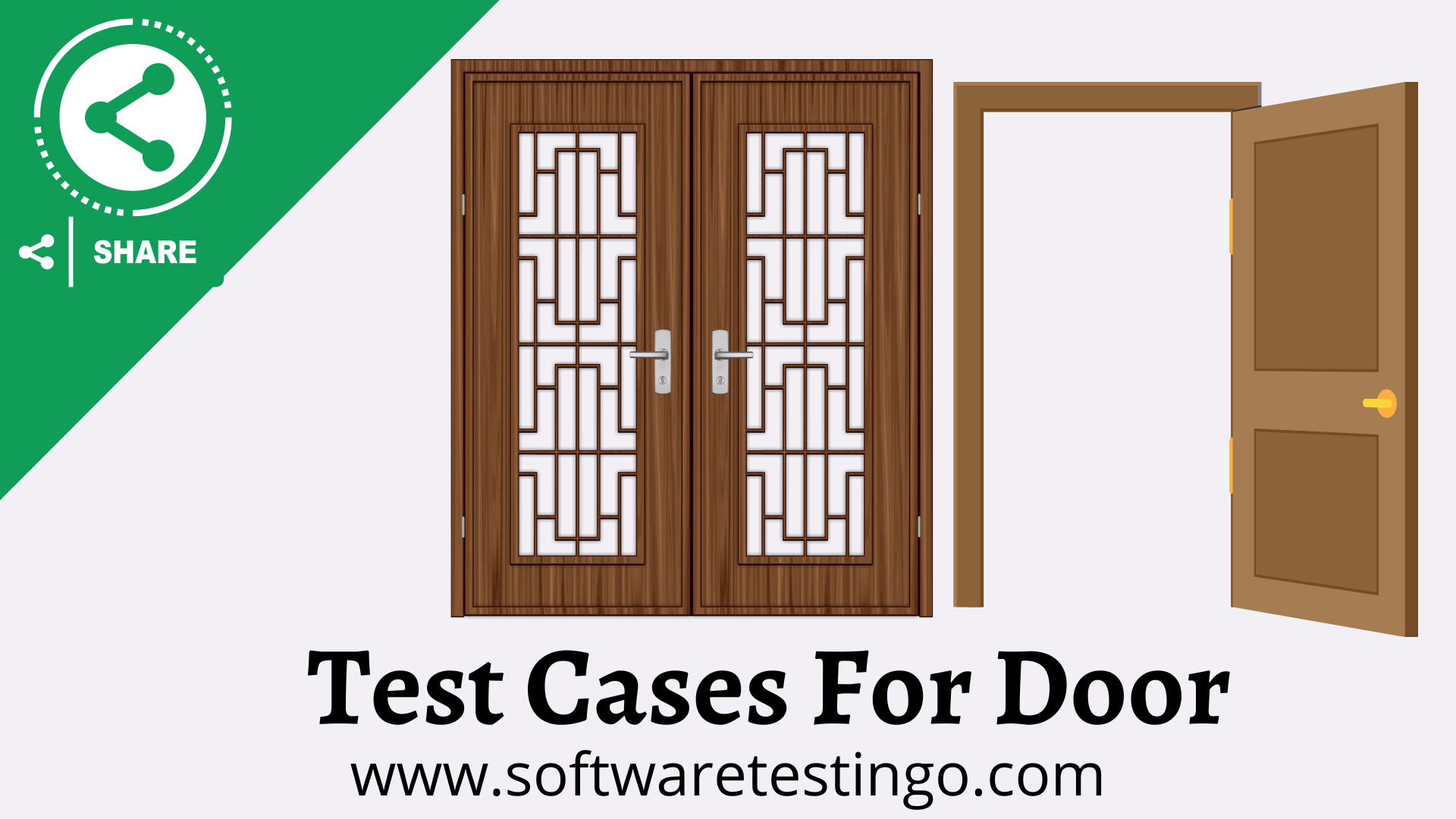
- Check whether the door is made of wood, glass, or other material.
- Check the door; it is a leading, washroom, or any other location door.
- Check if the door is built with glass; is it a transparent or non-transparent door?
- Check if any levels are on the door like push or pull.
- Check which type of door, whether it is a single door or a folded door.
- Check which side the door is open, whether inside or outside.
- Check the size of the door is as per the specification document
- Check that the door is made of the same material mentioned in the specification document.
- Check whether the door’s color is the same as the specification document.
- Check the opening functionality of the door, whether that is a sliding or rotating door.
- Check the design of the door is as per the specification document
- Check the position, quality, and strength of the hinges
- Check what type of logs are present in the door
- Check the number of locks current inside and outside of the door
- Check whether the big hole door has a peek-hole, and also check the position of that whole is as per the specification document
- Check if the door has automatic close functionality in it and if your automatic feature represents the spring mechanism
- Check whether the door has a stopper at the correct location, Which is mentioned in the specification document.
- Check whether the door makes any sounds while opening or closing
- Check the door condition when you are washing with hot water or cold water
- Check the door condition and different climates like summer, winter, rain, etc.
- Check how much amount of force is required to open or close the door
Test Cases for Swiping Cards for Door
- Test the swiping with a Valid Card.
- Test the swiping with an Invalid Card.
- Test the swiping of the Valid Card and get entry.
- Test the swipe of the card with both entry and exit with a valid card.
- Test the swiping of the Card with an Invalid Card continuously swiping, and after limited attempts, try to pop up the message that the Card is blocked.
- Test for Swinging the card in the proper position before the machine.
- Test for swiping Cards with proper ID and displaying Valid ID for reports extracted.
- Test for swiping Cards with proper Time and Date and correct ID display for the reports extracted.
- Test for swiping of Card with One or more Card swiping simultaneously and should not allow multiple entries of overlapping reports.
- Test without using a Card and manually entering and manipulating the machine.
- Test for swiping of Card and automatically close the door within time.
- Test for swiping Valid Card and message displayed as Access allowed or Thank You.
- Test for swiping of Invalid Card and message displayed as Access denied.
- Test for swiping an Invalid Card and manually entering and manipulating the machine again.
- Test for swiping of In-Valid Card and have some advanced features if someone tries to enter and pop up the message immediately to the concerned department.
Test Cases For Washing Machine
Suppose you are going for an interview, and the Interviewer asks you to write a test case for any Electronic product. Then, we have to answer the four basic concepts:
- Configuration of the product
- The functionality of the product
- Performance of the product and
- Security of the product
Here, when we are writing about the Washing Machine
- Configuration means testing the model & brand of the product (Ex, Ultra Model, Transparent Model)
- Functionality means testing the working functions of the product (Ex, Working condition, Cleans the dust from the clothes)
- Performance means testing how the product is capable of doing the work (Ex, How many clothes it will wash, water consumption)
- Security means testing the lifetime of the product. (Ex: Warranty Period)
Based On this, we can divide the test scenarios into positive and negative test cases. So, let’s start with Positive Test Cases.
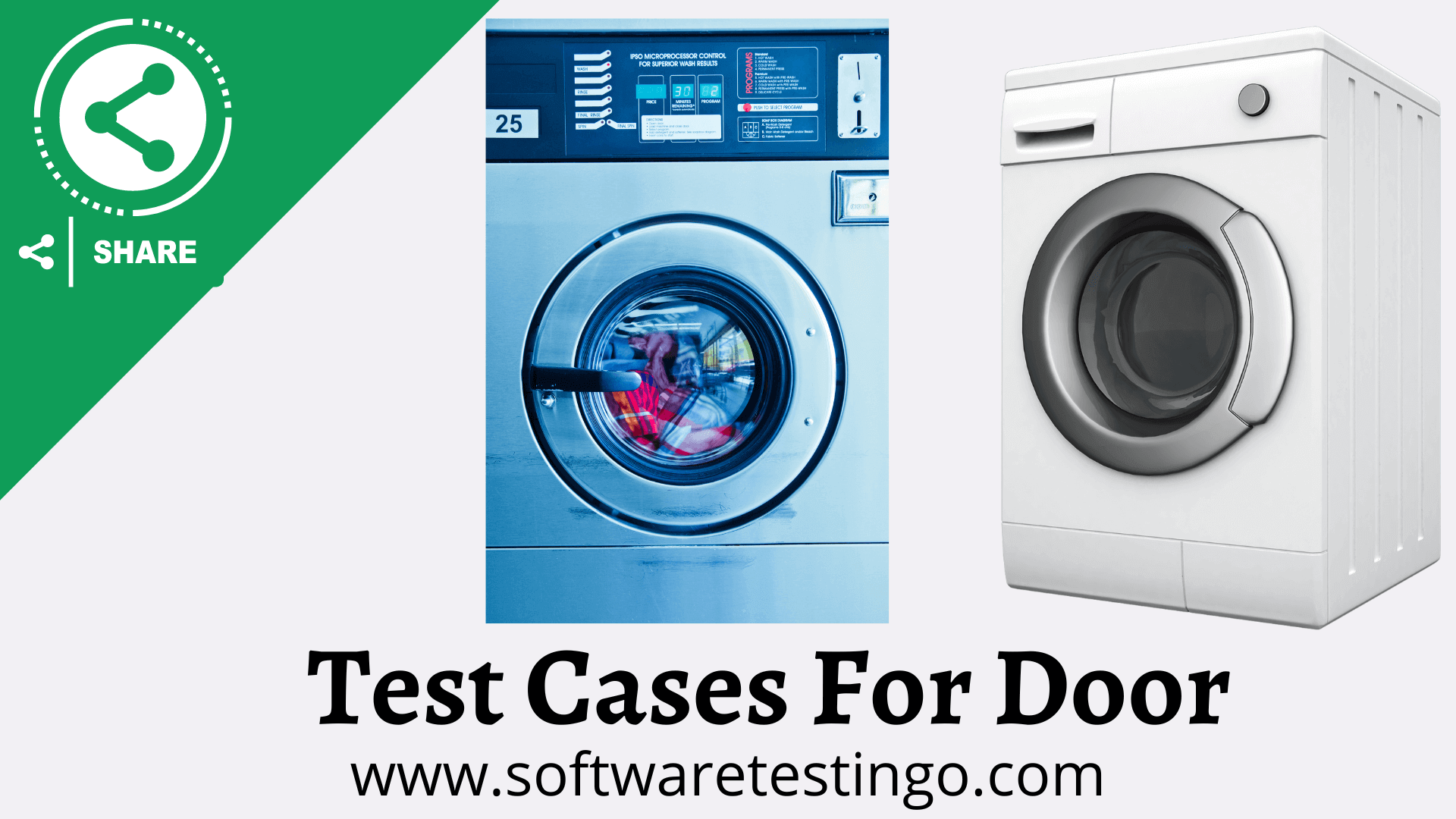
Positive Test Cases For Washing Machine
- Check the type of washing machine. E.g., Fully Automatic or semi-automatic.
- Check the type of access location for the washing machine. E.g., Front Loader or Top Loader.
- Check the brand name of the washing machine.
- Check whether or not the brand logo is properly displayed on the washing machine.
- Check the color of the washing machine.
- Check the capacity of the washing machine.
- Check whether all buttons are properly displayed with label text or not.
- Check all buttons should be working properly.
- Check whether the LCD screen properly indicates the functions or not.
- Check the maximum rotation speed of the washing machine.
- Check whether the inner drum should be working as expected or not.
- Check water should be removed from the pump without any issues.
- Check whether the Fuzzy / Regular washing machine program is working properly.
- Check whether the Quick washing machine program should be working properly or not.
- Check whether the delicate washing machine program should be working properly or not.
- Check whether the Water Saving washing machine program should be working properly.
- Check whether the Eco Wash washing machine program should be working properly.
- Check whether the Drum Cleaner washing machine program is working properly.
- Check whether the washing machine has a power-saving mode or not.
- Check whether the user can set the custom settings on a washing machine.
- Check whether the user can select only the spin option or not.
- Check whether the user can select only the rinse option or not.
- Check whether the user can select only the wash option from a washing machine.
Negative Test Cases For Washing Machine
- Check that the washing machine is not damaged from any side.
- Check that water does not leak from any pipe or drum.
- The check machine should not be too noisy.
- Check washing machine conditions in all weather.
- Check washing machine conditions when applying a more voltage power supply.
Conclusion:
I think we are trying to cover very basic possible scenarios. But if you are going through these Door Test cases, then you can find more test cases. We have already been informed earlier to understand the application before writing test cases about any application or object. If you want to verify some scenarios, you can do that using automation.
If you found some missed test cases of the Accordion widget, please update us by commenting in the comment section. Or, if you want to contribute to the testing community, you can share softwaretestingo.com@gmail.com.
