Distributed Version Control Systems: Version control systems are handy tools that help you keep track of changes made to a file or set of files over time. Each change is saved as its version, so you can quickly go back and view earlier versions later.
Version control systems (VCS) are also called revision control systems (RCS). RCSs work as independent, standalone applications, much like the control mechanisms built into programs such as spreadsheets and word processors.
| Post On: | What Are Distributed Version Control Systems? |
| Post Type: | GIT Tutorial |
| Published On: | www.softwaretestingo.com |
| Applicable For: | Freshers & Experience |
| Get Updates: | Join Our Telegram Group |
Use Of Distributed Version Control Systems (VCS) :
- Repository: We can use it as a repository. The project’s history can be considered a database of changes containing all edits and versions (snapshots) over time.
- Copy of Work (sometimes called checkout): The personal copy of all the files in a project is known as the “working directory.” You can edit this copy without affecting the work of others, and once you are done making your changes, you can commit them to a repository.
Types of Version Control Systems:
There are three types of version control systems:
- Local Version Control System
- Centralized Version Control System
- Distributed Version Control System
Now, we will discuss them briefly in a detailed manner.
Local Version Control System
A local version control system is a database located on your computer that stores every file change as a patch. A patch set contains only the changes made to the file since its last version. To see what the file looked like at any given moment, you need to add all relevant patches to the file until that moment.
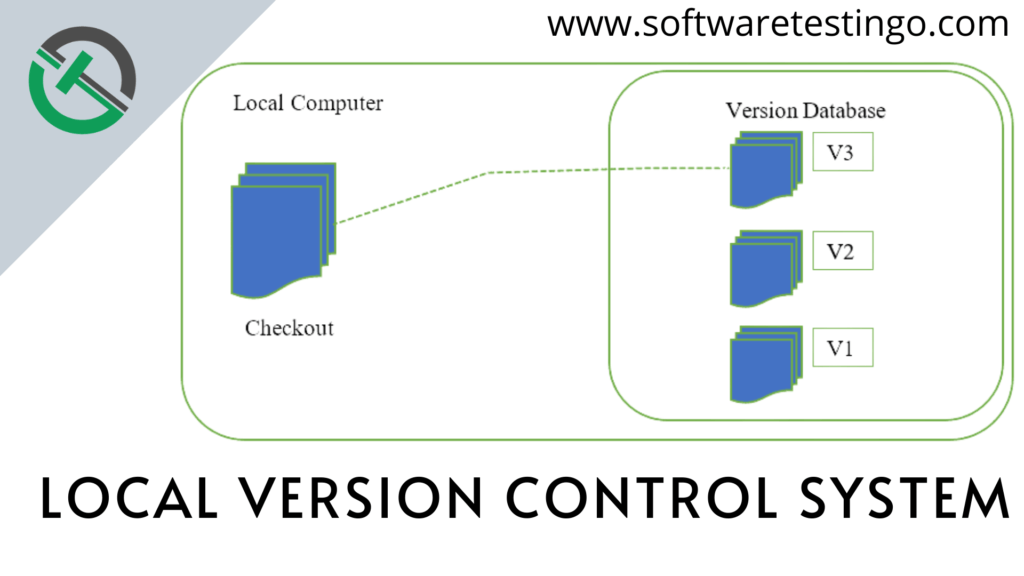
The main issue here is that everything is saved locally. If anything were to happen to the local database, all patches would be lost. Similarly, if any damage occurred to a single version, all changes made after that particular version would no longer exist.
While it can be difficult to collaborate with other developers or teams, there are ways to make it work.
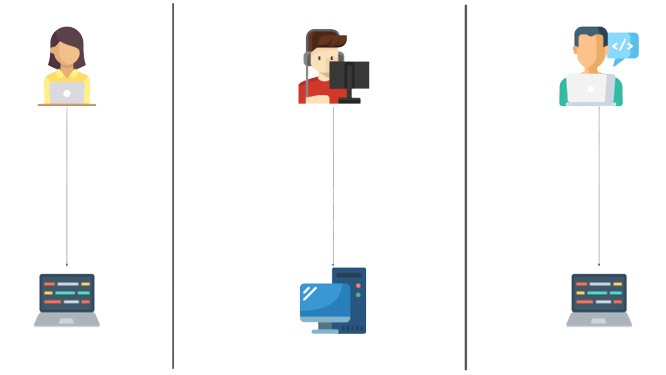
Centralized Version Control Systems
A centralized version control system is ideal for teams who need to work on the same project at the same time. Multiple clients can access files simultaneously with a single server containing all file versions. This way, everyone usually knows what everyone else is doing, and administrators have control over who can do what.
This makes it easy to collaborate with other developers or a team.
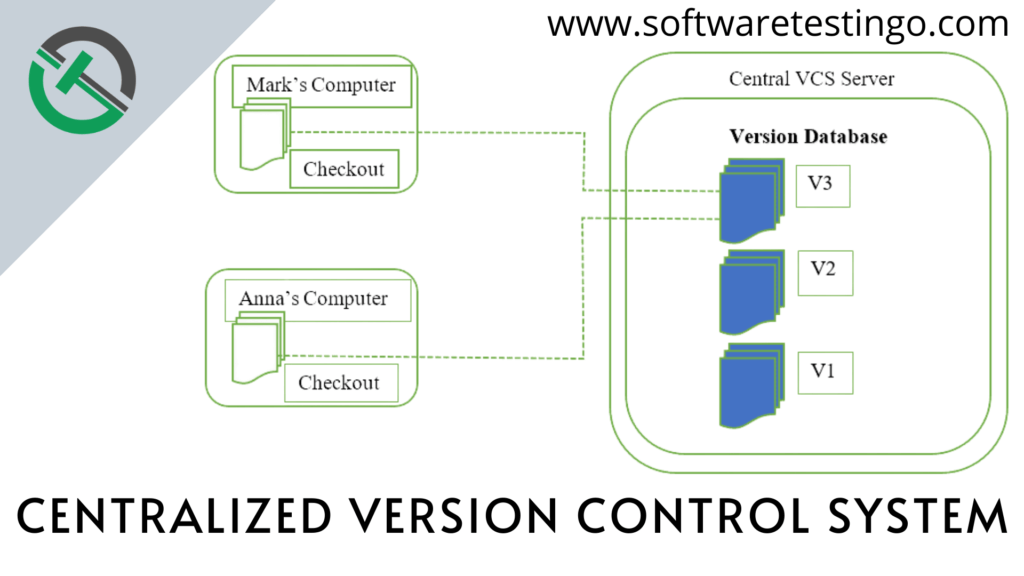
The biggest issue with this structure is that everything is stored on a centralized server. However, if something were to happen to that server, people could still access their versioned changes, pull files, and collaborate. Similar to Local Version Control, If the central database were to become corrupted, you would lose the entire history of the project except for whatever snapshots people have on their local machines. It is, therefore important to keep backups in order to avoid losing data.
Two well-known examples of centralized version control systems are Microsoft Team Foundation Server (TFS) and SVN.
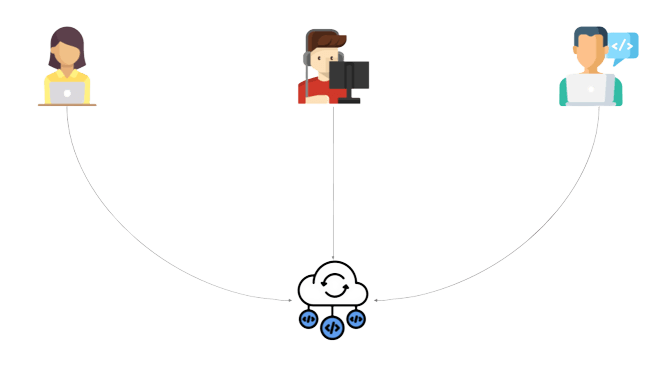
Distributed Version Control Systems
If you’re using a distributed version control system, you don’t just check out the latest snapshot of files from the server. You also mirror the repository, which means that everyone collaborating on a project has their own complete history of the project stored locally.
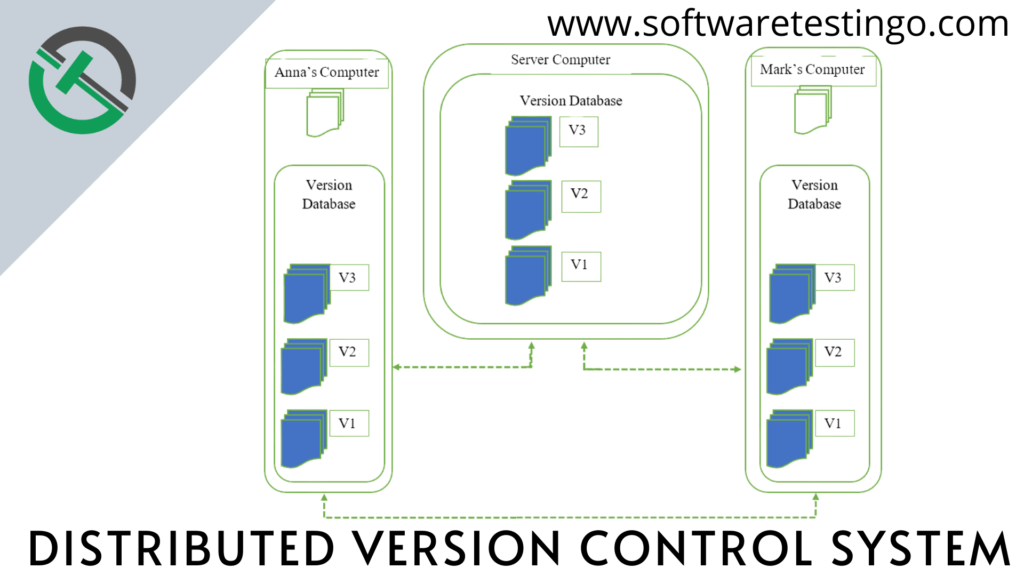
If the server becomes unavailable or dies, no worries! Any of the client repositories can send a copy of the project’s version to any other client or back onto the server when it becomes available. We just need one client with a correct copy, which can be distributed easily.
Git is a prime example of a distributed version control system.
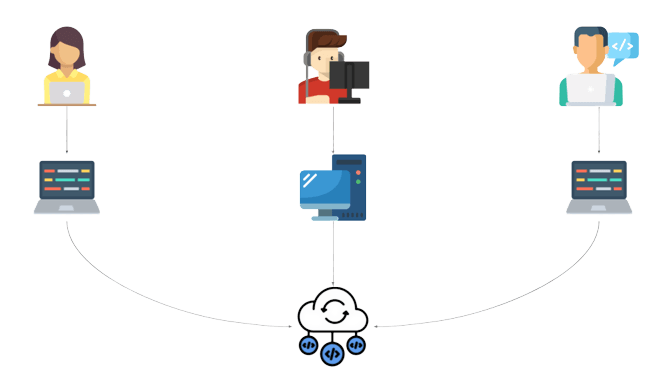
Conclusion:
We have tried to cover all the different types of version control systems with real-time examples. And also, you can share what type of VCS is used in your organization. If you face any problem or confusion in understanding, you can comment in the comment section. We will try to clarify within a short time.
