Dialog Box Test Cases & Test Case For Dialog Box or Test Cases For Popup Window: In this article, we discuss Test Cases For Popup Windows. We will check functional and nonfunctional scenarios under which we will test the dialog box. You can take the context of the test cases below for the interview or your work.
| Post On: | Test Cases For Popup Window |
| Post Type: | Test Case Template |
| Published On: | www.softwaretestingo.com |
| Applicable For: | Freshers & Experience |
| Join Here: | SoftwareTestingo Telegram Group Link |
But you may have to adjust accordingly, considering the ones I have presented below are more generic and context-specific test scenarios.
What is a dialog box?
Dialog boxes are like popup notifications. They have a specific purpose, which is often short-term. Let’s say you have a choice for the form and wish to notify the user before using it. In such a case, you can use the dialog box and let the user choose. Also, you can use the same to let the user decide if their choice is reasonable. So basically, dialog boxes are used in such scenarios.
Note: I assume that you have an application under test in which you have access to the dialog box. If not, download the Visual Studio community edition. Then, create one sample WinForm application and add the dialog box component to that form. When executing this application, you must fire up the event through the button or another way and invoke the dialog box. So, I assume you have done at least this process before you can assume the test scenarios for the dialog box.
Take a look at the Dialog box image shown below.
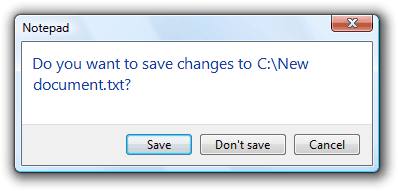
Test Case For Dialog Box
Let’s assume the test scenarios and cases for the dialog box, which may be a web or a window dialog box. As you can see, the dialog box shown here is from the Notepad functionality. The dialog box encourages the user to take action, so let’s consider that scenario and form some test cases based on this test scenario.

Here are some of the test cases for the dialog box:
- Check the type of dialog box.
- Check the box is resized itself.
- Check the design and size of the dialog box as per the document’s requirements for size, shape, and color.
- Check the text of the dialog box typo is as per the requirements.
- Check the dialog box that appears after performing any specific events.
- Check the dialog box that appears to perform some event on a specific location or instance.
- Check whether the box is displaying in the expected location or not.
- Check the message or information is showing as per the requirement.
- Check whether the dialog box displays the expected buttons (Save, Don’t save, cancel, etc.).
- Check whether the buttons are working as expected or not. For example, clicking the cancel button should close the dialog box.
- Check on clicking the button in the dialog box; it redirects to the expected page.
- Check whether the dialog box is showing or not by clicking outside of the dialog box.
- Check the box is showing in the same place for all the browsers.
- Check the dialog box. Do you have any localization context?
- Check the dialog box to have any options for input parameters.
- Check the dialog box to lock the user into taking action only specific to the dialog box while working with the application.
- Check the system tray or taskbar background operation while the user works on the dialog box.
- Check the dialog box to get higher priority on Windows over other applications.
- Check if the dialog box is lagging or if somany applications are running in the background.
- Check the box is working in all browsers.
- Check that the boxes are working in all operating systems.
- Check if the box content is m to the users.
Conclusion
These are some of the test cases I can think of immediately. There are many other scenarios you can think of and consider working if you have any specific dialog box related to, for example, a desktop or a web-based application. Please let me know if you have any particular test cases I missed. You may also want to try out other dialog boxes that can help you test your scenario or the scenario your interviewer asked for.
I hope you find these test cases useful. If you have any other test cases and suggestions in mind, please feel free to suggest comments. I’d appreciate it if you shared the post on social media.
