Defect / Bug Life Cycle: The defect life cycle or Bug life cycle is the process of reporting and resolving the bug and tracking the status. The goal of the defect or bug life cycle is to resolve and test the bug or defect and follow the process until a defect or bug exists. The defect/bug can be raised at any point during testing and could be reported to the relevant development team to fix it. The defect carries its lifetime until its status becomes closed.
Phases Of Defect Life Cycle
- New
- Assigned
- Open
- Resolved
- Retest
- Closed
- Reopened
- Duplicate
- Rejected
- Deferred
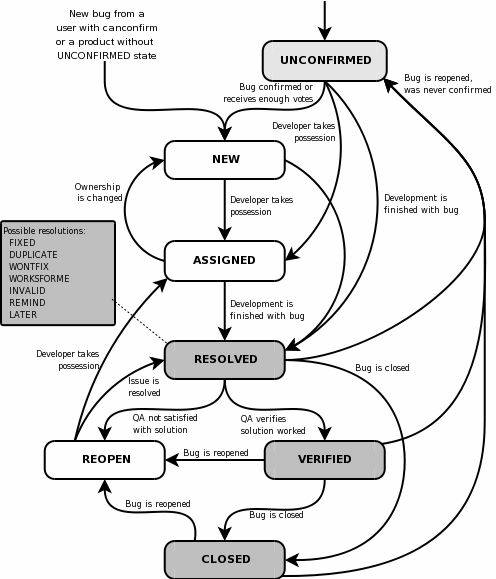
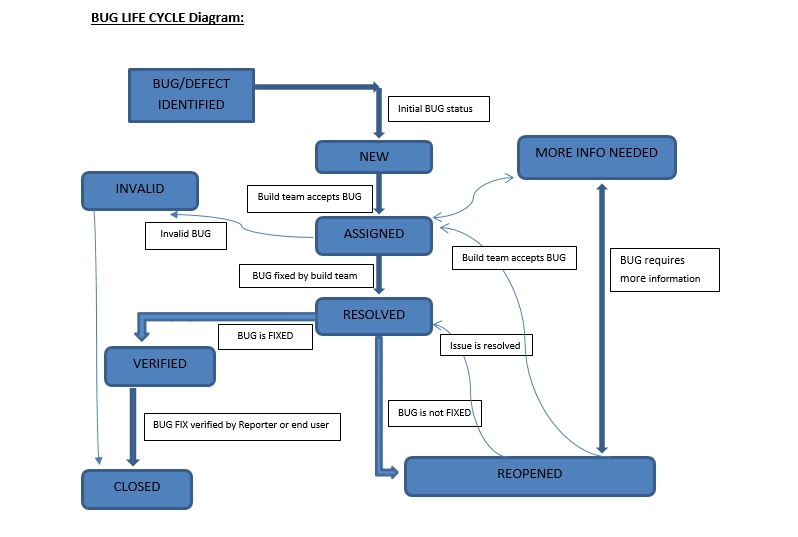
Bug Life Cycle In Jira
- New: When any defect or bug is found and validated, the status of but or defect is logged in as New.
- Assigned: Once a bug or defect is raised and considered valid, the raised defect or bug is assigned to the relevant team or developer to resolve, and the status is marked as Assigned.
- Open: Once a bug or defect is assigned to developers, they start analyzing, and the status is marked as Open. Bug fixing gets started in this phase.
- Resolved: After fixing the issue by developers, the status of the bug or defect is changed to Resolved and reassigned to testing for the retest.
- Retest: The testing team retests the fixed issue again, and the status is marked as retest until testing is completed.
- Closed: The status is closed if the testing team assures that the reported issue is fixed and working as expected.
- Reopened: If a testing team finds that the issue still exists and the fixed bug or defect is still reproducible, then the task is again assigned to developers to fix the bug by specifying the scenarios to reproduce the bug. This time, the status was marked as reopened.
- Duplicate: If any bug is already reported and the same bug is reported again to fix it, While analyzing the bug, if it is found that it has already been reported and is in a progress state, the reported bug or defect status is marked as Duplicate.
- Rejected: After analyzing any reported bug or defect by developers, if they find that a bug is invalid, developers can reject the bug or defect by providing a valid reason, and the status is marked as Rejected.
- Deferred: If any bug is reported and can’t be fixed in the current release and moved to the next release, in this case, the QA team changes the status of the bug or defect to Deferred. A bug could have many reasons, like lack of time, dependencies on other features, and low priority.

When a defect is fixed from development end, assigned back to tester with the status “Ready to retest” but the tester can not proceed due to other defect is “In Process”. Which is linked with resolved one.. what tester should do and what status should we keep for the defect.
Status should remain as re- test . But we need to link that defect with this one and mention the specific comment that this defect is dependent of other defect.
If we can customize it,its better to have a status such as “Retest on Hold” and can have details furnished in comments section on why it is hold.
We can also maintain one more option called “Dependency” where we can mention the bug ID with which this current bug is on hold.
Thats a Good suggestions, But its totally depends upon the organization. If you notice the Bug life cycle is different organization to organization.