Test Cases For Currency Converter Field: Currency Field Test case This post is for sample test cases for the currency text field. Most e-commerce websites have custom currency fields if they ship internationally. Often, the type of currency is selected by checking the IP. So, the user only gets to fill in the amount part. You won’t find a custom currency text field if the e-commerce site deals with a fixed price.
So, for this post, we are checking the currency field often found on bidding sites like eBay, and if you are interested in the previous test cases, you can visit our manual test cases. You can also check out the sites which offer the “pay what you want” feature.
| Post On: | Test Case For Currency Field |
| Post Type: | Test Case Template |
| Published On: | www.softwaretestingo.com |
| Applicable For: | Freshers & Experience |
| Join Here: | SoftwareTestingo Group |
Check the following image where a user is asked to pay a custom currency value. We are going to use this field for our test cases.
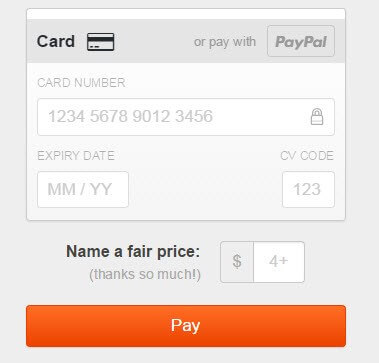
If you know any other use case for some currency value fields, let me know in a comment. You can also check out sites like eBay and see if you can find a similar currency value field that applies to your local currency. You may also observe a similar field in custom invoice forms or sites that issue it. That way, you’d better understand how things work for such a text field. You can write test cases for those fields, too.
Test Cases for Currency Field
- Verify if the field accepts numbers only.
- Verify if the field accepts symbols for currency.
- Verify if the field accepts text characters in the text.
- Verify if the field allows a floating point for currency value.
- Check if the field accepts a coma for 7-figure numbers.
- Check if the field accepts more than 10-digit values within the text box.
- Check if the field accepts zero as a value in a text field.
- Verify if the field accepts a negative number.
- Check if the field accepts a number less than zero in the floating point.
- Check if the field accepts the dollar sign before or after the number.
- Check if the field accepts a currency sign other than a dollar in the text field.
- Check if the field takes brackets within the text field.
- Check if the field takes a plus sign within the text field.
- Check if the text field automatically selects the type of currency to include in the field.
- Check if the text field accepts no input and proceed to the next step in the process.
- Check if the payment goes to checkout with random characters and numbers in the field.
These are some of the test cases that I have found so far. If you have any other suggestions for the text field that accepts the currency values, do let me know in the comments. Feel free to share the post on social media. I’d appreciate it if you shared your valuable comment below.
