Test Scenarios For Video Call & Zoom Meeting App: if someone tries to find out what the meaning of test cases, according to Wikipedia, it is ” A test case is a specification of the inputs, execution conditions, testing procedure, and expected results that define a single test to be executed to achieve a particular software testing objective, such as to exercise a specific path of a program or to verify compliance with a specific requirement. “
| Post On: | Test Scenarios For Video Call & Video Conferencing App |
| Post Type: | Test Case Template |
| Published On: | www.softwaretestingo.com |
| Applicable For: | Freshers & Experience |
| Join Here: | Telegram Group |
We should write the test cases quickly, and the steps should be easy to understand and should be executed fast. And one more critical point is that the test cases should be independent and fail/pass one another.
- Positive case – When the image is focused and a button clicks, it should capture it.
- The camera is concentrated for a long time, but the button is not clicked.
- Click on the camera button when there is no battery.
- Click the camera button when the Camera is not ON.
- Capture an image when the camera lid is covered.
- The camera quality is the same as what is set in the settings.
- Capturing the image when the focus glass is broken.
- Capture images when it’s out of storage.
Nowadays, we all are very familiar with Cameras for taking Selfies, Capturing amazing Views and events, and Filming adventurous or Comedy incidents. Many types of Cameras are available in the market, such as Smart, Professional, Mobile, CCTV, etc., with many different and updated specifications.
Many of us have been confused when selecting Cameras or Smartphones with Cameras that have cool specs. So, I have mentioned below some Test Scenarios to choose the suitable Camera to test and analyze the test results, which will help select the Best Camera to Buy.
Test Scenarios For Video Call – Camera Video
Here are some of the test scenarios for video calls & test cases for video calls where we are validating
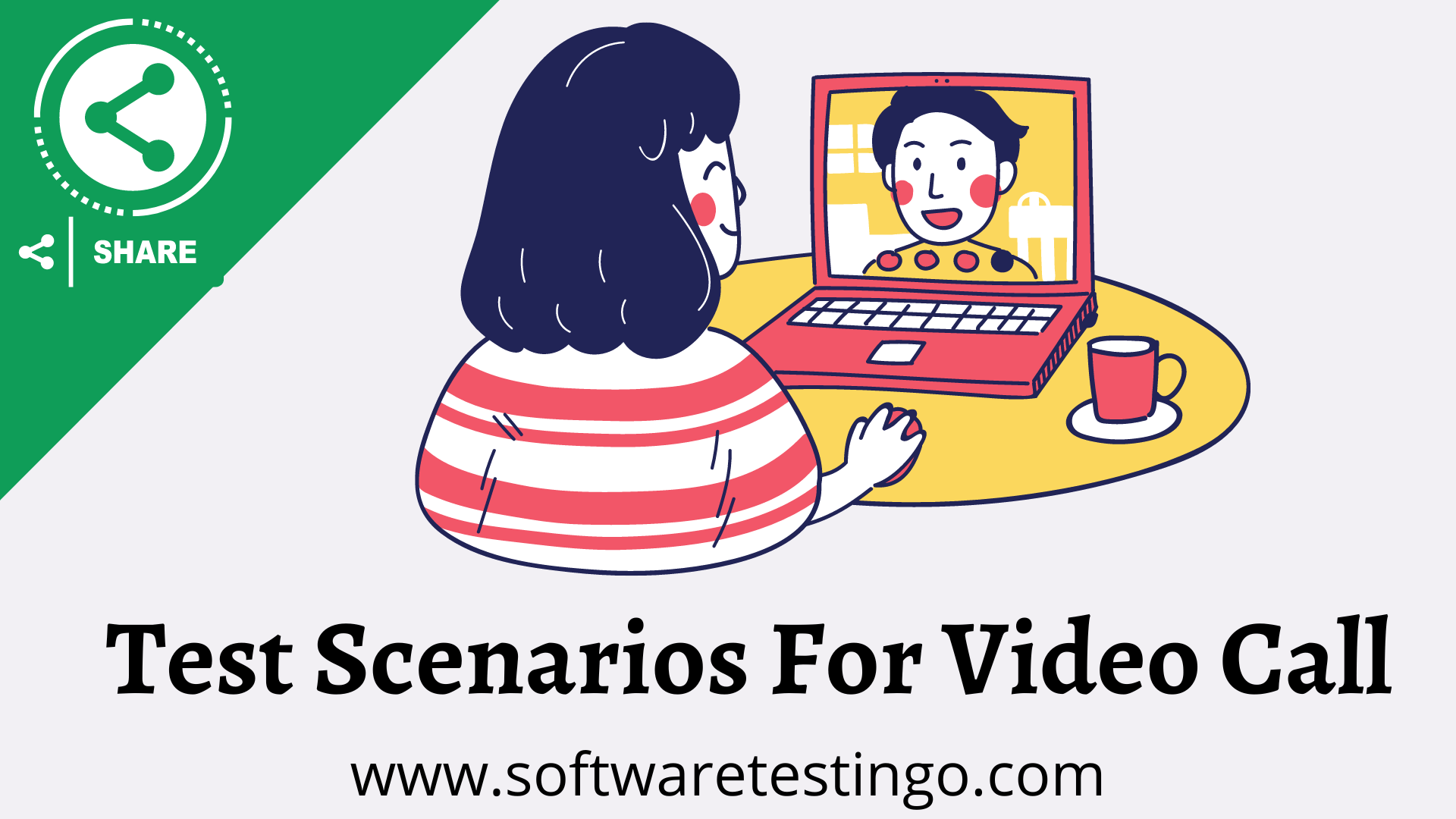
- Verify the Camera should be available on the Mobile phone.
- Verify the Camera driver is available and installed.
- Verify the Camera Icon should be available on the Mobile phone menu.
- Verify the availability of LED Flash in the Camera.
- Verify the availability of a Single Led Flash in the Camera.
- Verify the availability of a Dual Led Flash in the Camera.
- Verify the availability of Dual Cameras on Mobile phones.
- Verify the availability of a Torchlight Camera on a Mobile phone.
- Verify the availability of the Panorama feature in the Camera.
- Verify the availability of the Auto Focus feature in the Camera.
- Verify the availability of the Face Detection feature in the Camera.
- Verify the availability of the Timer feature in the Camera.
- Verify the Zoom X times in the Camera.
- Verify the availability of the Red Eye correction feature in the Camera.
- Verify the availability of Front and Rear Cameras on Mobile Phones.
- Verify the availability of the Front Camera with Flash on Mobile Phones.
Verify the Technical Specifications of the Camera
Test Scenarios to select a suitable Camera
- Verify the availability of the High Dynamic Range (HDR) feature in the Camera.
- Verify the Camera is Video Graphics Array (VGA) or Standard Definition (SD) quality and refers to 480p.
- Verify the Camera is High Definition (HD) quality and refers to 720p.
- Verify the Camera is Full High Definition (SD) quality and refers to 1080p.
- Verify the Megapixel of the Camera on the Mobile phone.
- Verify the Resolution of the Camera on a Mobile phone.
- Verify the Camera’s Frames Per Second (FPS) (FPS 24 is widely used for Movie Making, and FPS 30 or above is widely used for making daily Opera soap, Reality shows, etc.).
- Verify the Pixel Per Inch (PPI) of the Camera.
- Verify the Dots Per Inch (DPI) of the Camera.
- Verify the Compression Ratio (CR) of the Camera.
- Verify the Zoom In/Out functionality in the Camera.
- Verify the Angle of View of the Camera.
- Verify the Camera’s Aperture (Example: f/2.0, f/2.2, f/22, etc.) (More Aperture means more sensors get more light for better picture quality).
- Verify the Sensors (CMOS or CCD or any) available in the Camera.
- Verify the Angle of Coverage of the Camera.
Test Scenarios for the Camera Test
Here are test cases for video conferencing apps like Zoom meetings, test scenarios for Zoom applications, test cases for Zoom apps, and Test Scenarios For Video Calls.
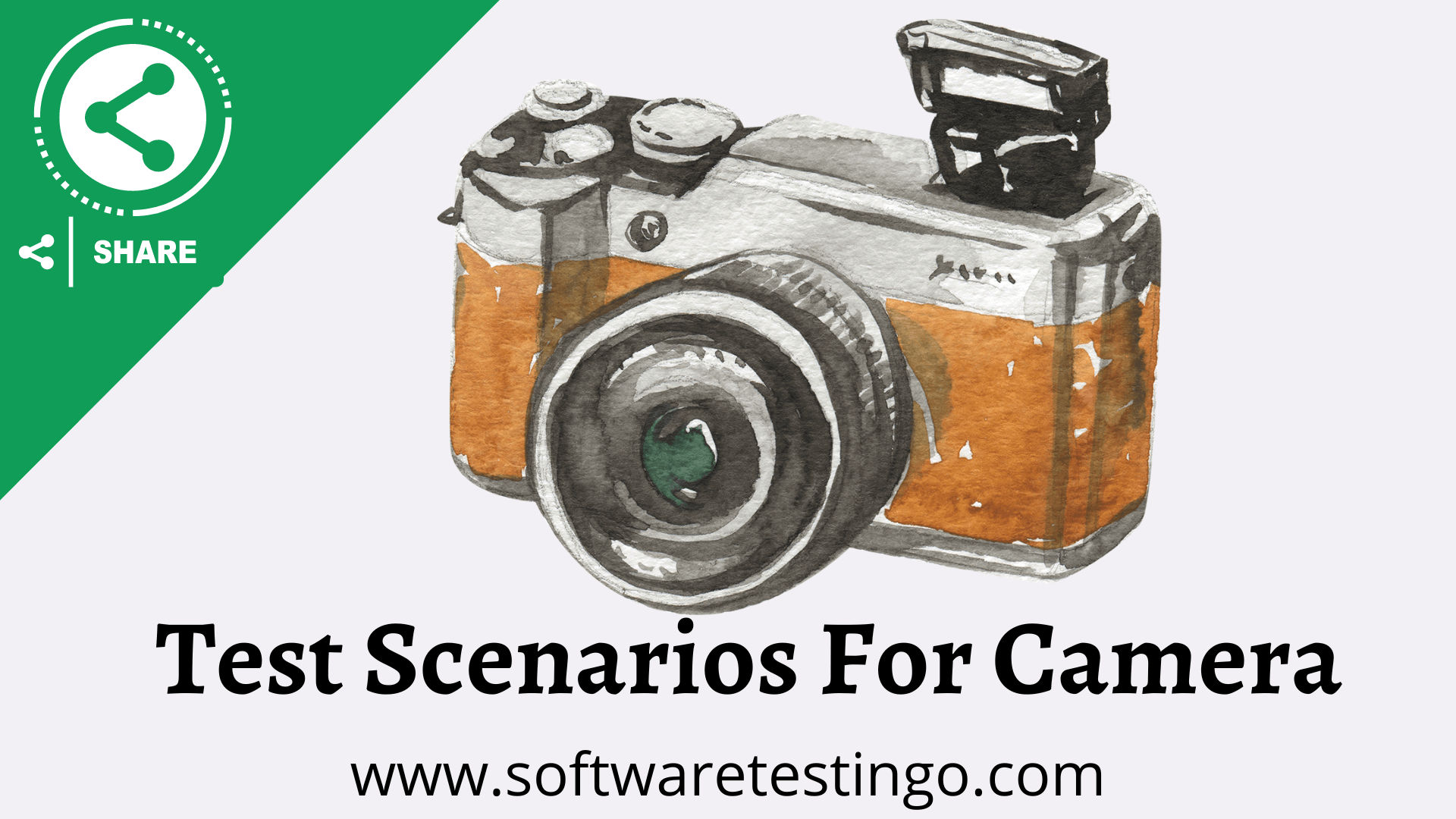
- Verify the Camera’s Shutter lag and startup time (slow shot-to-shot time, slow startup-to-first-shot time, and laggy autofocus will cause trouble for the User in crisp shots).
- Verify the View functionality of the Captured photo in the Camera.
- Verify the Flash functionality while capturing a photo.
- Verify the Camera’s Flash ON, OFF, and Auto Flash functionality.
- Verify the Flash ON functionality in the Without Light condition by Capturing the Image.
- Verify the Flash ON functionality in Low Light conditions by Capturing the Image.
- Verify the Flash ON functionality in daylight conditions by Capturing the Image.
- Verify the Flash OFF functionality in the Without Light condition by Capturing the Image.
- Verify the Flash OFF functionality in Low Light conditions by Capturing the Image.
- Verify the Flash OFF functionality in daylight conditions by Capturing the Image.
- Verify the Auto Flash functionality in the Without Light condition by Capturing the Image.
- Verify the Auto Flash functionality in Low Light conditions by Capturing the Image.
- Verify the Auto Flash functionality in daylight conditions by Capturing the Image.
- Verify the Image Details of the Captured Image in Normal Daylight conditions without Flash.
- Verify the Image Details of the Captured Image in Normal Daylight conditions with Flash.
- Verify the Image Details of the Captured Image in Low Light conditions without Flash.
- Verify the Image Details of the Captured Image in Low Light conditions with Flash.
- Verify the Image Details of the Captured Image Without Light conditions and Flash.
- Verify the Image Details of the Captured Image in Without Light conditions with Flash.
- Verify the Image Details of the Captured Image in Full Zoom in Normal daylight conditions without Flash.
- Verify the Image Details of the Captured Image in Full Zoom in Normal daylight conditions with Flash.
- Verify the Image Details of the Captured Image in Full Zoom in Low Light conditions without Flash.
- Verify the Image Details of Captured Image in Full Zoom in Low Light conditions with Flash.
- Verify the Image Details of Captured Image in Full Zoom without Light conditions and Flash.
- Verify the Image Details of Captured Image in Full Zoom without Light conditions with Flash.
- Verify the Non-Zoom Captured Image Distortion by viewing on Full Zoom.
- Verify the Full-Zoom Captured Image Distortion by viewing on Full-Zoom.
- Verify the Captured Image of any Object in Slow Motion.
- Verify the Captured Image of any Object at Normal speed.
- Verify the Captured Image of any Object at a Fast speed.
- Verify the Panorama feature by Capturing the Image in Day Light conditions.
- Verify the Panorama feature by Capturing the Image in Low Light conditions.
- Verify the Panorama feature by Capturing the Image Without Light conditions.
- Verify the Panorama feature by Capturing the Image in Day Light conditions with Full Zoom.
- Verify the Panorama feature by Capturing the Image in Low Light conditions with Full Zoom.
- Verify the Panorama feature by Capturing the Image Without Light conditions with Full Zoom.
- Verify the Flash is working with the Panorama feature by Capturing the Image.
- Verify the Image Details of Captured Image by using the Panorama feature.
- Verify the Captured Image of any Object by using the Panorama feature at a slow revolving speed.
- Verify the Captured Image of any Object by using the Panorama feature at a Normal revolving speed.
- Verify the Captured Image of any Object by using the Panorama feature at a Fast revolving speed.
- Verify the other features of the Camera in the setting like Colour, Sharpness, effect, etc.
- Verify the Captured Image by applying other features of the Camera in setting like Colour, Sharpness, effect, etc
- Verify the Captured Image Details like Image size and resolution by applying other Camera features in settings like Colour, Sharpness, effect, etc.
- Verify the Comparison between Two Captured images of the Same Object in the Same Day Light conditions with the Same Megapixel Camera without any Effect, Zoom, or Flash and with the same Technical features such as PPI, DPI, HDR, Sensor, Resolution, FPS, etc.
- Verify the Comparison between Two same Captured images of the Same Object in the Same Day Light conditions with the Same Megapixel Camera without any Effect, Zoom, or Flash and with different Technical features such as PPI, DPI, HDR, Sensor, Resolution, FPS, etc.
- Verify the Image Detail Comparison between Two same Captured images of the Same Object in the Same Day Light conditions with the Same Megapixel Camera without any Effect, Zoom, or Flash.
- Verify the availability of the Video Recording feature in the Camera.
- Verify the SD quality of the Video Recording feature in the Camera.
- Verify the HD quality of the Video Recording feature in the Camera.
- Verify the Full HD quality of the Video Recording feature in the Camera.
- Verify the Sound Capturing ability during the Video Recording feature in the Camera.
- Verify the Play and Display video with Audio on the screen of SD quality, which is captured by the Video Recording feature of the Camera.
- Verify the Play and Display video with Audio on the HD quality screen, which is captured by the Video Recording feature of the Camera.
- Verify the Play and Display video with Audio on the screen of Full HD quality, captured by the Video Recording feature of the Camera.
- Verify the Video Details (Size, Resolution, etc.) of SD quality video, which is captured by the Video Recording feature of the Camera.
- Verify the Video Details (Size, Resolution, etc.) of HD quality video, which is captured by the Video Recording feature of the Camera.
- Verify the Video Details (Size, Resolution, etc.) of Full HD quality video, which is captured by the Video Recording feature of the Camera.
- Verify the Comparison between Two same Recorded Video of the Same event Captured with Two different Cameras in the Same Day Light conditions with the Same Megapixel Camera without any Effect, Zoom, or Flash, and with the same Technical features such as PPI, DPI, HDR, Sensor, Resolution, FPS, etc.
- Verify the Comparison between Two same Recorded Video of the Same event Captured with Two different Cameras in the Same Day Light conditions with the Same Megapixel Camera without any Effect, Zoom, Flash, and with different Technical features such as PPI, DPI, HDR, Sensor, Resolution, FPS, etc.
- Verify the Comparison between Two same Recorded Videos of the Same event Captured with Two different Cameras on the Same Day Light conditions with the Same Megapixel Camera without any Effect, Zoom, or Flash, and with different FPS 24 and FPS 30.
If you find out missed test cases, you can comment in the comment section so that we can update that in our post.

Hallo, Can I have the sample test cases written for CCTV Cameras / Camera used for face detection using face detection algorithm.