Test Cases For Search Functionality Or Search Test Cases: Login pages and search functionality are the two most important functionalities for most websites and web apps. While developers and QA engineers test the most complex scenarios, some basic test scenarios are often missed, which can seriously hamper the user experience for the visitors.
| Post On: | Test Cases For Search Functionality |
| Post Type: | Test Case Template |
| Published On: | www.softwaretestingo.com |
| Applicable For: | Freshers & Experience |
| Check Also: | SoftwareTestingo Telegram Group |
Test Cases For Search Functionality
I am doing my research in writing, which can be used for testing the login functionality of web apps – specifically for the testing login page and search functionality.
- Field length validation for the User name (6-12 chars) and Password (6-12 chars)
- Max length should be set for all the text boxes.
- The Password field should be masked with asterisks (*****)
- Left and right trimming should be done for the Password field
- Login credentials in the UPPER case should not be treated as invalid.
- Forgot Password link should be present on the form
- The reset button should clear data from all the text boxes in the form
- A validation message should be shown when special characters are entered in the username field, an invalid username and/or password are entered, or the fields are left blank.
- The user should be redirected to the Login page if the URL is bypassed.
- Clicking on ‘Log out’ should take the user back to Home Page
- If the user clicks on the “Remember me” option, he should be redirected to an appropriate page on the next login
- The user should be redirected to an appropriate page for the ” Forgot password option.
- Clicking on Sign Up should take the user to the registration page.
- The User Interface of the page, which shows only one search result or does not give any search results, should be presentable and consistent.
- The UI and pagination should work properly when the search results span multiple pages.
- Verify keyword search by entering the First, middle, or last word of any title and verify that it is found in search results.
- Sorting orders for search results should work properly for the fields where sorting is available.
- Adding a new item to the system should automatically make an eCommerce website searchable. The title of an existing item is updated, and the search results should show the item for the old and the new title. Deleting an item should remove it from the search fields as well.
- All the test cases should be separately run for logged-in Users and not the logged-in users.
- Browser compatibility for the search functionality should be verified.
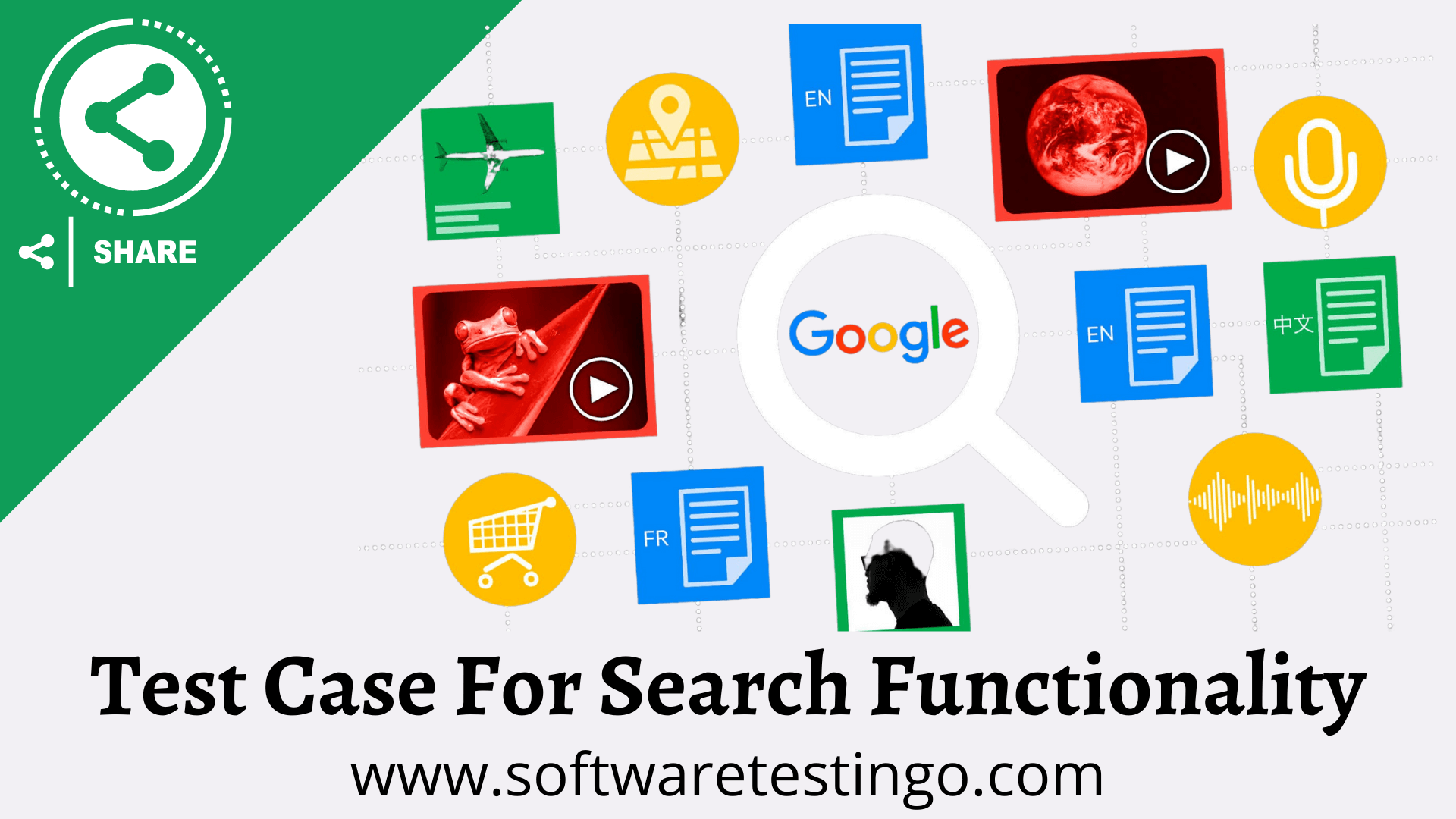
Search Functionality Test Cases
- Verify the search functionality by entering the valid keyword in the search box.
- Verify the results shown in the grid are as per the searched keyword.
- Verify the search functionality by entering the invalid keyword in the search box.
- Verify that when the user clicks the search button without entering any parameter.
- Verify the search functionality when the user copies and pastes the parameter and clicks on search.
- Check the time the system takes to display the result in the grid.
- Verify the message when the system cannot search for any result.
- Verify the number of results on each page (if page indexing exists).
- Verify whether the count of the searched result is showing or not.
- Verify the loading symbol when the page takes more time to display the result in the grid.
- Verify whether the order of results is showing as per requirement or not.
- Check whether the user can edit, delete, or view …the search result.
- Verify the pagination when there are more results in the grid than the default.
- Verify whether the Next and previous functionality is working as per requirement.
- Verify the UI of the grid. (grid should be the same as normal )
- Verify the result when the user enters a partially searched keyword and clicks on search.
- Verify that when the user enters, only starts later and clicks on the search button.
- Verify the search functionality if auto-suggestion is there.
- Verify the search functionality when the user enters the negative value and click on search (try in all possible way. (A-Z, a-z, 0-9 symbol, etc.)
Conclusion:
I hope this list is useful to you. Do add any more test cases that could enhance this list further and will be useful for fellow blog readers.
