Test Cases For User Roles And Permissions: When we focus on website development, user roles and permissions are an essential way of controlling access to the site. This is important when multiple individuals besides the website owner administer the site. Other people can be assigned specific ‘roles’ which define the kind of access to be granted.
The Site maintainer and Administrator roles are given all the available permissions, and the Administrator role receives all permissions throughout the site’s lifespan. This is not the case for other ‘roles,’ where access within admin permissions and time limits only are granted to users linked to those roles.
| Post On: | Test Cases For User Roles And Permissions |
| Post Type: | Test Case Template |
| Published On: | www.softwaretestingo.com |
| Applicable For: | Freshers & Experience |
| Join Here: | Telegram Group Link |
A major advantage of adding permissions is that when a new feature is added to a domain that is not allowed for everyone by default, this functionality can be made specifically for a ‘role’ or a group of ‘roles’ but grants access to them alone. Roles are not just a way to group permissions but also hide important information about the site.
For this reason, users, roles, and their permissions are imperative and must be set up, configured appropriately, and tested systematically. The major Test cases/checklists to be considered while testing roles and permissions are documented here.
The below test cases are also applicable to other test scenarios like user management test cases, test cases for user management, test cases for creating new users, user test cases & many more similar test scenarios.
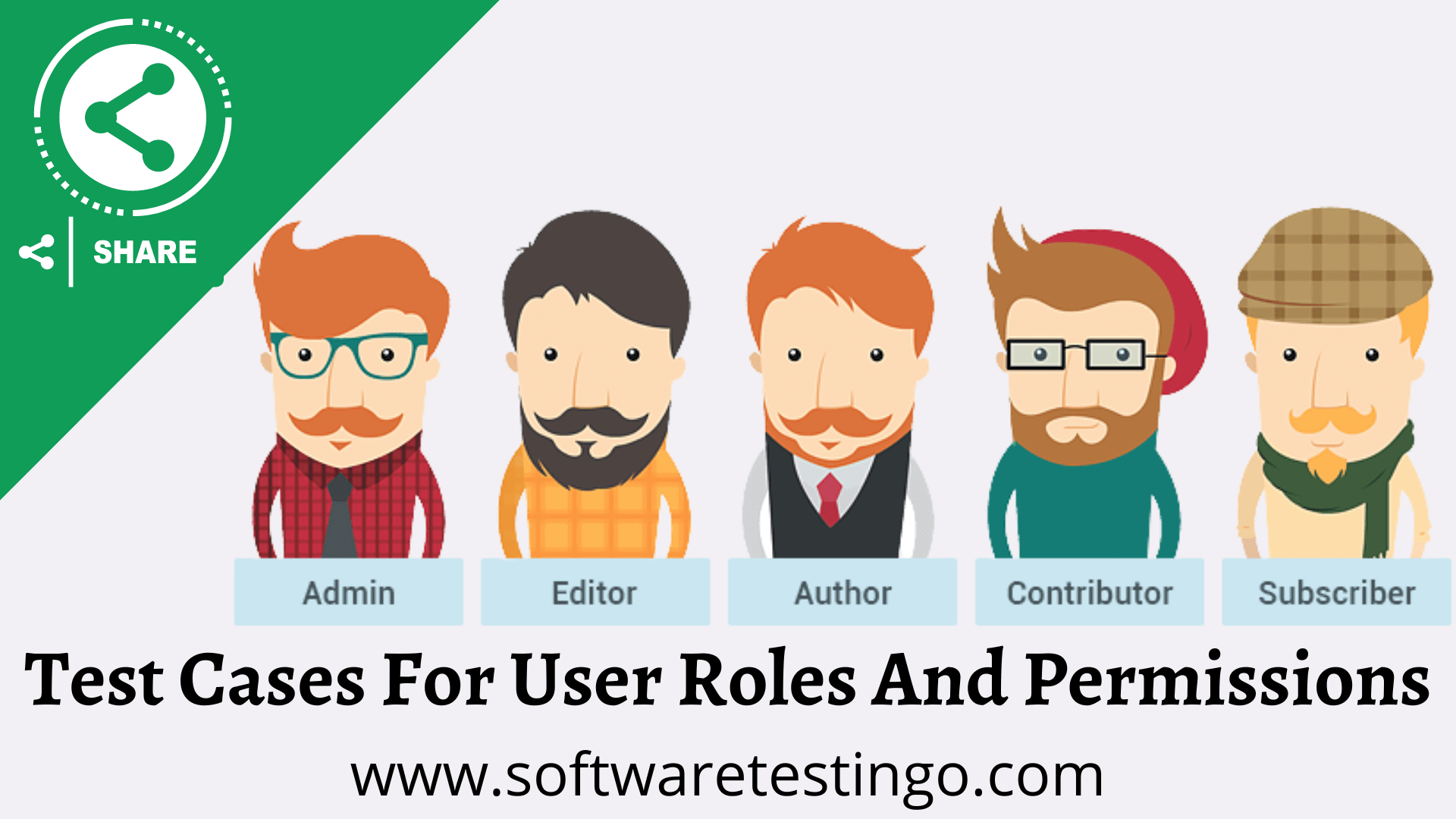
Test Cases For User Roles And Permissions
- Check the domain, which allows for creating new users with the role(s). For this
- Create a test account and assign the created role to it.
- Then, log in as the new user and ensure all privileges are given to that role.
- Alternatively, use a different browser (not a new window in the same browser) to test the role without logging out as an administrator.
- Repeat the above steps for all roles and permissions on the site.
If a new role arises as a requirement while handling a maintenance site or after the completion of the site, then it has to be tested extensively before being assigned to any user. The above procedures are to be repeated in such cases as well.
- Check if the permissions granted to custom roles are working as expected.
- Check if the “access denied” error message is shown when
- Anonymous or nonpermitted users attempt to view a resource that is granted only to specific roles.
- Anonymous or nonpermitted users attempt to access a page/URL restricted to them.
- If a user has more than one role, ensure that multiple roles and the combinations of those permissions (same user with conflicting permissions) work correctly.
- Check if the Admin can mark/unmark permissions for users via the permissions page, and these changes get reflected in the user’s role.
- Check if the user does not have access to permissions once these permissions are taken out from the user’s role.
You can also consider the test scenarios for the user management test cases. Here are some test cases for user roles and permissions:
- Verify that a user with the admin role can access all functions and features in the system.
- Verify that a user with the manager role can access all functions and features relevant to their department.
- Verify that a user with the employee role can only access functions and features relevant to their job responsibilities.
- Verify that a user with the read-only role can only view the information in the system and cannot make any changes.
- Verify that a user with the guest role has the least access and can only view certain predetermined areas of the system.
- Verify that users’ permissions are properly restricted when assigned multiple roles with conflicting permissions.
- Verify that users’ permissions are properly updated when their role is changed.
- Verify that users without any roles or permissions cannot access any functions or features in the system.
- Verify that users cannot access sensitive information or system areas without the appropriate permissions.
- Verify that the system logs all actions taken by users with the relevant permissions for auditing purposes.
Conclusion:
We hope this article will help you understand how to write Test Cases For User Roles And Permissions. If you want to add some missing scenarios, you can comment in the comment section, and we will update you accordingly.
