Test Case For Text To Speech Application: In this blog post, we will discuss another Application test case: text-to-speech testing. There are many interactive apps available in the App/Play Store. One of the exciting apps is the Text to text-to-speech application. This app takes the input in text and provides the output in audio, making our reading material more like audiobooks. So, how does this app work?
Users can open a text file stored on the device or from the Google Cloud and choose to listen to it aloud through this app. Here, I am writing some test cases regarding its functionality and Security.
| Post On: | Test Case For Text To Speech Application |
| Post Type: | Test Case Example |
| Published On: | www.softwaretestingo.com |
| Applicable For: | Freshers & Experience |
| Join Here: | SoftwareTestingo Group Link |
What is Text To Speech Application?
TTS, also known as text-to-speech systems, were designed for the visually impaired by providing a computer-generated voice to read the user’s text.
The Text Speech Application (TTS) allows users to see text and hear it read aloud simultaneously. Many apps are available, but typically, as text appears on the screen, it’s spoken. Some software uses a computer-generated voice, while others use a recorded voice.
Text To Speech For Free
So many text-to-speech free software is available online, but if you choose the type of voice you wish to listen to. Google also provides software that supports many languages, and it is FREE of charge and easy to use. You can configure the voice and speed options by changing the settings on our options page.
Functional Test Cases For Text To Speech Application
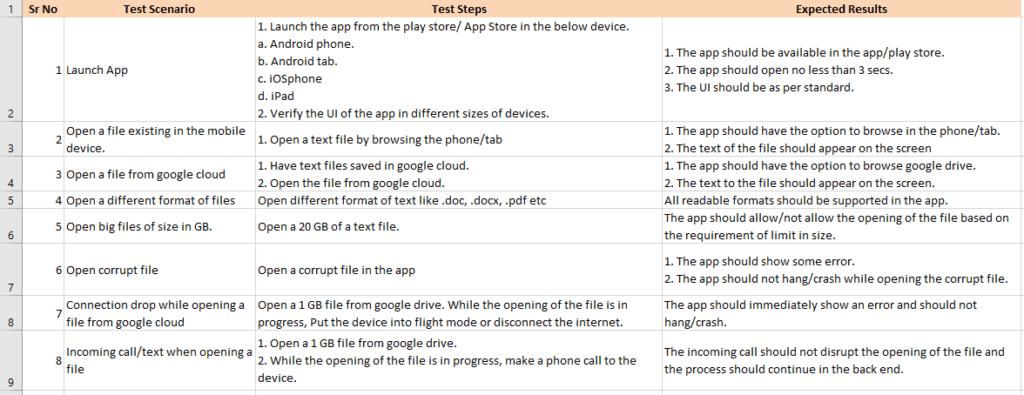
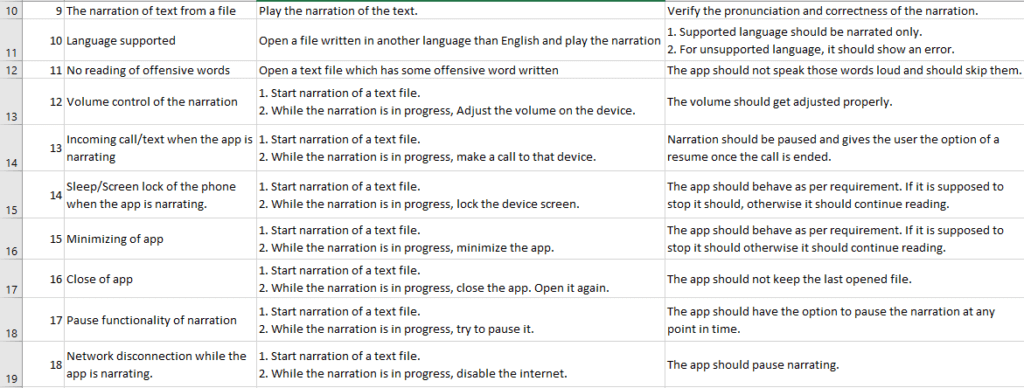
Security Test Cases For Text to Speech Application
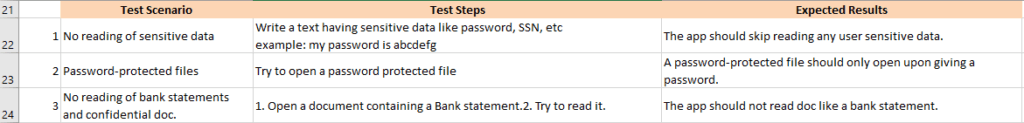
Test Case For Text to Speech With Download
We are getting many requests to provide the download link in the same format as the Excel sheet. So, finally, we are providing the download link.
Test Cases For Voice Recognition System
Here are some additional test cases for a voice recognition system:
- Test the system’s ability to recognize words spoken in different languages. This could include testing with speakers of different languages, such as Spanish, French, or Mandarin.
- Test the system’s ability to recognize different speaking styles, including normal and exaggerated speech. For example, test the system’s ability to recognize words spoken in a monotone and words spoken with emphasis or inflection.
- Test the system’s ability to recognize words of different genders and age groups. This could include testing with male and female voices and voices of different ages (e.g., young children, teenagers, and adults).
- Test the system’s ability to recognize words spoken at different volumes. This could include testing with very soft speech as well as thunderous speech.
- Test the system’s ability to recognize words spoken in background noise. This could include testing with various types of noise, such as music, crowds, or traffic.
- Test the system’s ability to recognize words spoken at different speeds. This could include testing with very slow and very fast speech.
- Test the system’s ability to recognize words with a heavy accent or mispronounced sounds.
- Test the system’s ability to recognize spoken words with different inflections or tones.
- Test the system’s ability to recognize spoken words with different clarity levels. This could include testing with words that are spoken with mumbled sounds or with words that are spoken with a lot of mouth noise (e.g., lip smacking or tongue clicking).
- Test the system’s ability to recognize spoken words with vowel and consonant sounds. This could include testing with words that have unusual vowel sounds (e.g., “cot” and “caught”) or with words that have consonant sounds that are difficult to distinguish (e.g., “s” and “f”).
- Test the system’s ability to recognize spoken words with different intonations or pitches. This could include testing with words that are spoken with a rising pitch or with words that are spoken with a falling pitch.
Conclusion:
You can inform us in the chat sections if you find any missing scenarios that need to be added.
