Strings in Java: A string is one of the important concepts of Java programming language because it is a commonly used Java class library. In General, String is nothing but a sequence of characters, for example, “SoftwareTestingo,” “Testing.”
But in Java, the string is an object which is created using the string class. The string objects are immutable; that means if they are created once, they can’t be modified, and if you make any changes in the object, that will create another new object. We can locate the string class inside the java.lang package.
Why Strings In Java is Important?
Now, you might be wondering why we need a special class for something as simple as text. Well, the magic of the “String” class lies in its abilities. It’s not just a container; it’s a powerful tool for working with text efficiently.
Here are some key points about Strings in Java:
- Text Representation: A “String” is essentially a collection of characters. These characters can be letters, numbers, symbols, or even spaces.
- Object-Oriented: In Java, strings are treated as objects of the “String” class. This means you can create instances of “String” objects to work with text.
- Immutable: One important characteristic of “String” objects in Java is that they are immutable. Once a “String” object is created, you cannot change the characters it contains. Any operation that appears to modify a “String” actually creates a new “String” object with the modified content.
- Operations: Java provides a rich set of methods and functions to perform various operations on strings. These operations include concatenation (combining strings), comparison (checking if two strings are equal), searching for substrings within a string, and more.
- Utility Methods: The “String” class in Java comes with numerous utility methods that make common string manipulation tasks easier. These methods include functions to convert between cases (uppercase and lowercase), trim extra spaces, and extract portions of the string.
- Constructors: There are multiple ways to create a “String” object in Java, thanks to the 11 constructors available for the “String” class. You can create a string from an array of characters, another string, or even bytes.
How to Create Strings in Java?
We Can create a string object in Java in two ways:
- By String literal
- By New Keyword
By String Literal
We can create a string by assigning a string literal to a String instance like the one below.
String str1=”SoftwareTestingo”;
String str2=”SoftwareTestingo”;
If we create a string in this approach, there is a problem. As we have already discussed, a string is an object, and we know that we are creating an object by using the new keyword, but you can see in the above statement we are not using any new keyword.
In this case, on our behalf, the Java compiler does the same task and creates the string object and stores the literals, which is “SoftwareTestingo” and is assigned to the string instances or objects. And also, it is stored the objects inside the string constant pool.
String Literal/Constant Pool: This is a special area of heap memory used for storing the String literal or string constants. So whenever you create a string object, JVM first checks the string constant pool for the literal. If JVM finds the literal in the string constant pool, then, in that case, JVM will not create another object for the literal in the constant pool area. It only returns the already existing object reference to the new object.
If the object is not in the string constant pool, Then a new instance will be created and placed in the pool area.
So, in the below code :
String str1=”SoftwareTestingo”;
String str2=”SoftwareTestingo”;
In the above example, in the case of str1, JVM checks for “SoftwareTestingo” in the string constant pool. The first time it will not be in the pool; hence, JVM created a new instance and placed it into the pool. In the case of str2, JVM will find the “SoftwareTestingo” in the pool. Hence, no new instance will be created, and a reference of the existing instance will be returned.
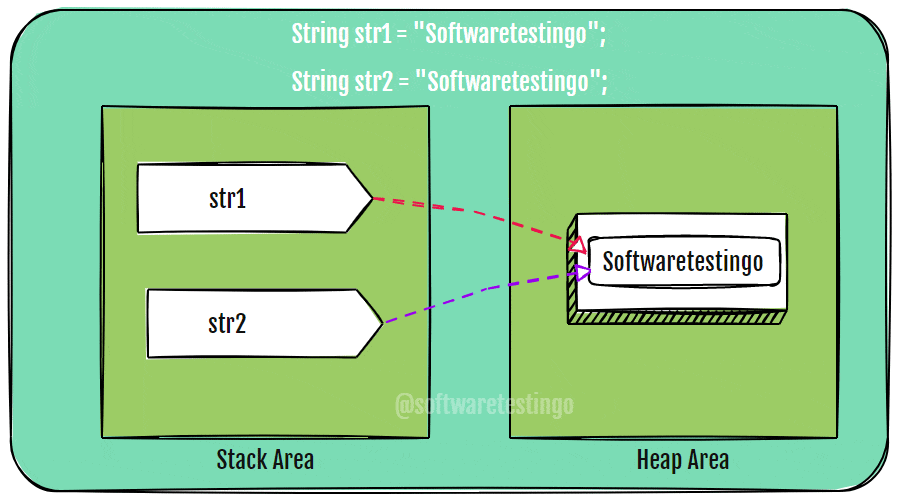
By New Keyword
We can also create the string object by using the new keyword. But when you create a string object using the new keyword, then JVM creates a new object in the heap area without looking at the string constant pool.
If you create a string object like the one below:
String str1= new String (“SoftwareTestingo”);
String str2= new String (“SoftwareTestingo”);
Then, in this case, two objects are created, pointing differently to the literal “SoftwareTestingo.”
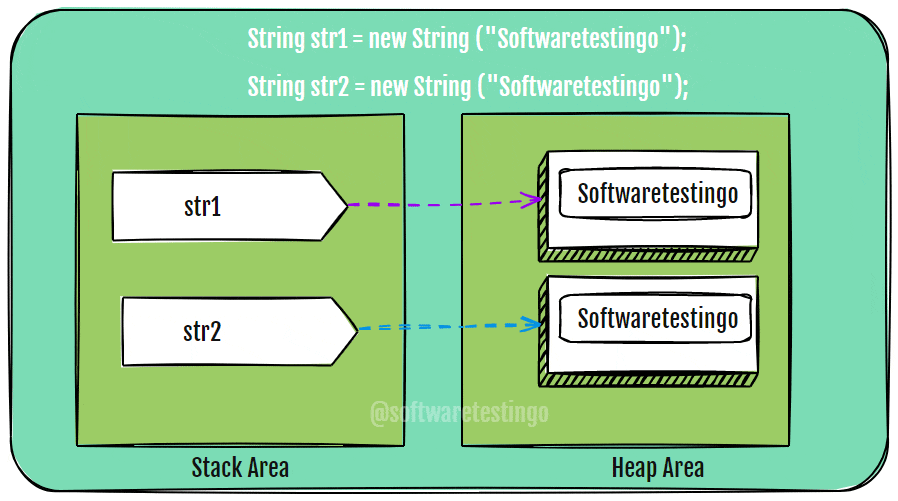
Why are string objects immutable in Java?
As we have discussed above, string literal and string constant pools, we know that the n number of the variable can refer to one object. So if you change the value by one reference variable, it affects another because all share the same object value (in Our case, “SoftwareTestingo”). That’s why, in Java programming language, Strings are immutable.
String Class Hierarchy in Java
The String class in Java implements several interfaces to provide additional functionality and compatibility with various aspects of Java’s programming model. Three of the notable interfaces that the String class implements are Serializable, CharSequence, and Comparable<String>.
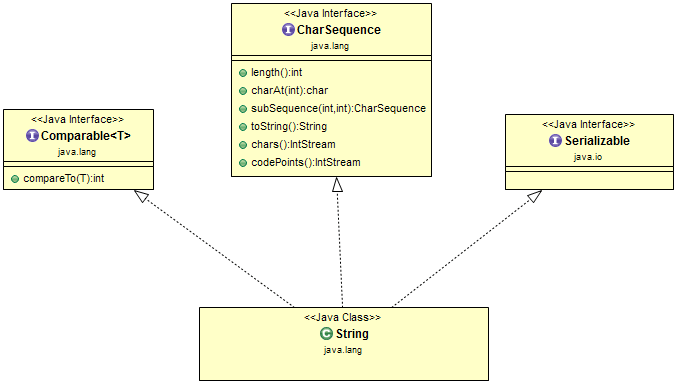
Let’s explore each of these interfaces in the context of the String class:
Serializable: The Serializable interface is part of Java’s Serialization framework, which allows objects to be converted into a byte stream for storage or transmission and then deserialized back into objects. Implementing the Serializable interface indicates that a class can be serialized and deserialized.
In the case of the String class, implementing Serializable means that instances of the String class can be serialized. This is particularly useful when you need to save String objects to files, transmit them over a network, or store them in a database. Here’s an example of how you might use serialization with a String:
public class StringSerializationExample
{
public static void main(String[] args)
{
String text = "Hello, Serialization!";
try
{
// Serialize the String
ObjectOutputStream outputStream = new ObjectOutputStream(new FileOutputStream("string.ser"));
outputStream.writeObject(text);
outputStream.close();
// Deserialize the String
ObjectInputStream inputStream = new ObjectInputStream(new FileInputStream("string.ser"));
String deserializedText = (String) inputStream.readObject();
inputStream.close();
System.out.println("Original String: " + text);
System.out.println("Deserialized String: " + deserializedText);
}
catch (IOException | ClassNotFoundException e)
{
e.printStackTrace();
}
}
}
Implementing Serializable in the String class ensures that the serialization and deserialization processes work seamlessly.
CharSequence: The CharSequence interface represents a readable sequence of characters and is commonly used to work with character data in a generalized way. It defines methods for accessing a character’s sub-sequences and obtaining the length of the sequence.
The String class implements the CharSequence interface, which means that it can be used wherever a CharSequence is expected. This provides compatibility and flexibility when working with different types of character data, including strings, string builders, and other character sequences.
Here’s a brief example of using CharSequence with a String:
public class CharSequenceExample
{
public static void main(String[] args)
{
CharSequence charSeq = "Hello, CharSequence!";
System.out.println("Length: " + charSeq.length());
System.out.println("First character: " + charSeq.charAt(0));
}
}
By implementing CharSequence, the String class allows for a unified approach to handling character data across various implementations.
Comparable: The Comparable<T> interface is used for defining a natural ordering for objects of a class. By implementing this interface, a class can specify how its instances should be compared to one another.
In the case of the String class, it implements Comparable<String>, which means that String objects can be compared to each other using their natural lexicographical (dictionary) order. This is particularly useful when sorting or ordering lists of strings.
Here’s an example of using Comparable<String> for sorting an array of strings:
public class StringSortingExample
{
public static void main(String[] args)
{
String[] names = {"Alice", "Bob", "Eve", "David"};
// Sort the array of strings
Arrays.sort(names);
for (String name : names)
{
System.out.println(name);
}
}
}
Implementing Comparable<String> in the String class ensures that sorting operations involving strings follow the expected lexical order.
The implementation of the Serializable, CharSequence, and Comparable<String> interfaces in the String class enhances its versatility and usability in various scenarios. These interfaces enable String objects to be serialized, treated as character sequences, and sorted according to their natural order, respectively, making the String class a robust and well-integrated part of Java’s standard library.
Types Of String Classes
In Java, Based on their uses, the String class is divided into mainly two types, that is:
- String: This is the most commonly used class for working with strings. It is immutable, which means that any modification to a string results in a new string object.
- StringBuffer and StringBuilder: These classes are mutable, allowing you to modify the content of a string without creating a new object. StringBuffer is synchronized and thread-safe, while StringBuilder is not synchronized but generally faster.
Conclusion:
we’ve explored the concept of “String in Java” in depth, understanding it as an essential component for handling character sequences. Java’s String class offers a wide array of features for efficient string manipulation, making it a powerful tool for developers.
If you have any doubts or questions regarding the topic of “String in Java,” please don’t hesitate to leave a comment below. Your queries are valuable; we’re here to provide clarity and assistance.
Additionally, if you have any suggestions or ideas on how we can enhance this article or cover related topics in more detail, we welcome your input. Your feedback helps us improve and deliver content that better serves your needs. Feel free to share your suggestions in the comment section. Thank you for your engagement and interest in our articles!
