Test Case For Slow Website or Website Slow Test: In this article, we discuss how to write test cases for a slow website. We mean a slow website that is harder to access on normal internet speed. We look at various scenarios under which the test cases can be derived, and you can also check other test cases.
There are times when you find that accessing the website becomes slow. You’d find that a specific website is either getting too slow or you’re not getting any access at all. In such a case, many variables could lead to such an issue.
| Post On: | Test Case For Slow Website |
| Post Type: | Test Case Template |
| Published On: | www.softwaretestingo.com |
| Applicable For: | Freshers & Experience |
| Have Joined | Software Testingo Telegram Group |
You must isolate each scenario and discover the reason for the slow website access speed. There are many ways to handle this question, and depending on the context of the interviewer, you can try to come up with test cases accordingly.
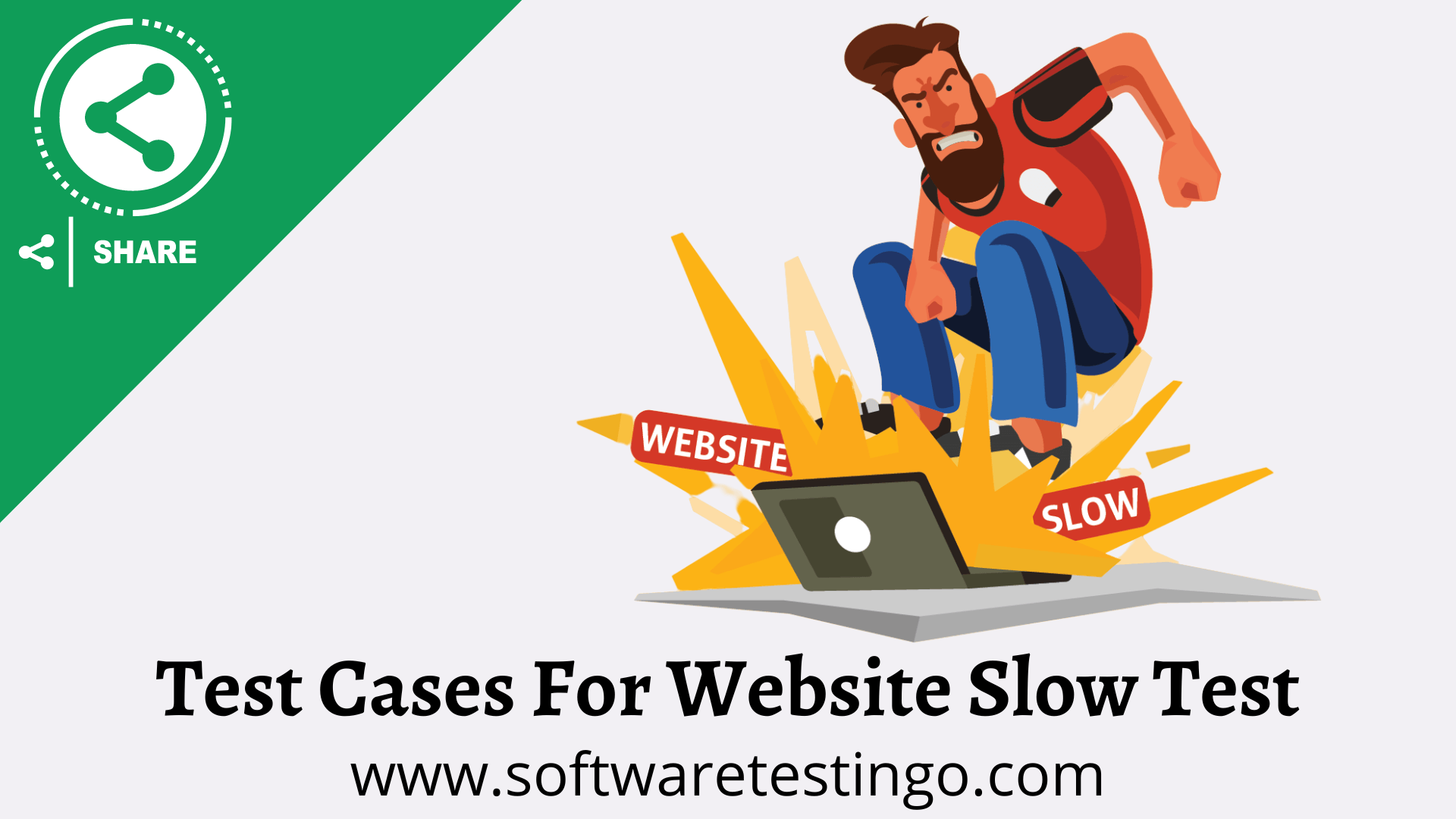
Website Slow Test | Network:
If you’re applying for a position in a network company, then chances are that this question has the context of latency engineering. And for that, you have to understand a few networking terminologies. You can find out if the issue is with the server latency in the company.
It is possible that some of the time issues could be due to network latency from the ISP (Internet service provider). You can discuss many possible scenarios to test this in such a case.
You need to know networking tools such as PowerShell, network monitoring commands, and others. You can even talk about commands such as ping, tracert, and traceroute. There are many other commands you can talk about to get closer to the resolution. From the interview point of view, you must be more context-specific here.
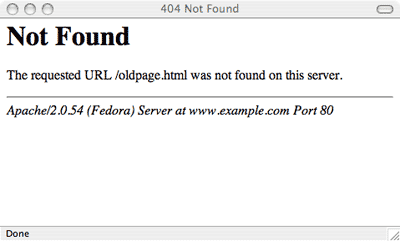
Test Cases For Website Slow Test [Network]
- Open a new browser tab and point to another URL. Check if that URL is quickly accessible.
- Open an alternative browser. Check if websites are opening in that.
- Check if the website is accessible using a proxy connection.
- Check if the website is accessible using a VPN network with a different IP.
- Check if the website is accessible using a mobile network connection.
- Check if the cable is connected to the desktop for the network.
- Check if the Wifi router is on and sending data.
- Check if the PING commands return the data properly.
- Check if the torrent connection is slowing the network down.
- Check if there are too many connections creating a load on the server.
- Check if the system itself is slow to use.
- Check if there is network congestion within the home network.
- Check if any server policy changes are affecting other computers.
- Check if local system policies on the system are affecting the computers.
- Check whether the name servers of the domain are reachable or not.
- Check if the hosting company servers are online or offline.
Website Slow Test | Browser
As much as the network issues are likely to be the culprit here, It could be a browser that stops users from accessing the Slow Website. You must check all possible scenarios in which browsers are not causing this. Here are some test cases to check if the website is slow due to the browser.
- Disable all the extensions (add-ons) and access the website.
- Disable proxies or VPN and try to access the website.
- Enable proxy extensions and try to access the website.
- Try to open the alternative website in a new tab.
- Try to open the same website in incognito mode.
- Clear browser history and try to access the website.
- Use a proxy to access the website.
- Use alternative browsers to access the website.
- Use a portable browser with custom settings to access the websites.
Website Slow Test Driver
In the case of Windows, you’d find that the corruption of the Winsockets and network driver causes such issues. And for that, those scenarios can’t be ignored. Depending on the type of operating system you’re using, you may have to either reinstall the operating system or a specific driver to fix this issue. And those steps can be included in the test cases. Here are some of those test cases in such scenarios.
- Check the Windows system scan to see if any driver is corrupted.
- Check if the network driver is missing or not in the Device Manager.
- Check network tools to connect the network if any driver or file is missing.
- Check if the Wifi module driver tries connecting to other connection types apart from an existing one.
- Check if any module restricts a driver from connecting to the network.
Website Slow Test Security
Some of the security tools have this feature set of stopping network connections. If such tools get corrupted, they may end up stopping the entire network connection. You need to check your browser’s firewall entries. This lets you understand what stops your browser from accessing a specific website. Here are some of the test cases you can check for security issues.
- Check if any virus or security leak stops you from connecting to the network.
- Check if any specific website has been added to the firewall block.
- Check if the internet security settings are corrupted or not.
- Check if the website is accessible under Google DNS or OpenDNS.
- Check if the spyware has affected the browser.
- Scan the system and browser for security issues and repeat the website opening steps.
Conclusion
These are some possible scenarios you can check for accessing the website. You can test the website speed depending on how you can access the website and the possible scenarios mentioned above.
There are many other scenarios under which you can write test cases. Please feel free to share such scenarios and test cases in the comments. Please let your friends in the testing domain know about this website and ask them to comment here.
