Test Cases For Whatsapp Group Chat: I’m listing test cases for group chat in this post. The app I am using for listing the test cases is – Hipchat. You can instead use Slack. The aim behind these test cases is to find as many test cases as possible for business group chat apps.
Many applications are available on the internet today, giving the group chat facility. Those applications are WhatsApp, Telegram, and a few others. So, the below test scenarios are valid for all those applications:
- Test Cases For Whatsapp Group Chat
- Test Cases For Telegram App
- Test Cases For Facebook Chat Application
- Test Cases For Skype Application
| Post On: | Test Cases For Whatsapp Group Chat |
| Post Type: | Test Case Template |
| Published On: | www.softwaretestingo.com |
| Applicable For: | Freshers & Experience |
| Join Here: | Software Testingo Telegram Link |
Let’s take a look at the group chat application called Slack. You can also check out an application called Hipchat if you plan on testing specific features you don’t find in Slack. A free version of both applications includes file sharing, private groups, message archiving, and integration with other applications.
For the sake of simplicity, we will list some of the simple features of the Hipchat application. Look at the screenshot below for the group chat app – Hipchat.
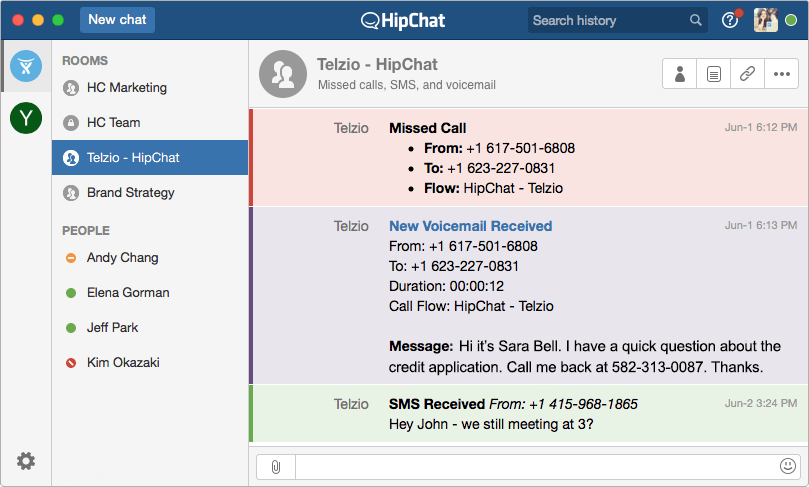
To test such group chat apps. It would be best to ask questions like the features available to test.
- Is the app available for free or paid
- Is the app available on the web or mobile?
- Does the app integrate with IFTT or other similar apps?
Does the app allow file sharing? - Does the app allow video sharing?
- Does the app allow a screencast feature?
- Does the app have a message to archive?

Group Chat Test Case
These features give you enough data to test the apps for multiple scenarios. Here are some of the test cases for group chat.
- Check how many users can log into the group chat.
- Check how many users are active.
- Check how many users can be limited to the channel or groups.
- Check the limit of the users that can be active on all the channels or groups.
- Check all the members can view the message.
- Check if all the messages are accessible by the moderator or admin.
- Check if a normal user can send a text message to a specific user.
- Check if the users are restricted from creating their groups.
- Check if the channel can connect with the available integration apps.
- Check if the user can open multiple channel windows.
- Check if the user gets the avatar from the gravatar.
- Check if the user has the option to change the profile picture.
- Check if the user can open multiple group chat instances with a different account.
- Check if the message delivery happens per delivery time instead of the server timezone.
- Check if the user can send the file above a specific file size.
- Check the time it takes for a message and the time displayed at delivery.
- Check if the user can leave the chat at any time.
- Check if the user can leave the chat and stop the message reception on his screen.
- Check if the user can mute the conversation.
- Check if the valid username and avatar are visible to the user.
- Check if the admin or moderator users are visible within the channel.
- Check if all the users are visible to each other within the group.
- Check if the notification disappears after a user gets it on the desktop or the web browser.
- Check if the user can close the chat window and log out from the application.
- Check if the closing window closes the user’s session and deletes the session cookies.
- Check if the user has a status like available, busy, or unavailable to set within the chat room.
- Check how the messages are ordered if all the users post the message at once.
- Check how the group video chat is federated regarding voice and video activity.
- Check how the video gets shifted based on the speaker in the chatroom.
- Check the delays in the messages based on the ISP and bandwidth.
- Check if the chatroom requires registering to chat.
- Check how many messages can be archived.
- Check the geographical testing on how the UTF-8 content works in a chatroom.
- Check if the chatroom allows automation with integrated apps while the conversation continues.
- Check if the screen-sharing works properly for users in chat.
Conclusion
I managed to jot down these Test Cases for WhatsApp group Chat quickly. You can find even more functionality-wise test cases. You can follow the feature-wise approach and do the test cases for this.
I hope this post helped you develop some ideas for writing test cases for group chats. I’d appreciate your comments. Please share the post with others on social media.
