iPad Test Case: We will discuss how to test cases for an iPad and How to do the functional testing of real devices like an iPad. This post is an extended post of the Test case series. If you are new to our blog, you can check the manual test case link where we have already shared the most test case, which is asked in interviews for candidates like freshers or experienced.
| Post On: | Test Case For iPad |
| Post Type: | Test Case Template |
| Published On: | www.softwaretestingo.com |
| Applicable For: | Freshers & Experience |
| Join Here: | Our Testingo Group |
The iPad is a tablet computer designed by Apple and runs on the IOS operating system, a highly secure and stable operating system of the generation. This device is built on which a touch screen supports functionality and has a virtual keyboard.
With an iPad, you can connect to a Wi-Fi connection; with that, you can record videos, take photos, play music online, browse, and email. So, when you can test an iPad, you can think about the scenarios below.
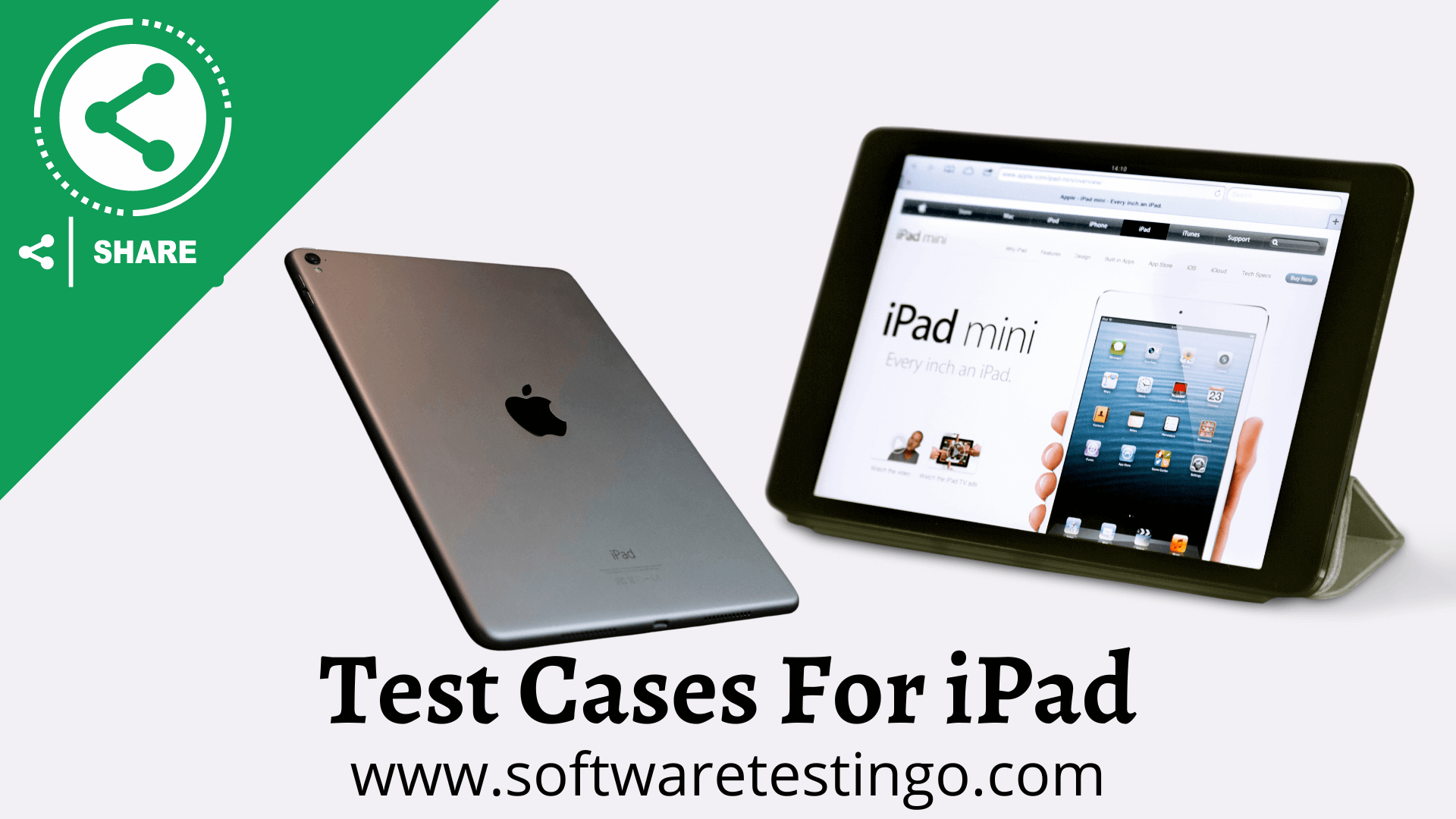
iPad Test Case
The first thing that may come to your mind is How to write a test case for an iPad. To make it easier, we have mentioned a few common points that help test an iPad.
- The functionality of all buttons, for example, volume keys, power buttons, etc.
- Charge the iPad to full and check the battery backup
- It should not heat up upon extensive use/charging.
- Should work with/without a sim
- The screen should not break if it is dropped from a defined height.
- Change settings and check their impact, ex-change brightness, ringtone, notifications type, etc.
- Should be able to receive a call and make calls
- The camera should work properly
- Should be able to install/uninstall/ update apps
- It should be able to play music and audio and sync with iTunes and the cloud.
We have mentioned a few common scenarios for testing the iPad, but if you think out of the box and find any missed test case scenarios, let us know in the comment section.
