Test Case For Account Deactivation: As account deactivation becomes more and more common, it is important to test the functionality of your process for multiple scenarios. This article provides some ideas for testing several test cases or scenarios that might occur when deactivating an account.
What is an account deactivation test case?
It’s a set of test cases that are created to validate the performance of an account deactivation process. Account deactivation processes are responsible for informing an end-user that their account is inactive and, therefore, the right to use the application has been suspended. This can be done by sending emails, SMS messages, or other channels.
| Post On | Test Case For Account Deactivation |
| Post Type | Test Case |
| Published On | www.softwaretestingo.com |
| Applicable For | Freshers & Experience |
| Join Free | Software Testingo Telegram Group |
Account deactivation is a challenging task for any company. As the number of users increases, the account deletion process becomes more complex and time-consuming.
You might want to deactivate an account on your website for many reasons. For example, you may be going through a transition period and wish to test different strategies before you make any changes that could harm conversions. Or maybe your customers don’t respond well to certain messages, and you want to see if changing the messaging can result in a better conversion rate.
Deactivation is the process of stopping an account on the account management system. A test case should be created to check whether deactivation is properly done. The following is a list of account deactivation test cases that will help you create and run your automated test cases for deactivation.
The QA Team Needs to Figure out
Before letting the users deactivate their user accounts, there are a few things to consider. Here are some questions that your quality assurance team should pay attention to.
- Why are users interested in removing their profiles?
- Do users want to remove their data?
- Does the system allow them to remove their profile and data?
- What information are we collecting from the users who are removing their profiles?
- Do we give them a choice to reactivate their profile?
- Does the system retain the data of the user if they reactivate?
Once you answer these questions, you understand why the users want to remove their data and deactivate their accounts. Based on that information, we get the idea of implementing the account deactivation feature effectively.

These days, each web app offers a system for removing data. Also, such a feature has a simple remove account feature. However, you may find that a social network like Facebook doesn’t quickly remove your data.
So, in such a case, you should focus more on the features that allow users to retain privacy while removing their accounts. Take a look at the Facebook deactivation dialog box.
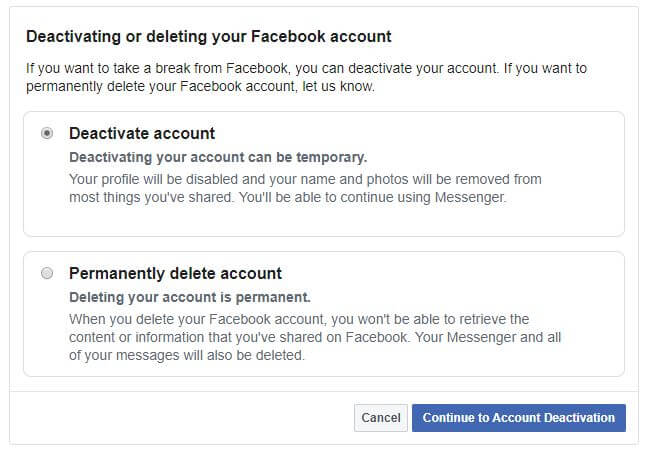
Test Case For Account Deactivation
- Does the system offer any form of email confirmation?
- Does the user lose data after the removal of the account?
- Does the user get back the data after reactivation?
- Is the feature irreversible or permanent?
- Is account deactivation the same as uninstalling or removing the app? (In the case of an Android app)
- Do other people get to access the profile after removal? (In the case of social networks)
- Does the deactivation purge past data?
- Is it possible to deactivate someone’s account after a security leak?
- Does the administrator or moderator have the privilege to deactivate others’ accounts?
- Does the deactivation feature require two-step authentication?
- Does the deactivation feature require password verification for action?
- Does the deactivation feature ask for user intent behind the action? (As in the user is accidentally doing it or purposefully)
- Is it possible to deactivate it accidentally?
- Is it possible to recover the account if it is deleted accidentally?
- Does the system offer confirmation after deactivation?
- Does the system offer some confirmation before activation?
- Does the system allow registering the user account with the same name and email?
- Does it require calling customer support to reactivate?
- Does the system offer information about what happens after deactivation?
- Does the support have an FAQ on account deactivation?
- Does the support handle account deactivation issues?
- Is data retention possible if a security leak leads to account hacking?
- Does the user get to remove the personal information permanently?
- Does the account deactivation process check for security leaks?
- Does the account deactivation remove the username from the system?
Conclusion
Above, we have discussed some of the underlying standard functionality of deactivating applications. You may find a few more test scenarios there if you have to compare this scenario with other forms.
For example, if a user deactivates his profile on Facebook, the user’s activity is restricted, and others can’t access the profile. In such a case, Facebook has different user account deletion, which removes data from the account.
So, deletion and deactivation are not the same features for some web app accounts. I hope you find these test cases useful. If you have any other test cases, examples, sample test case templates, and suggestions in mind, feel free to suggest them in the comments.
FAQ’s on Account Deactivation
What does it mean if your account is under deactivation?
Deactivating an account means that the account has been disabled, suspended, or terminated. While a user can still see and use their data, it is no longer available.

Thanks For the detailed article